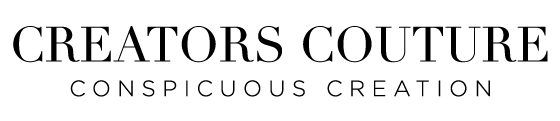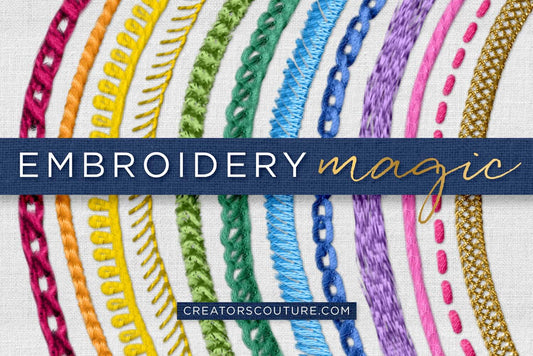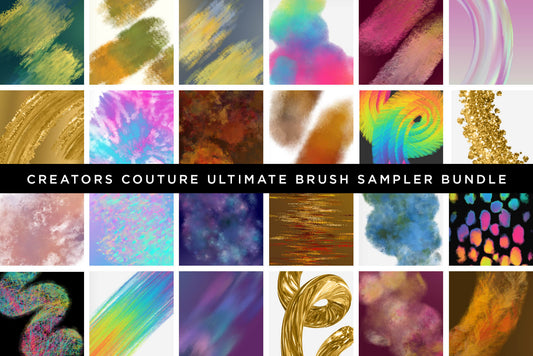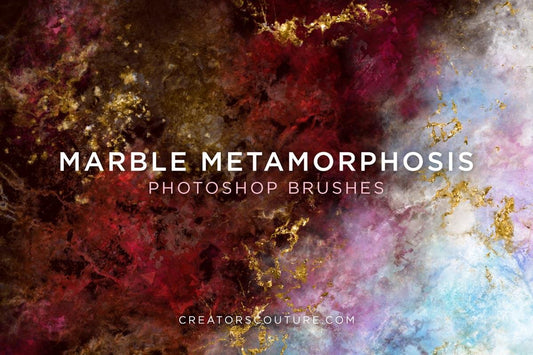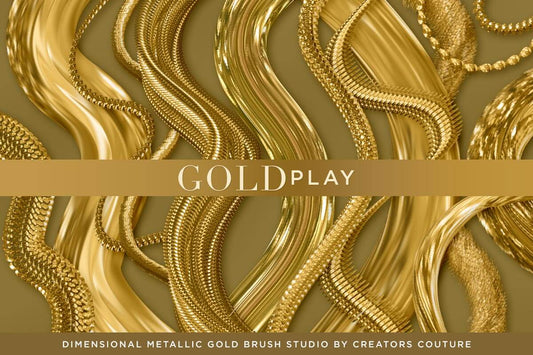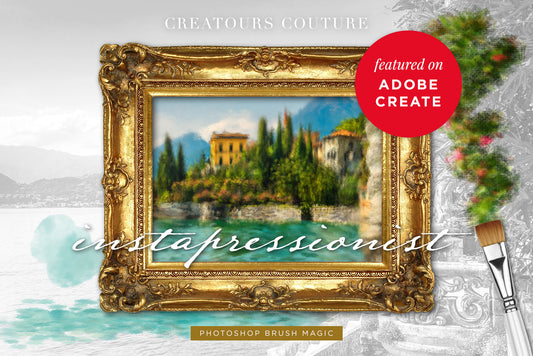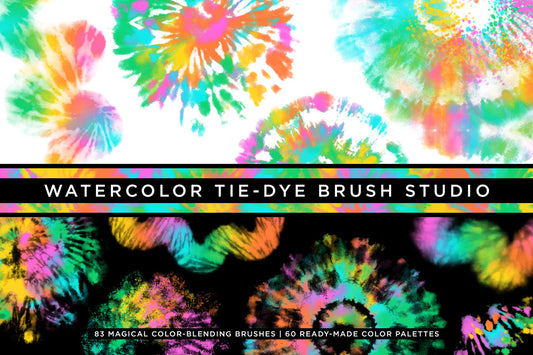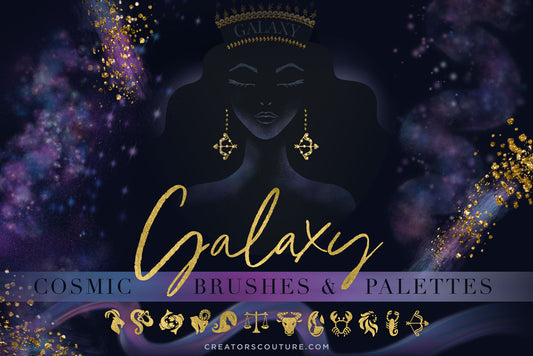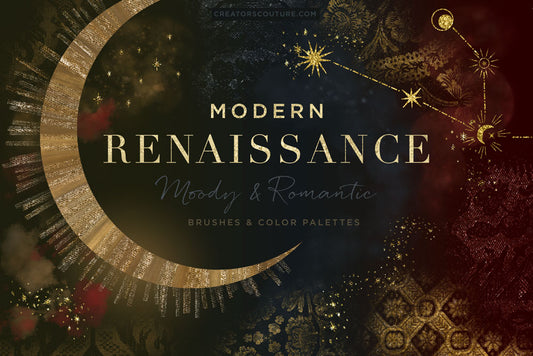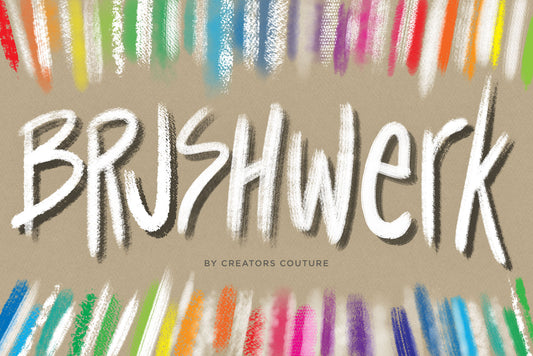These brushes created a very nice effect. very useful.
Thanks Liz, so glad you like them! xx Jess
This is the best creator for Photoshop styles and actions. She is Awesome and so are all her products.
Thank you so much for the recommendation Angela, and for supporting my creative tools! xx jess
Your brushes are always magical and magnificente. colours are in harmony.You have also very good learning videos on YT, where I wach at them.I am on way buy one new one you have.I am very happy I met your colours and brushes many years ago.They are the only ones I buy.
Hey Mirja!! thanks so much for your review and support of my products for SO MANY YEARS! more to come!! xx
Prachtige penselen en swatches
Thank you! So glad you like the wintery brushes!
The set is very beautiful and versatile for both professional users and if your like me a casual user it works for scrapbooking elements I would recommend it to others
Hey dawn! LOVE that you can use it for scrapbooking! HAPPY CREATING! xx Jess ️