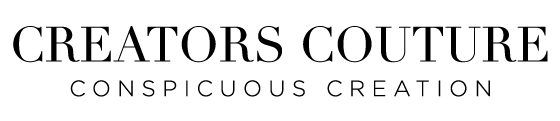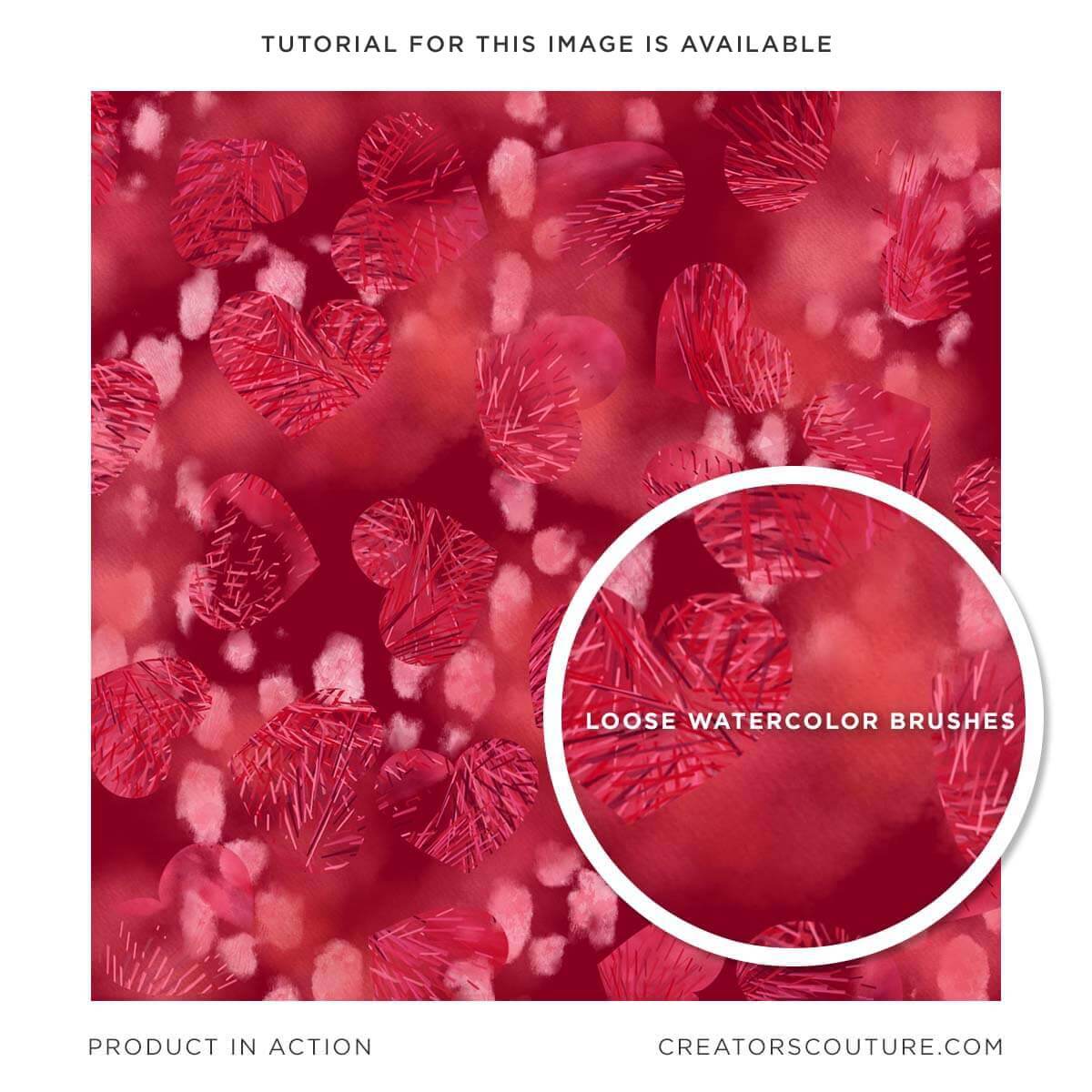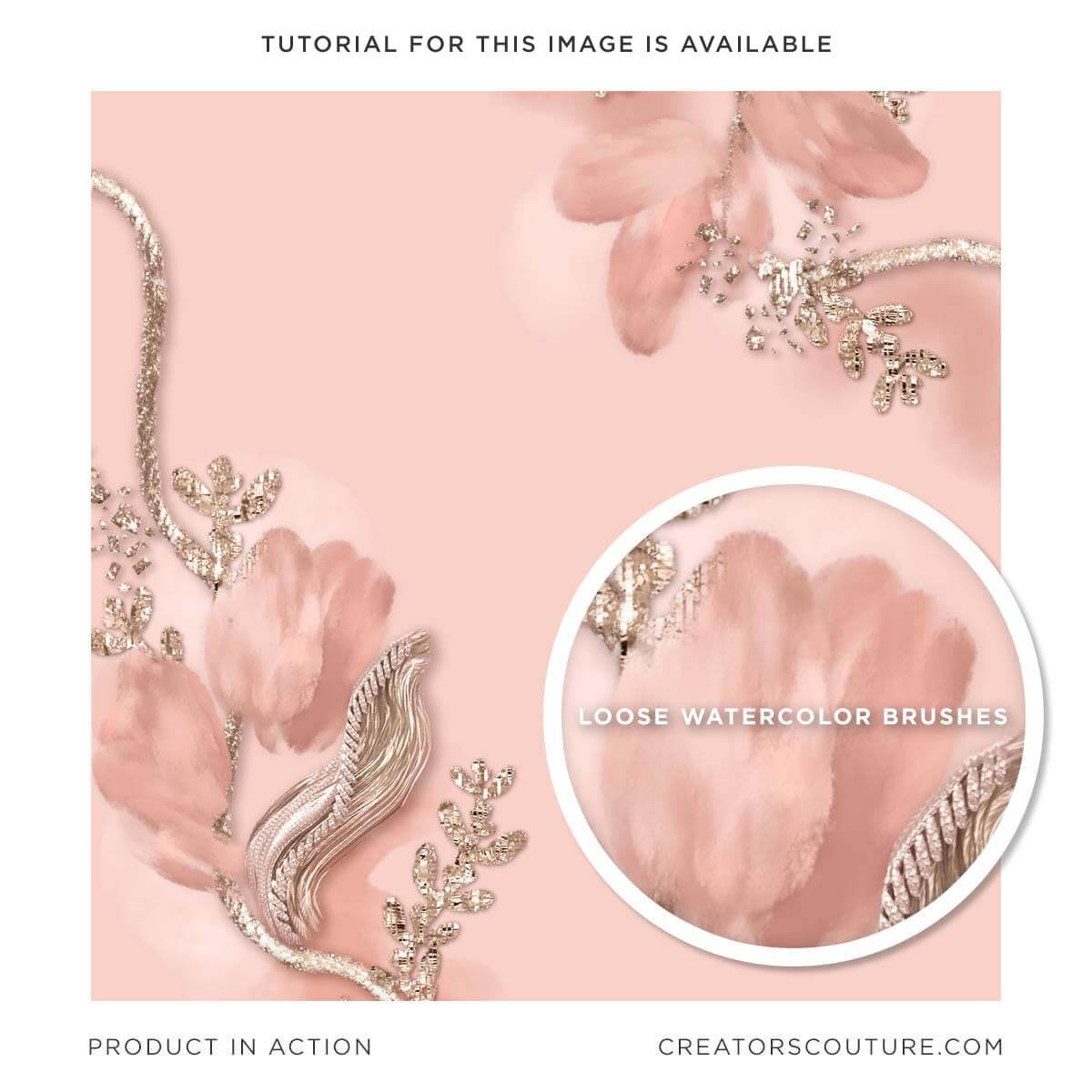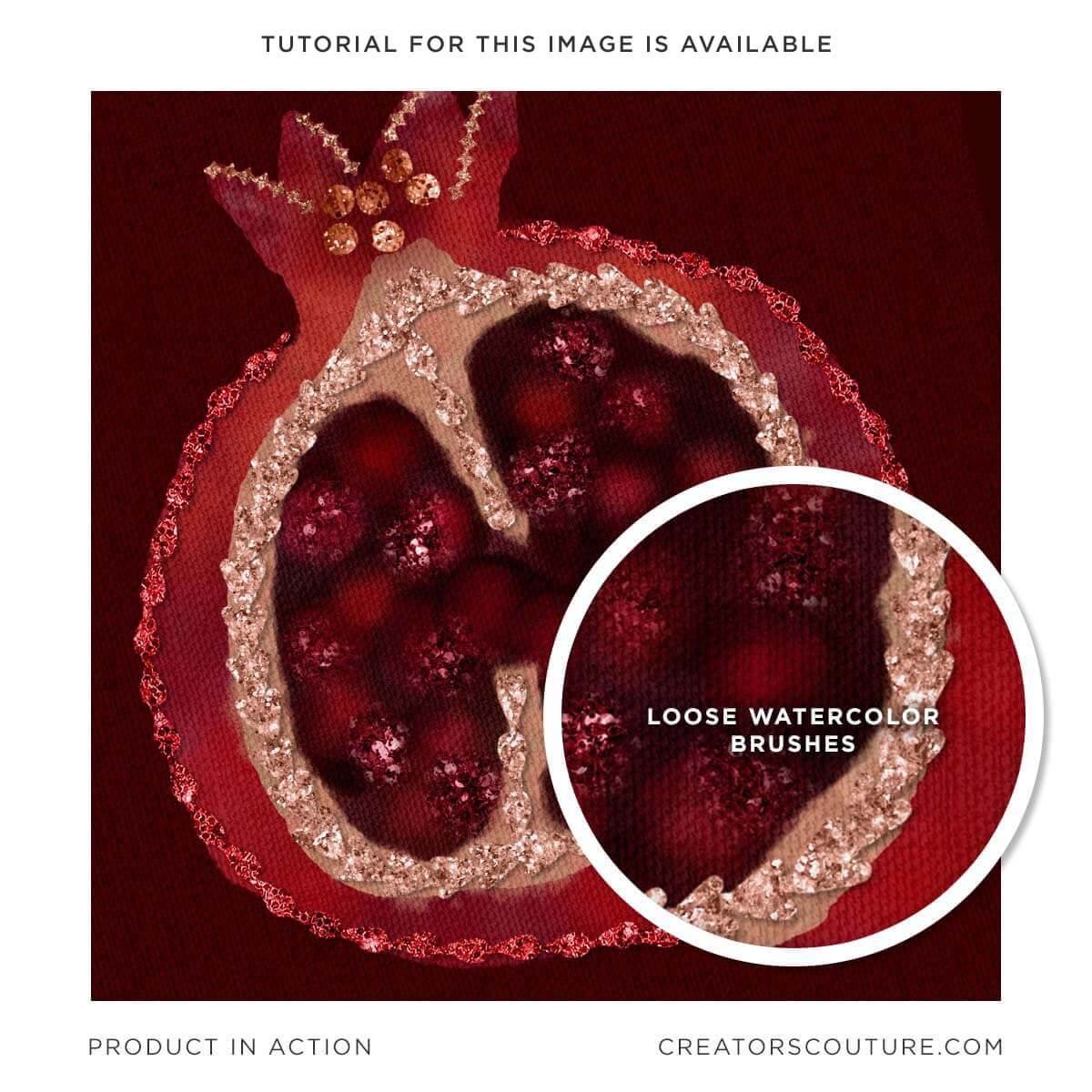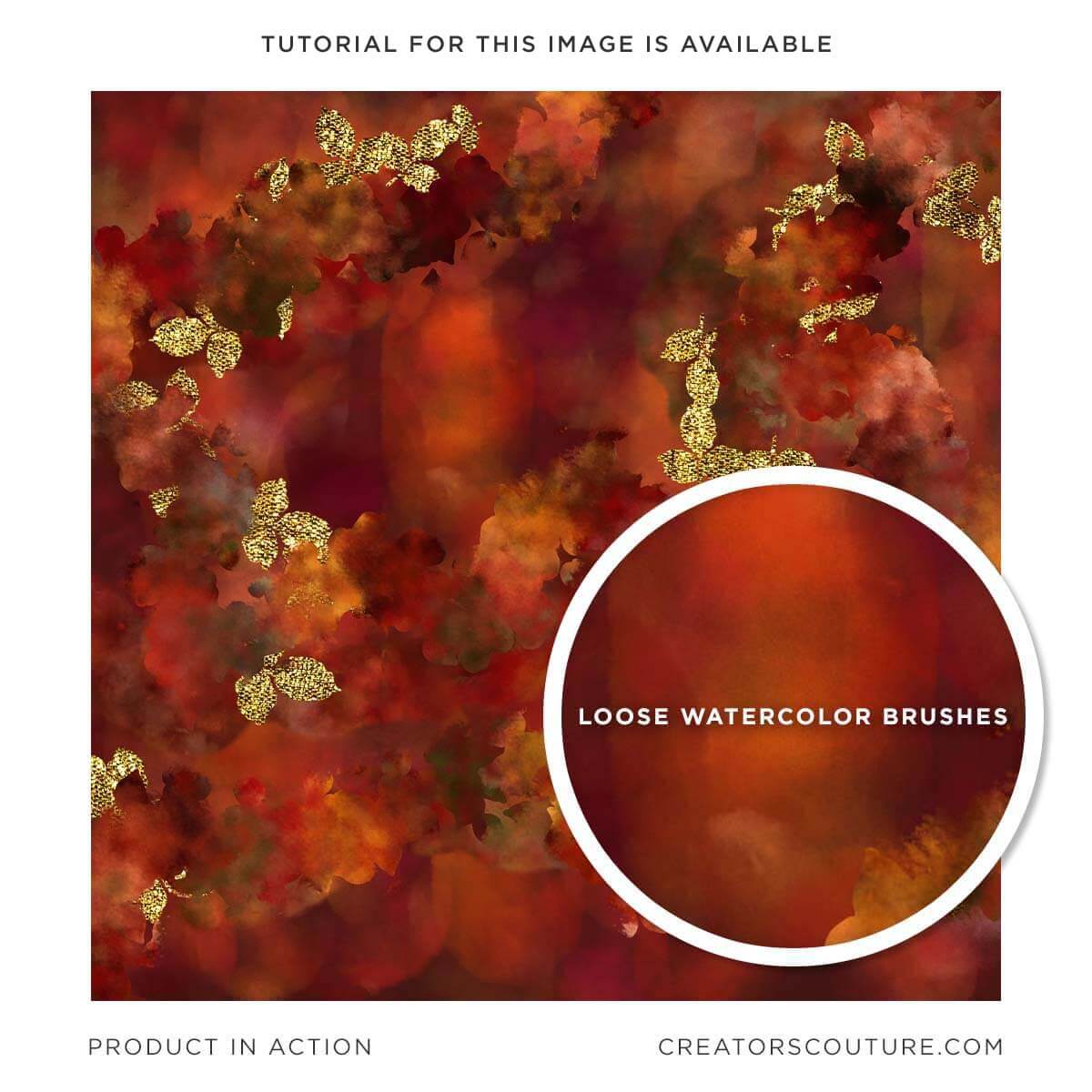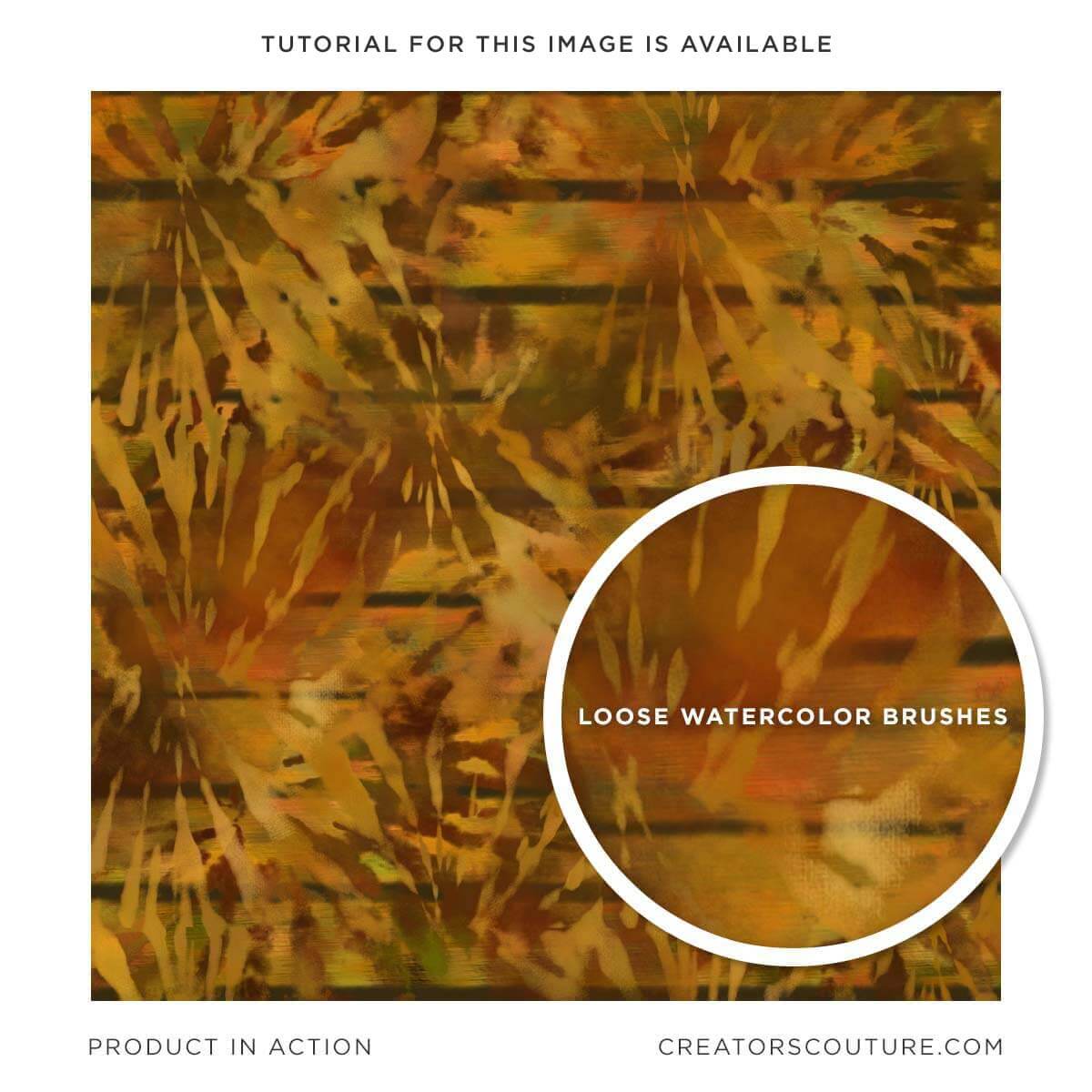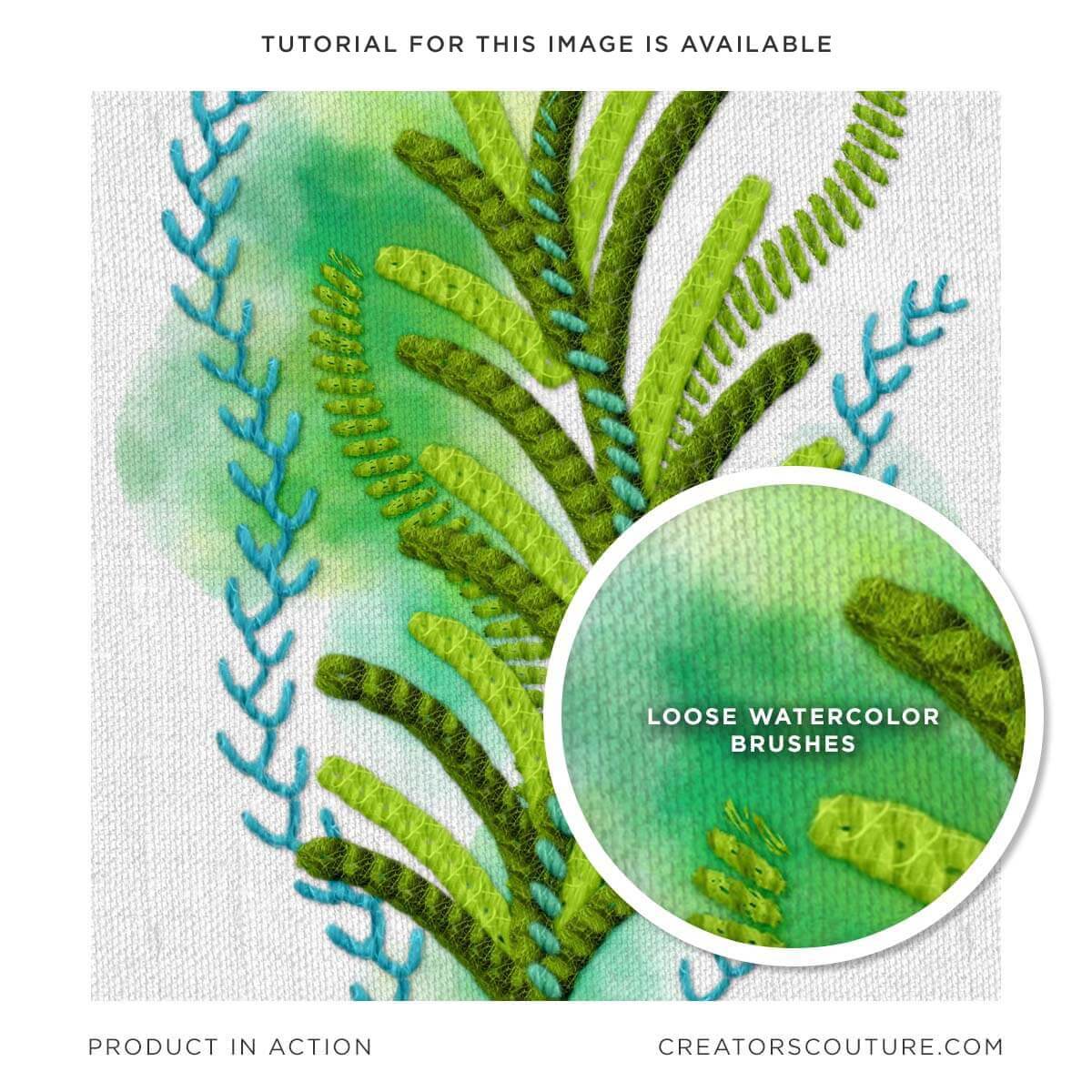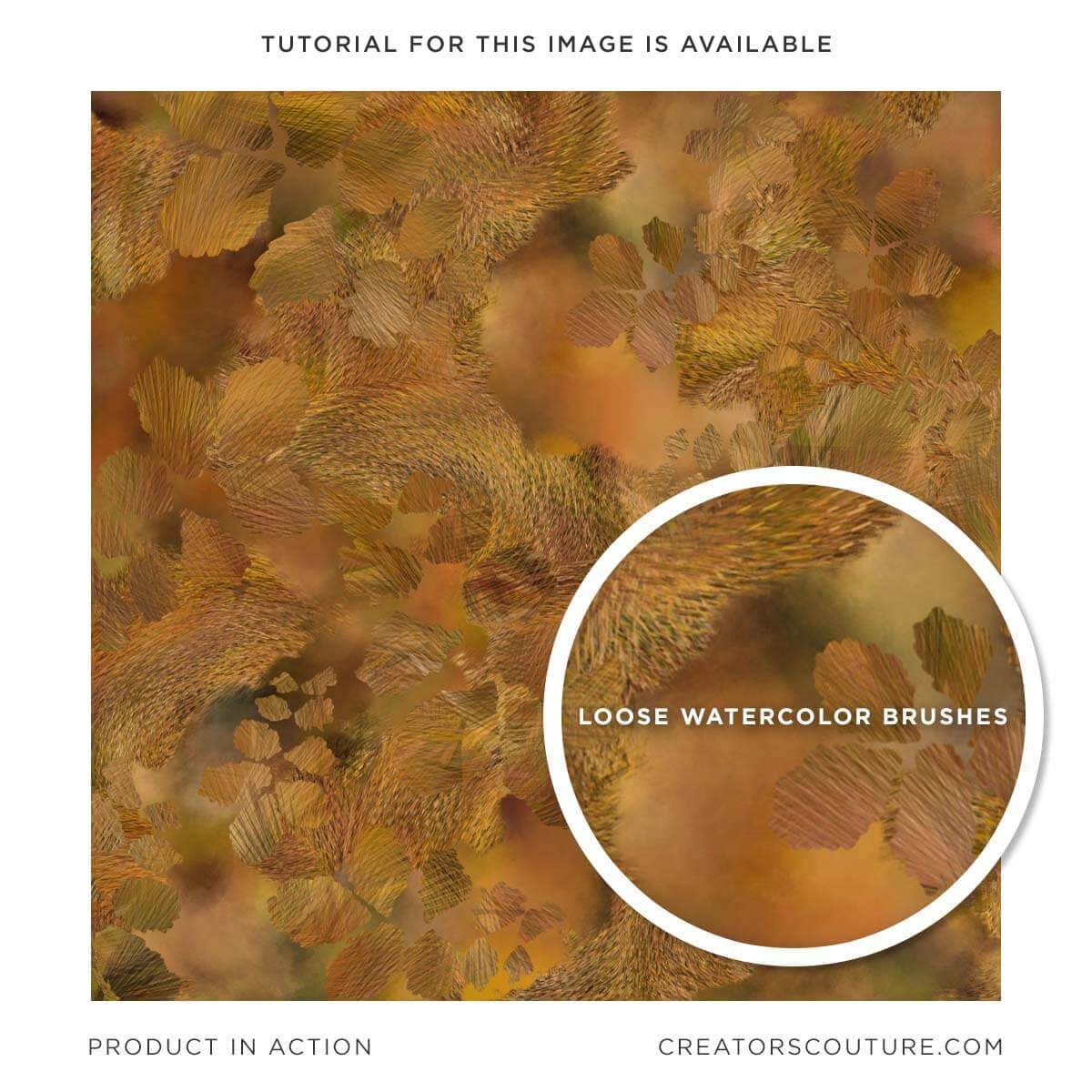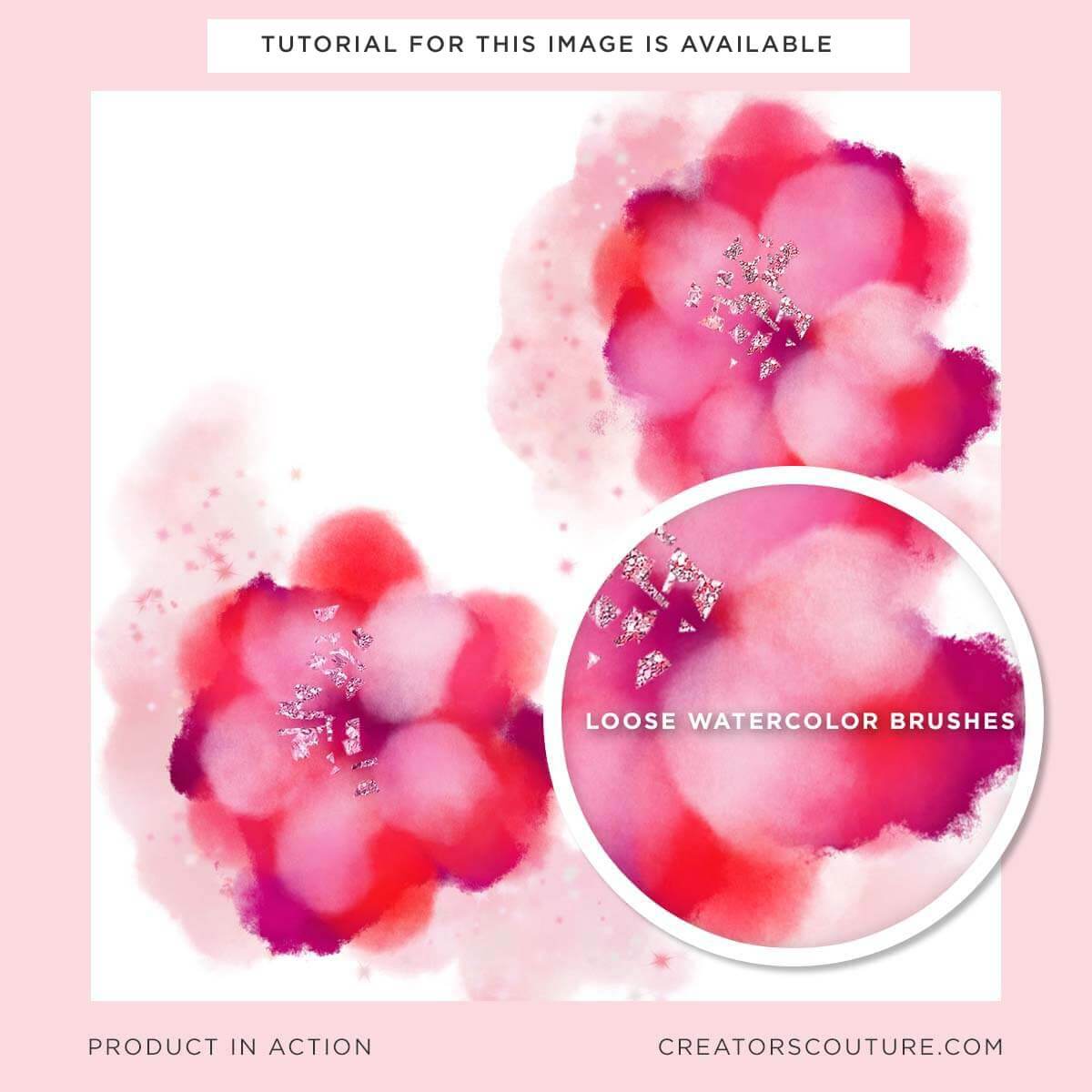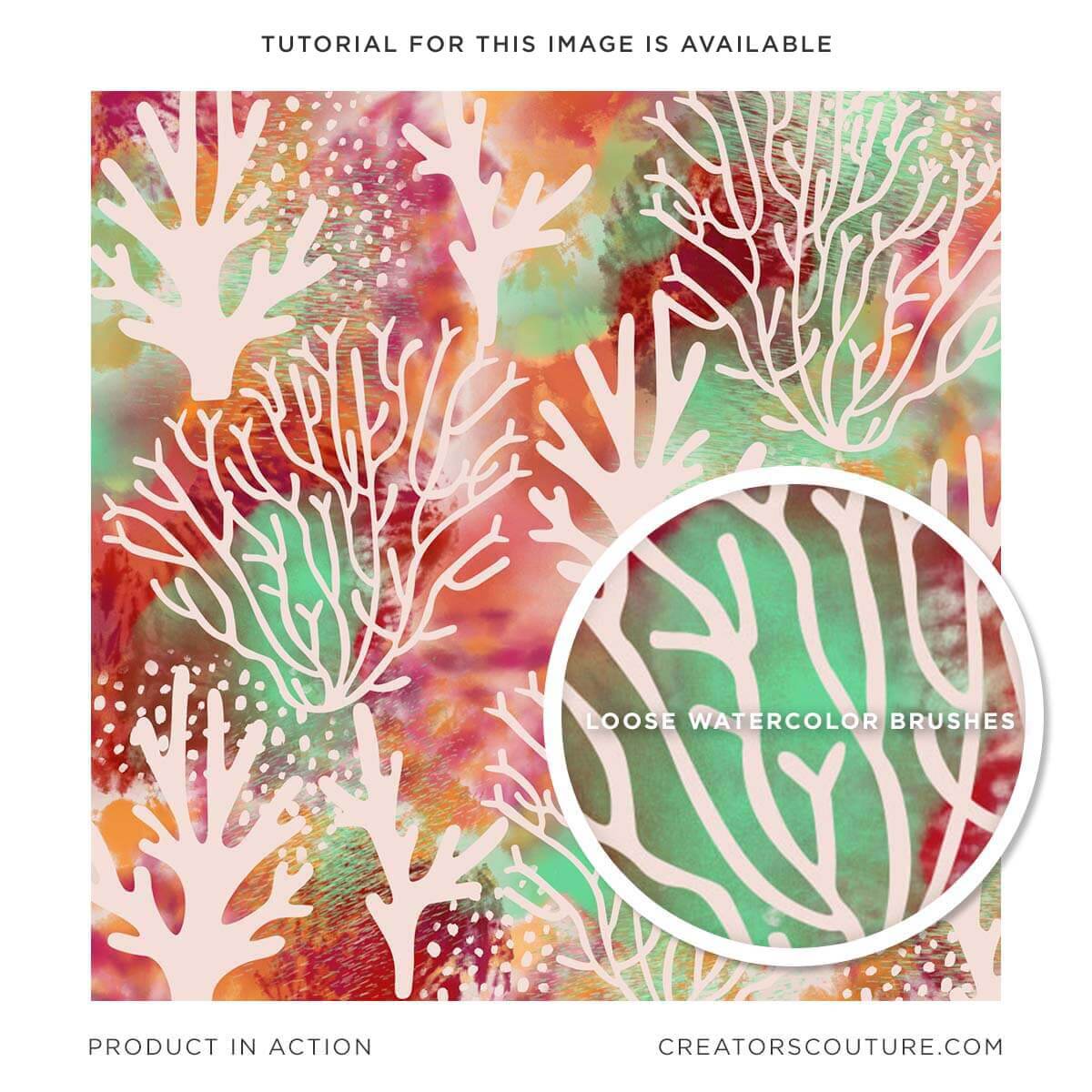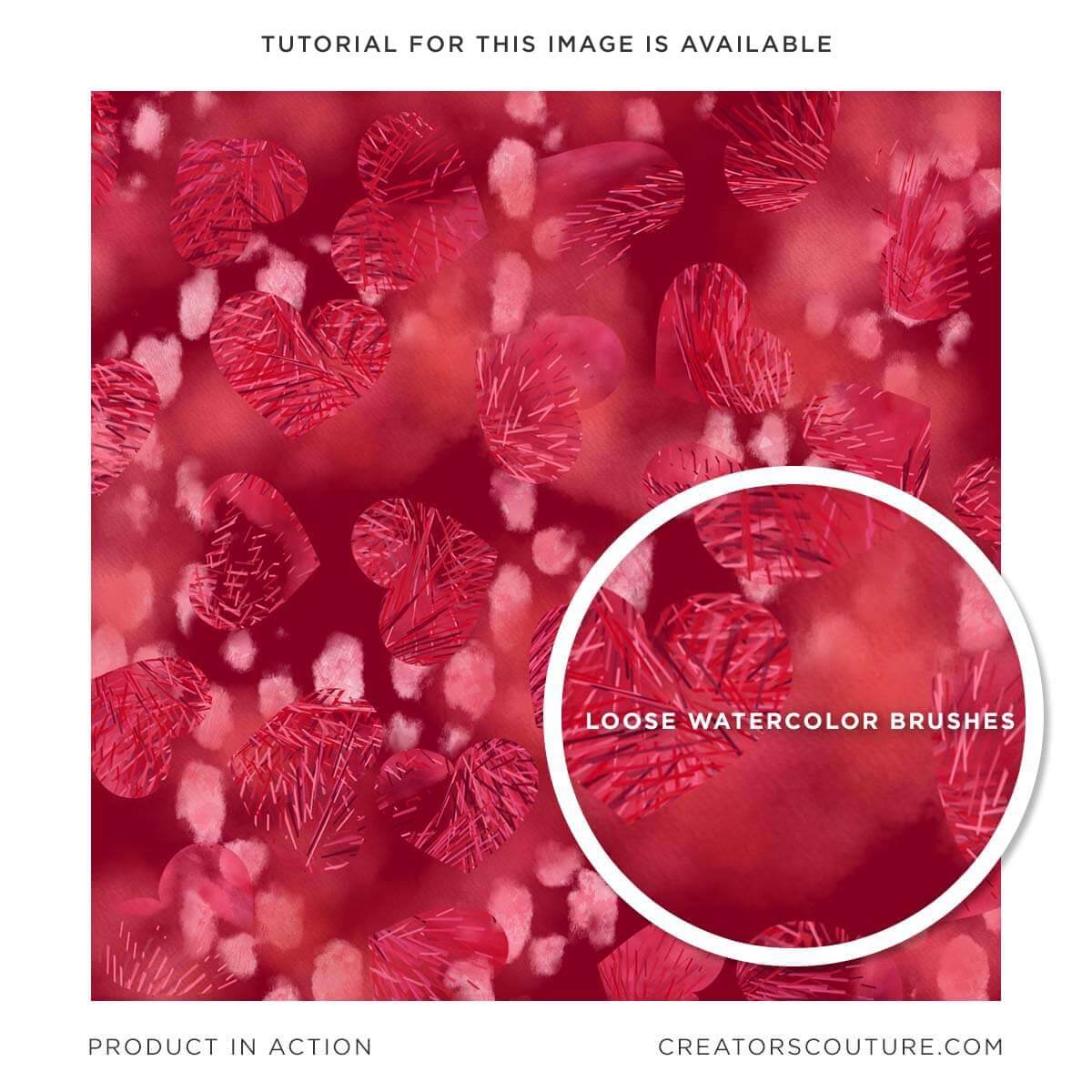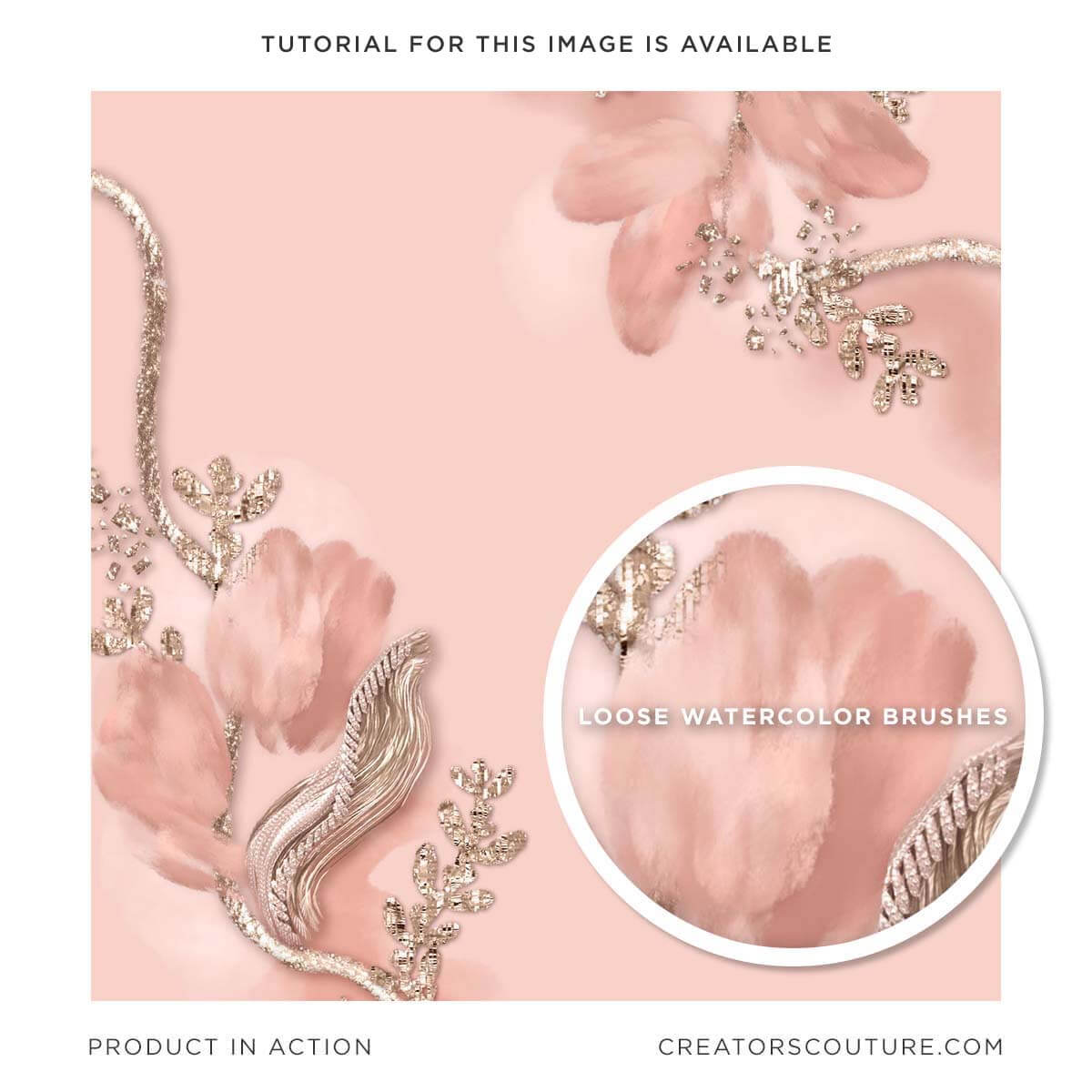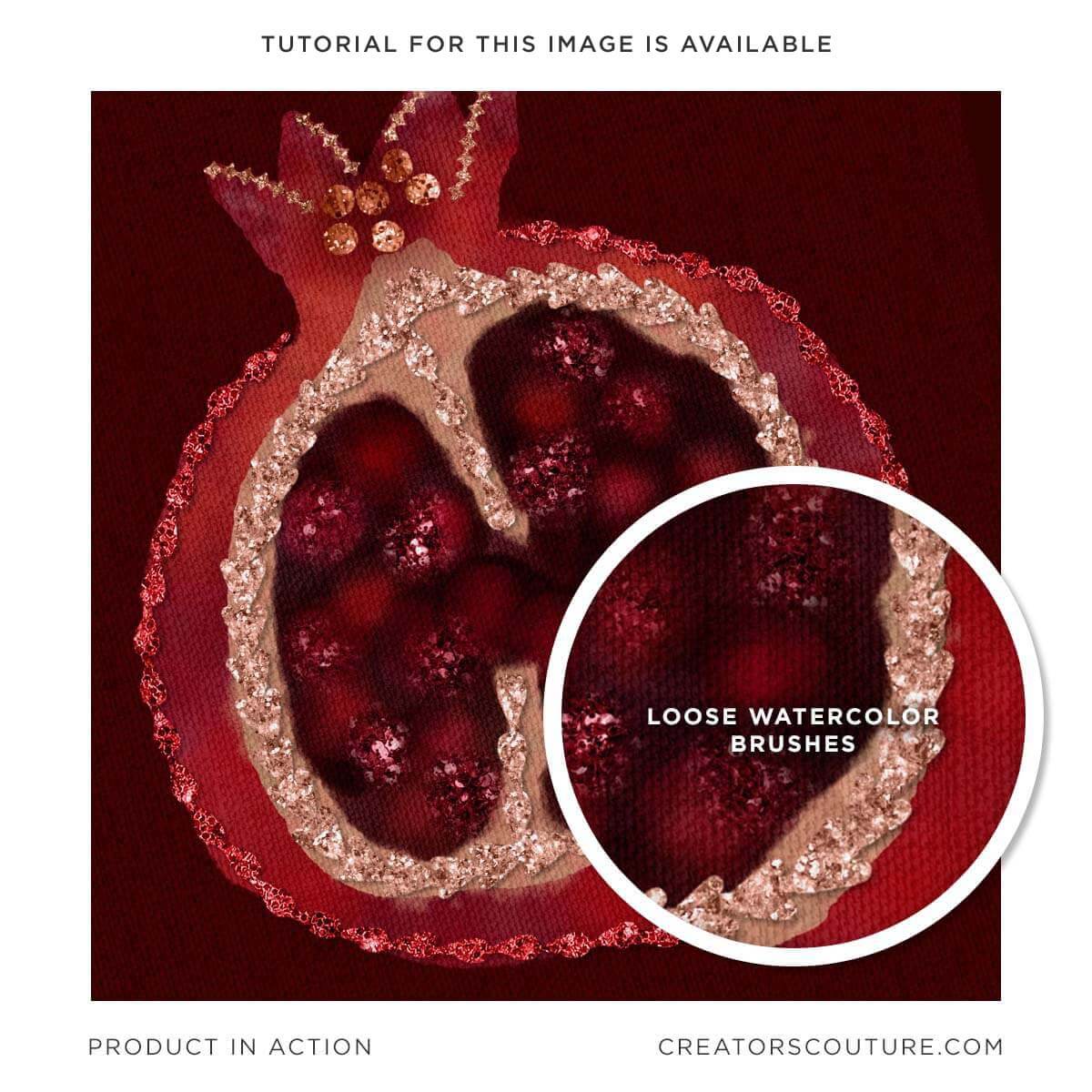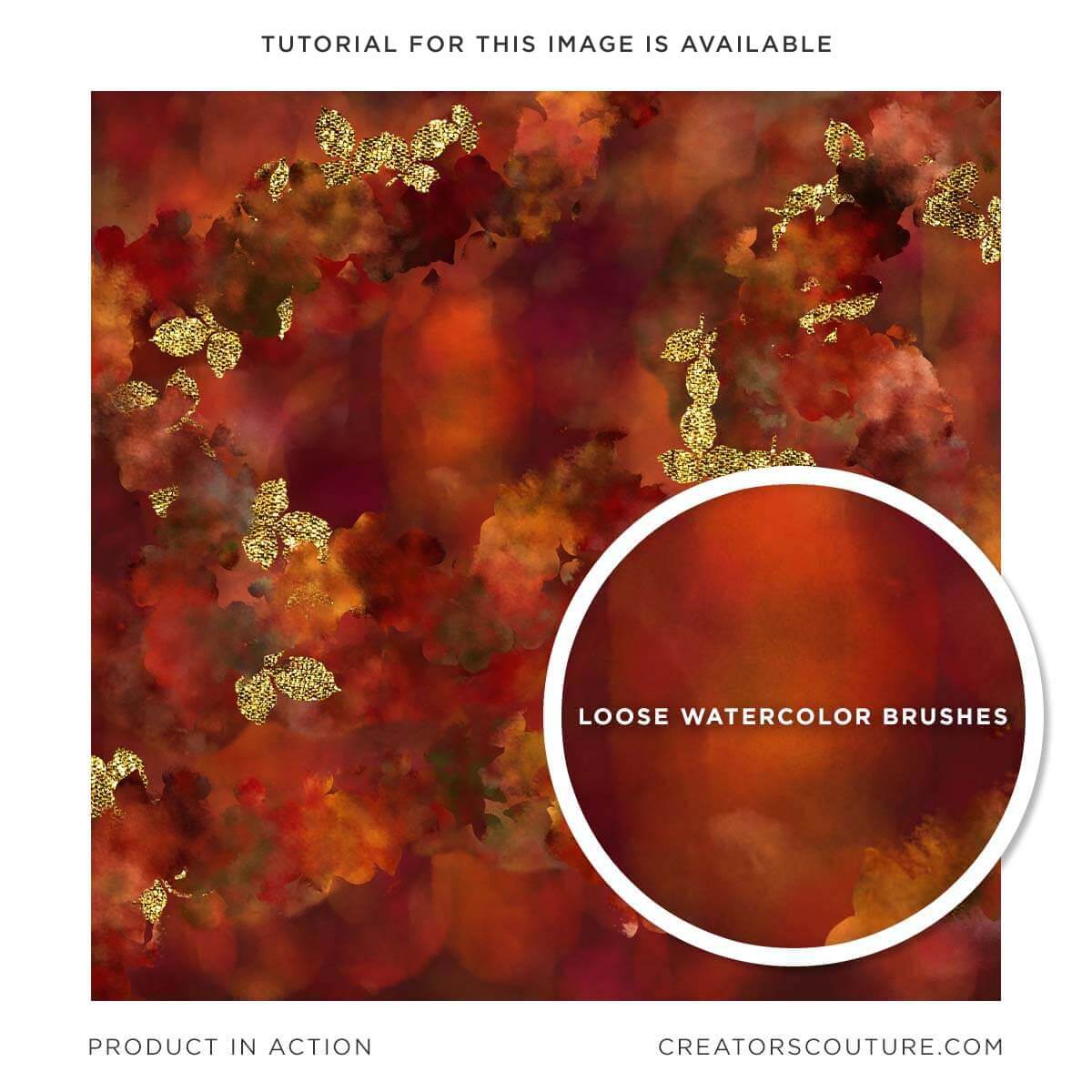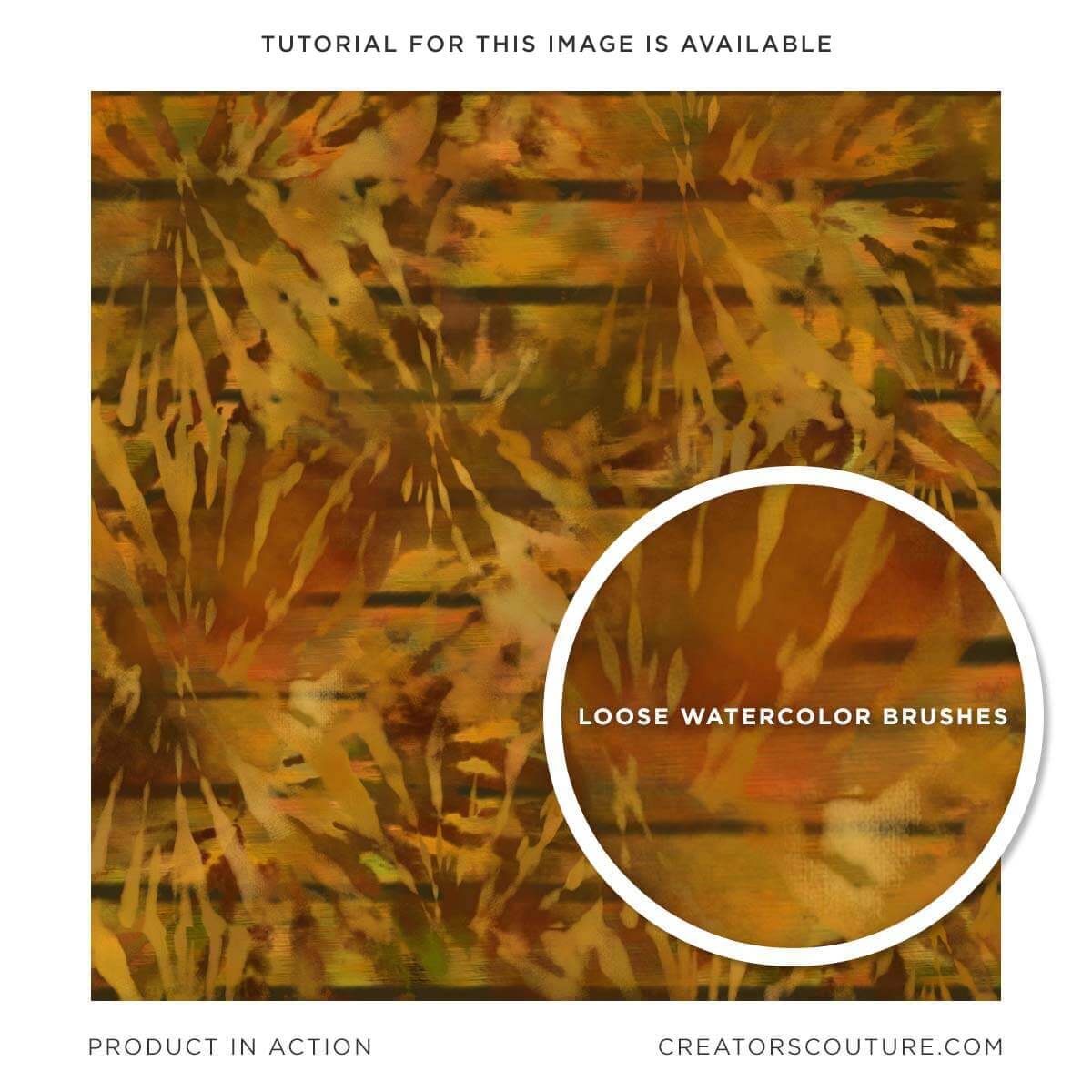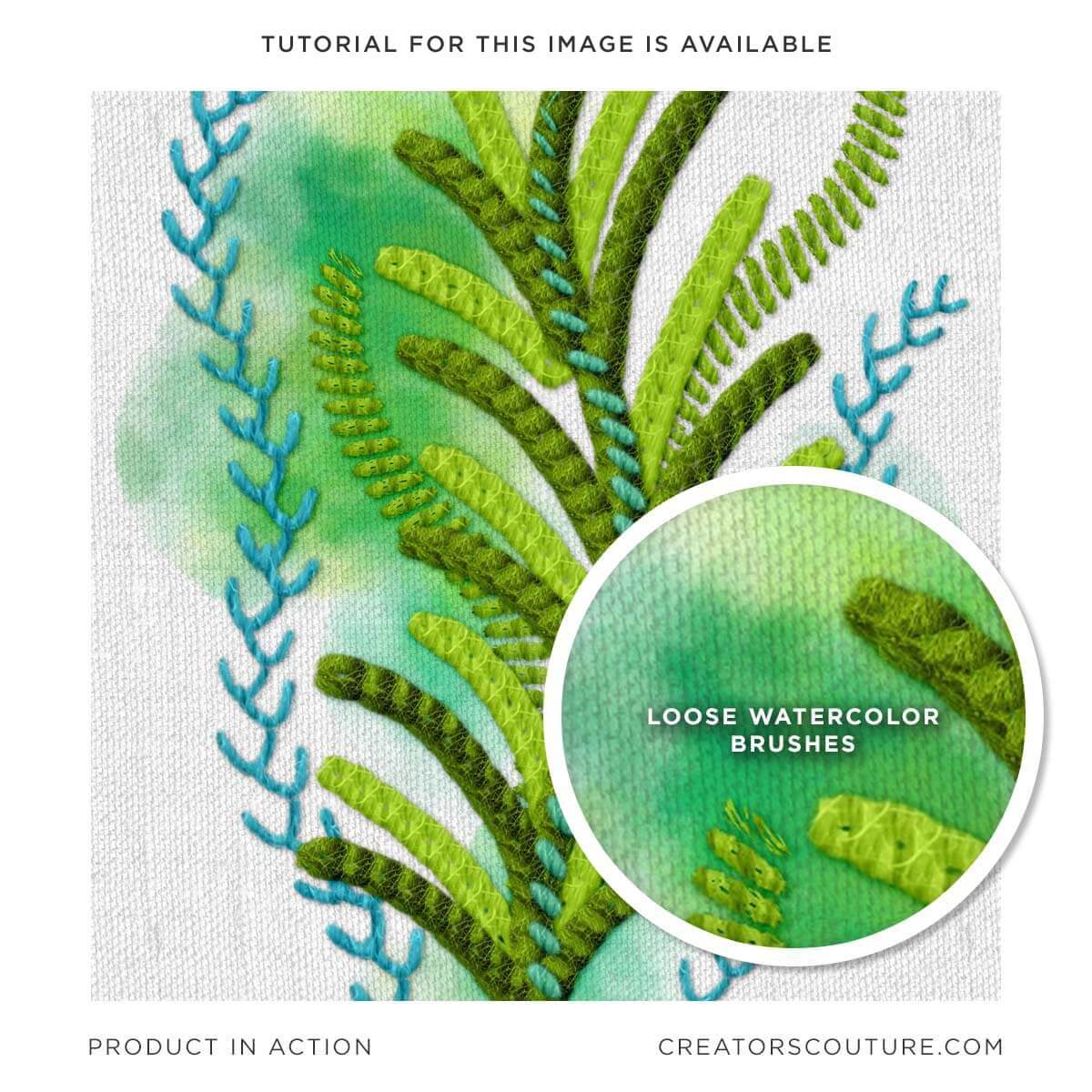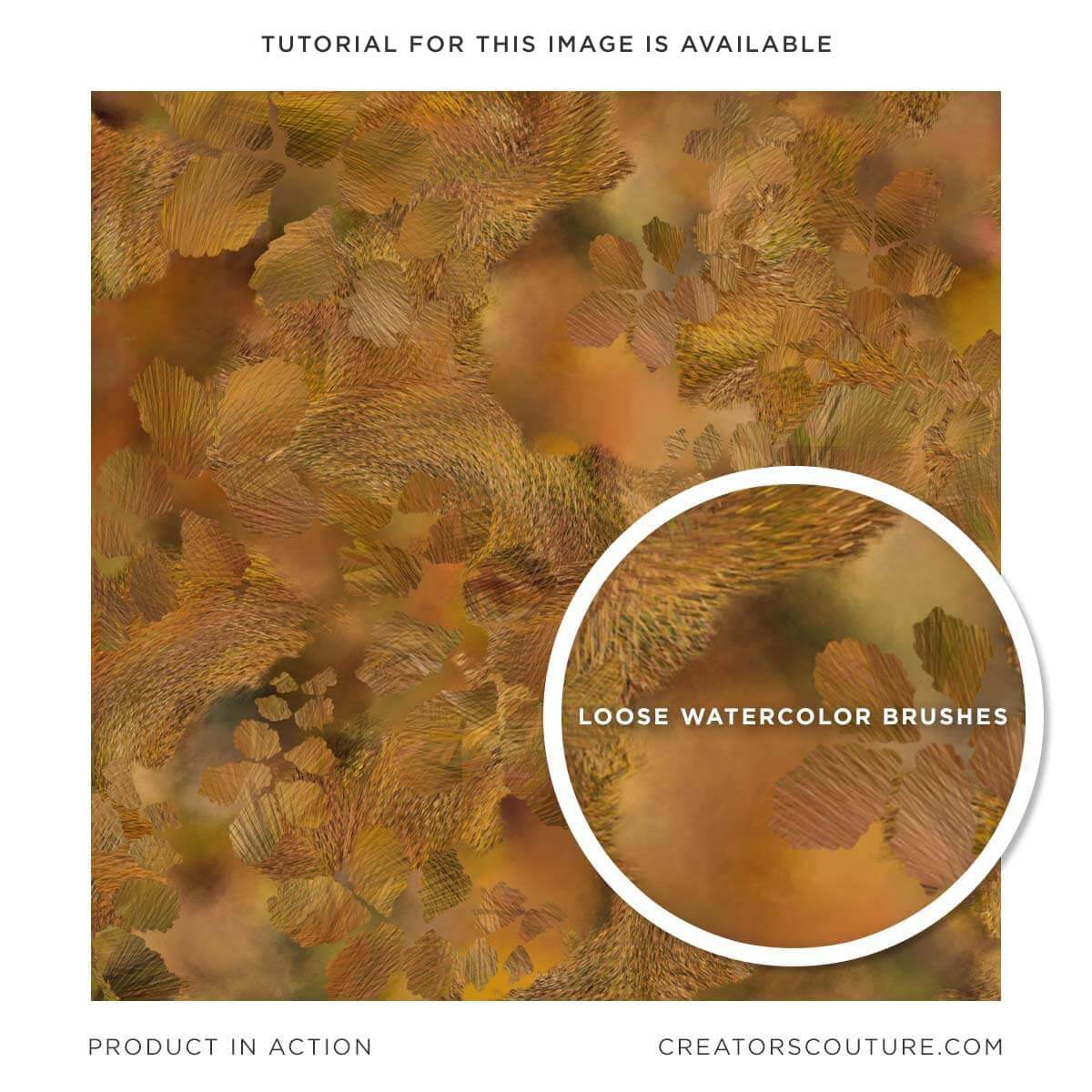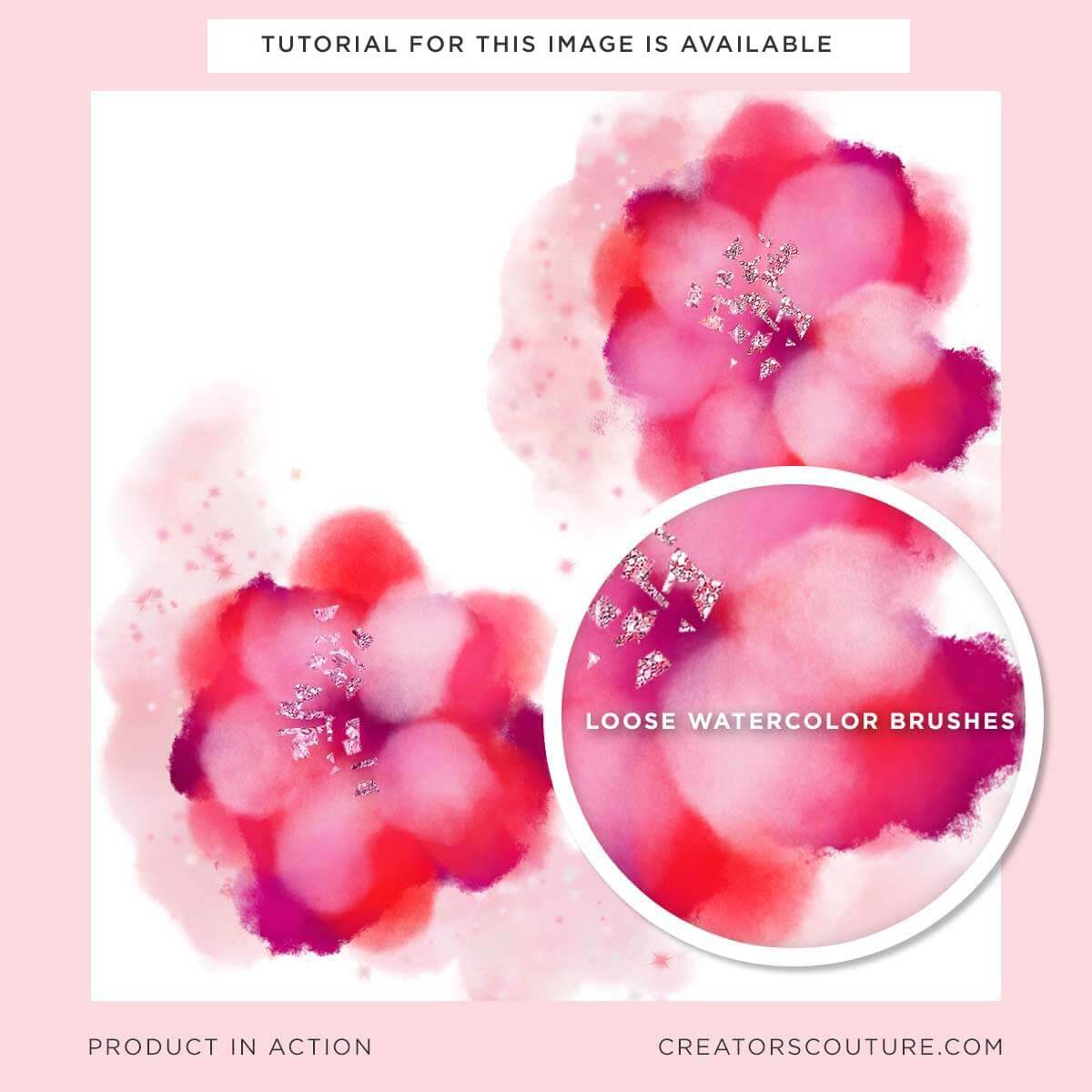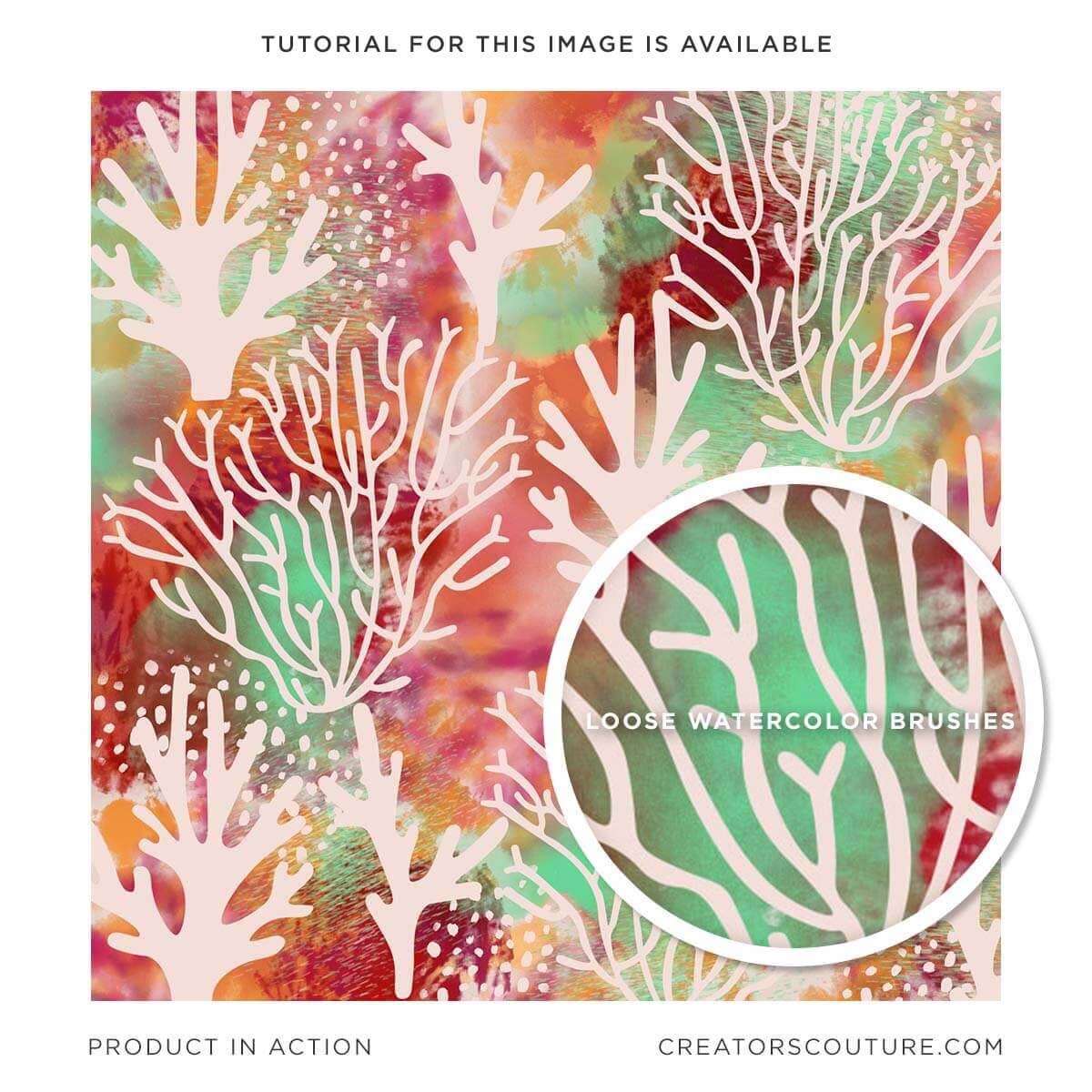Love these brushes / easy to use.
thanks so much Sue!!! glad you like the fiber and textile brushes!! xx jess
Great Sampler Set. Give a good intro to what is possible with the full set.
thanks so much Tim! glad you agree it's a good way to dip your toe into the impressionist multicolor brush collection! x jess
The actual items in here are great and are a nice variety. The problem is this isn't great for anything beyond digital or small print use. When trying to scale up for larger prints, the style patterns look really blocky. A solution would be to rasterize a small block and then scale that up, but then you suffer a big quality loss and have pixelation. I will still be using this, but it is requiring a lot of extra work to get it usable to bigger print needs.
Hi there! Thanks so much for taking the time to leave a review! So the effects are based on a pattern overlay of 300 dpi and the base pattern is quite large. You do need to take care that you are not changing the layer style % ratio as that could make it look weird or pixelated. Because of the new ai scaling in Photoshop, I recommend working at a more modest size if you have something really large scale and you can flatten it and resize up very well with the new upscale capabilities. If you need any tips or want an opinion for any particular use case, just send me an email anytime! I have found that they meet almost everyone's needs, but there can always be an exception. Thanks again for taking the time to drop a comment and I am always happy to help if you have a more specific use case! Jess
The Earthy & Fantastical designs capture the autumn season. The patterns have both the vibrancy of fall and the richness of its colors. There’s a delicate rhythm, like leaves tumbling gracefully through the wind.
Thank you so much Marie and thank you so much for sharing your gorgeous work!!! BEAUTIFUL!!! xx jessica
Yes, I love Creators Couture! Jessica is so inspiring, and her work is so artistically unique. I bought a whole pack of brushes a long time ago, and I still use them to this day. What's more, I get a different effect each time I use them. It's wonderful that the brushes aren't standard—the effects you can achieve are limited only by your imagination.
Thank you so much for your kind words Maja! I am blushing over here! I am so glad my brushes add to your creativity and thanks for taking the time to leave me a nice word!!! xx jess