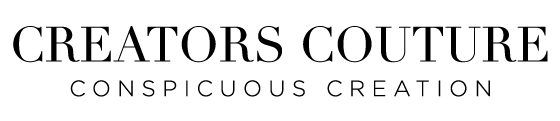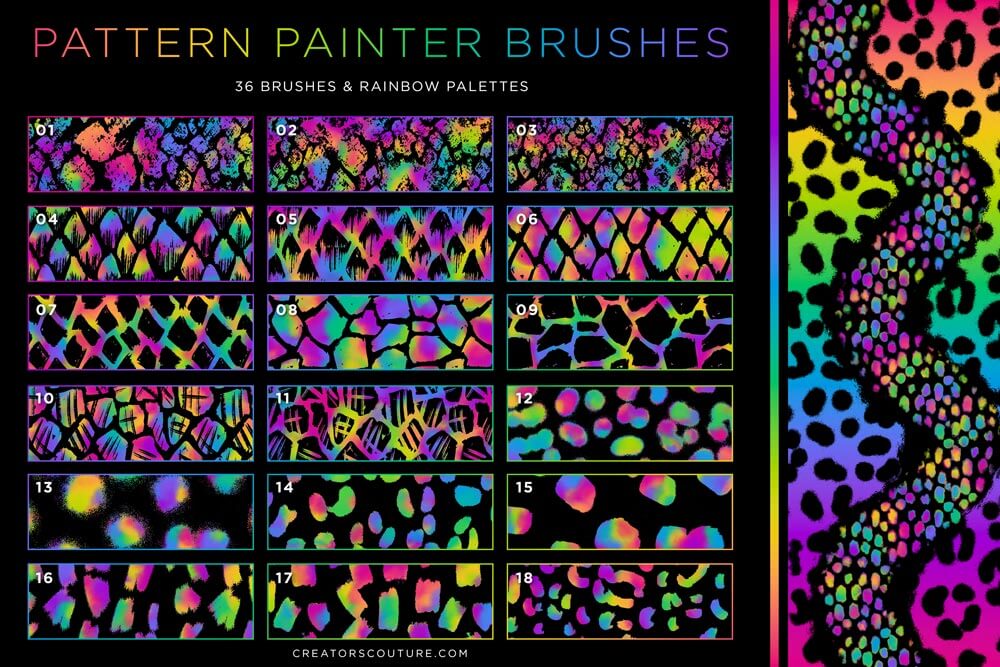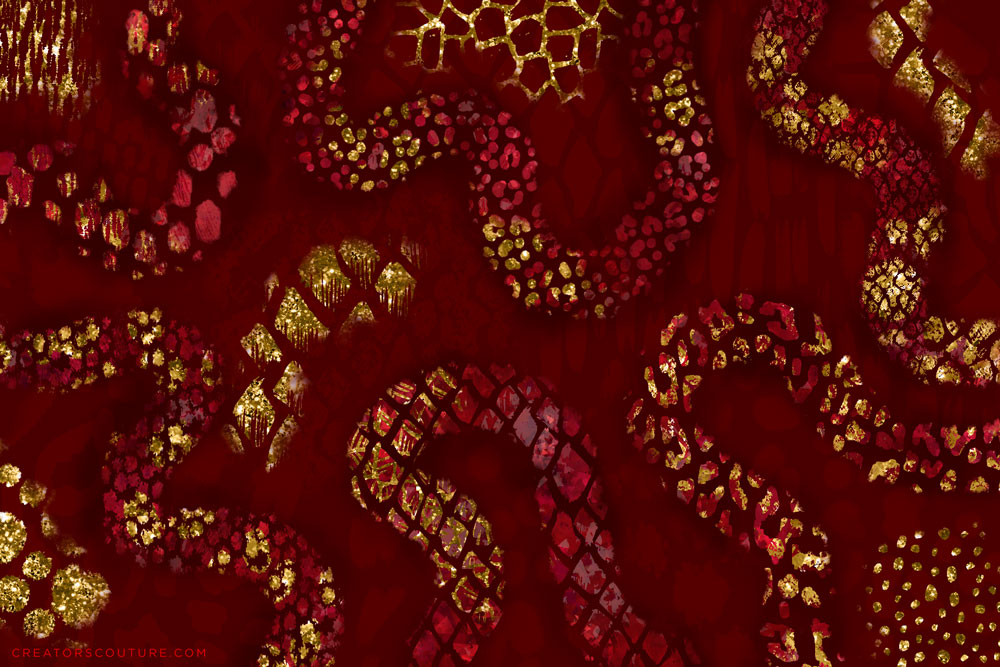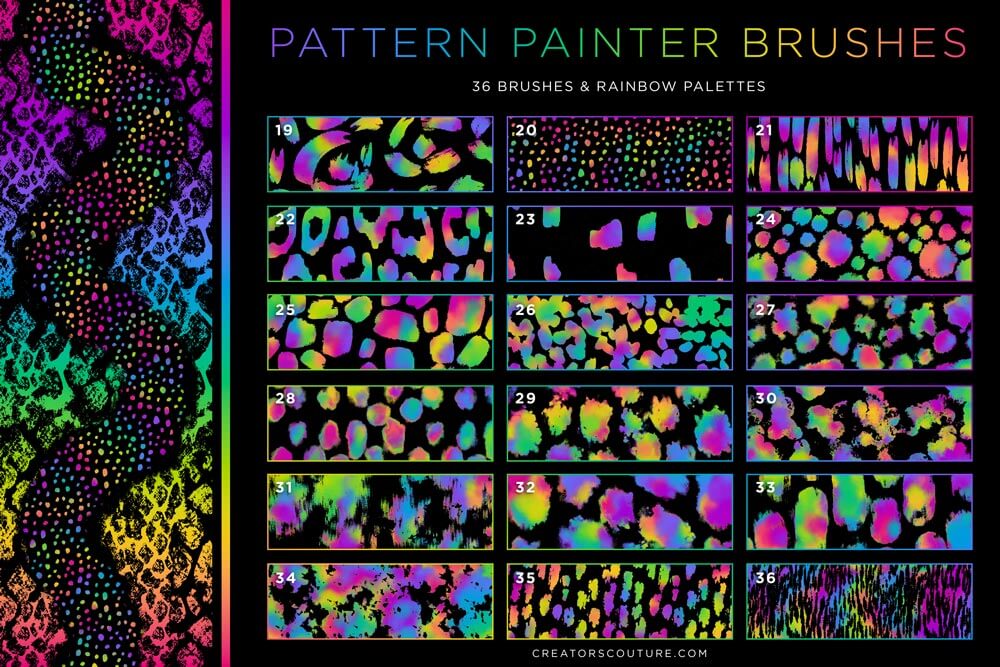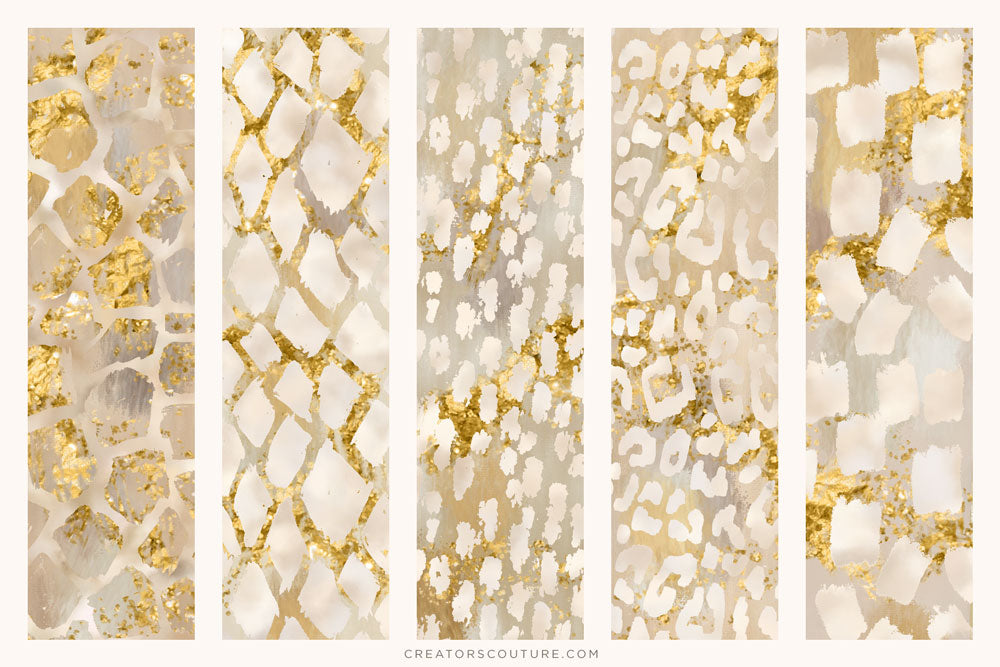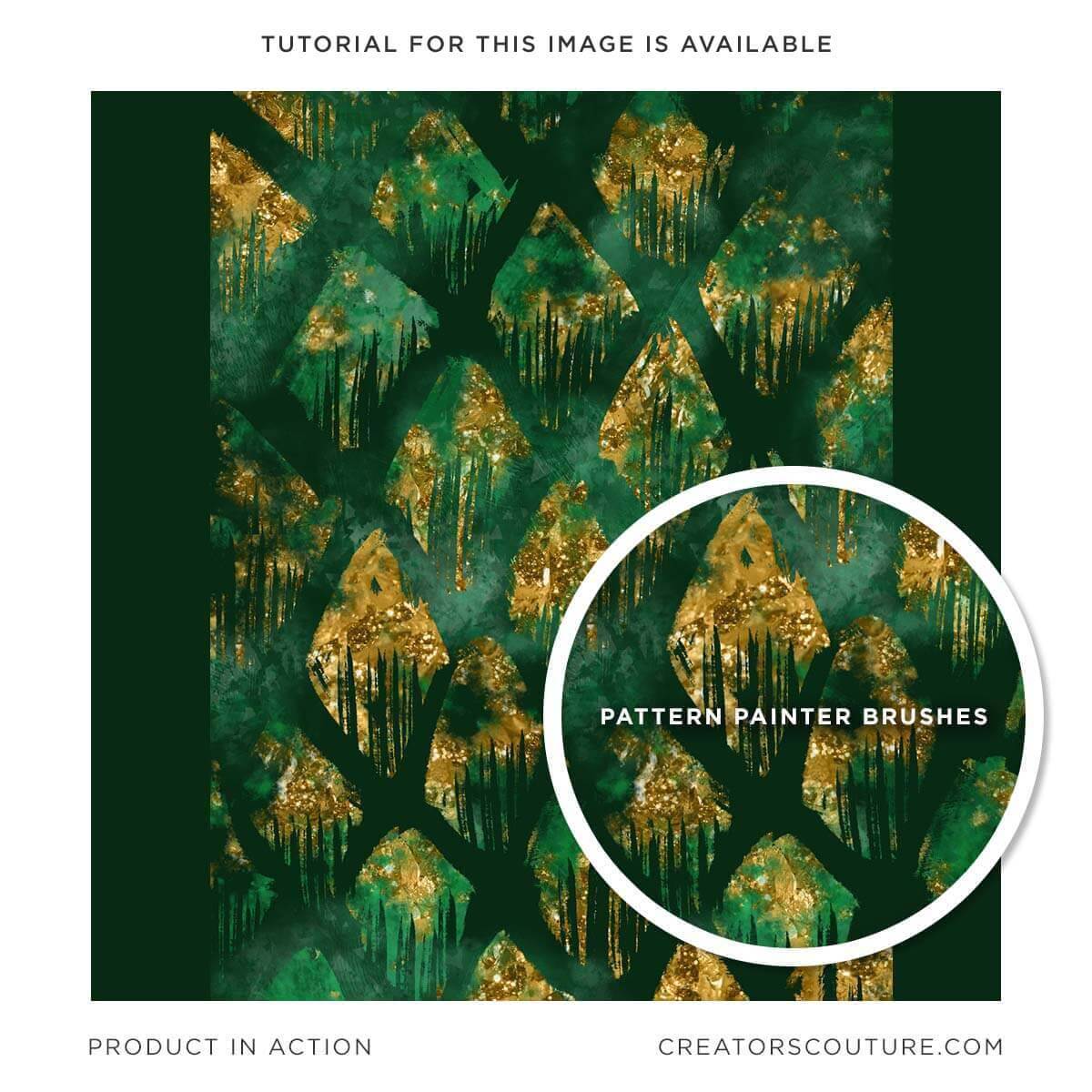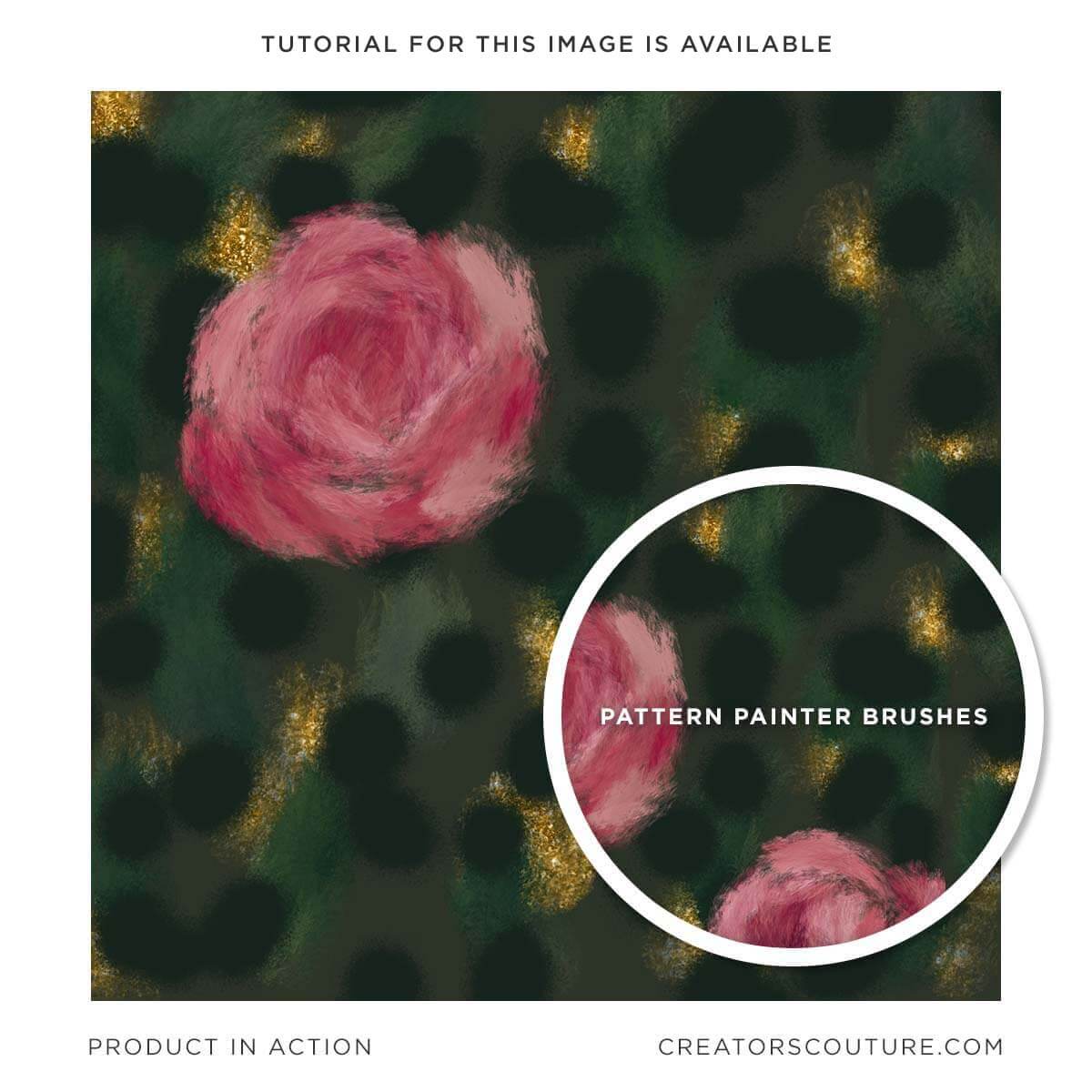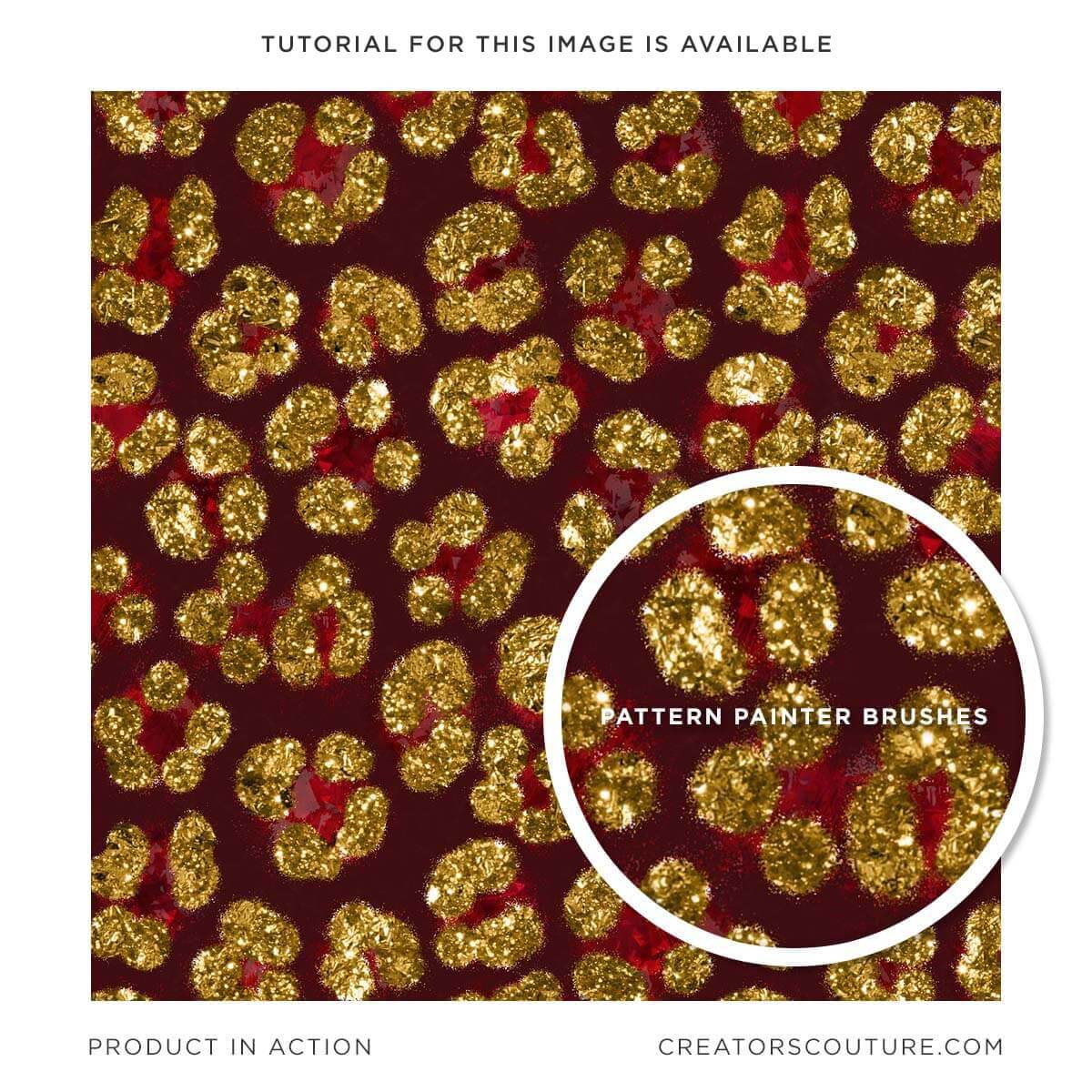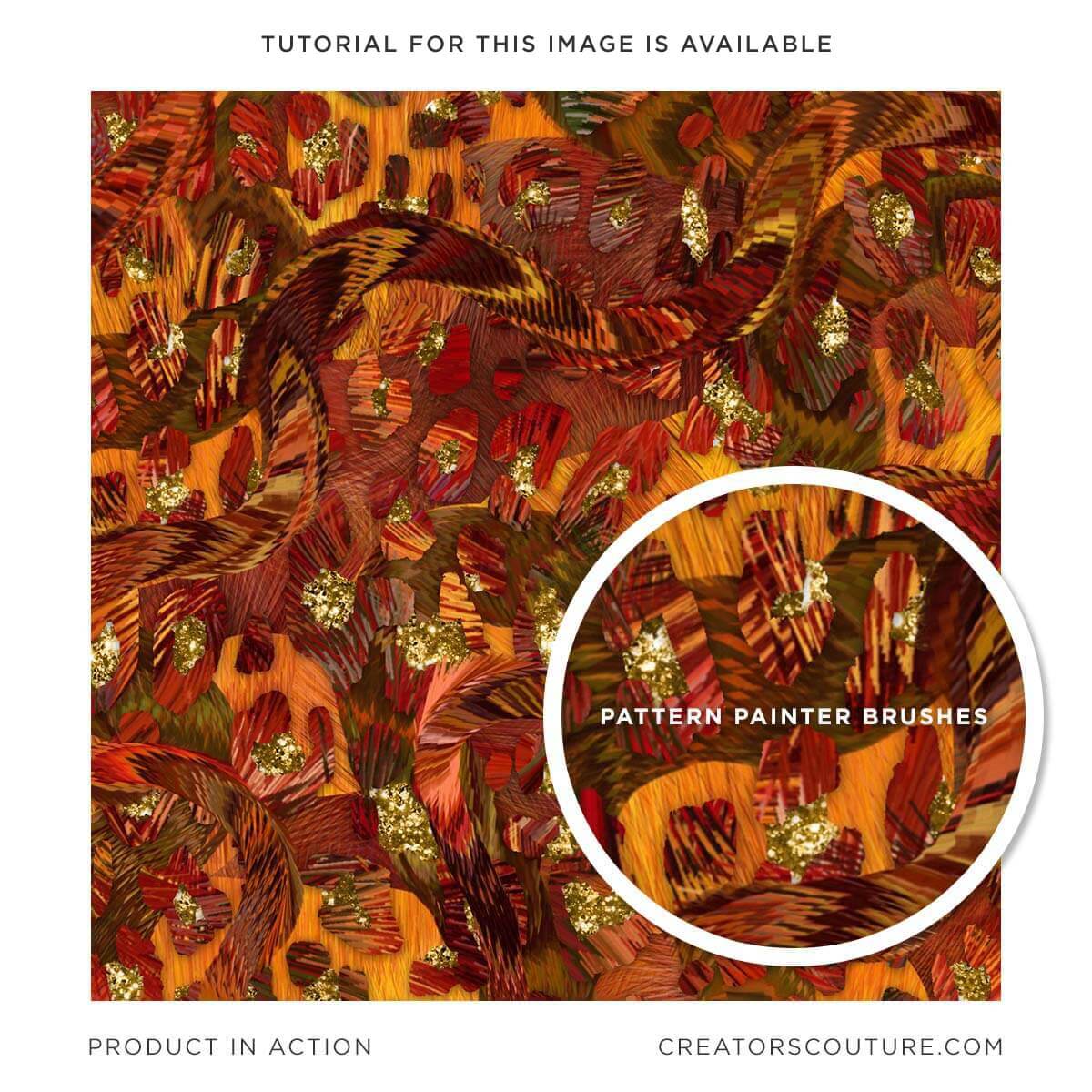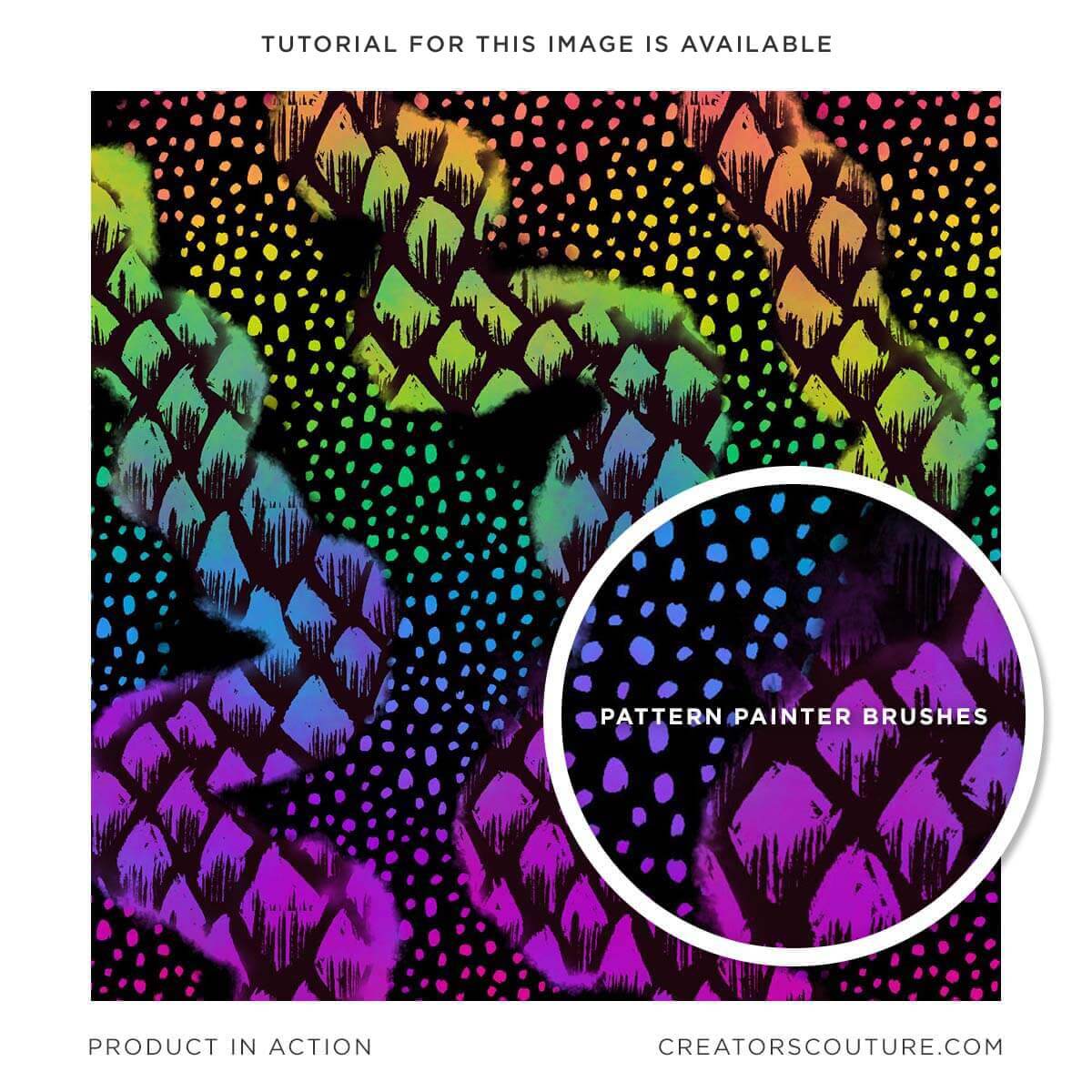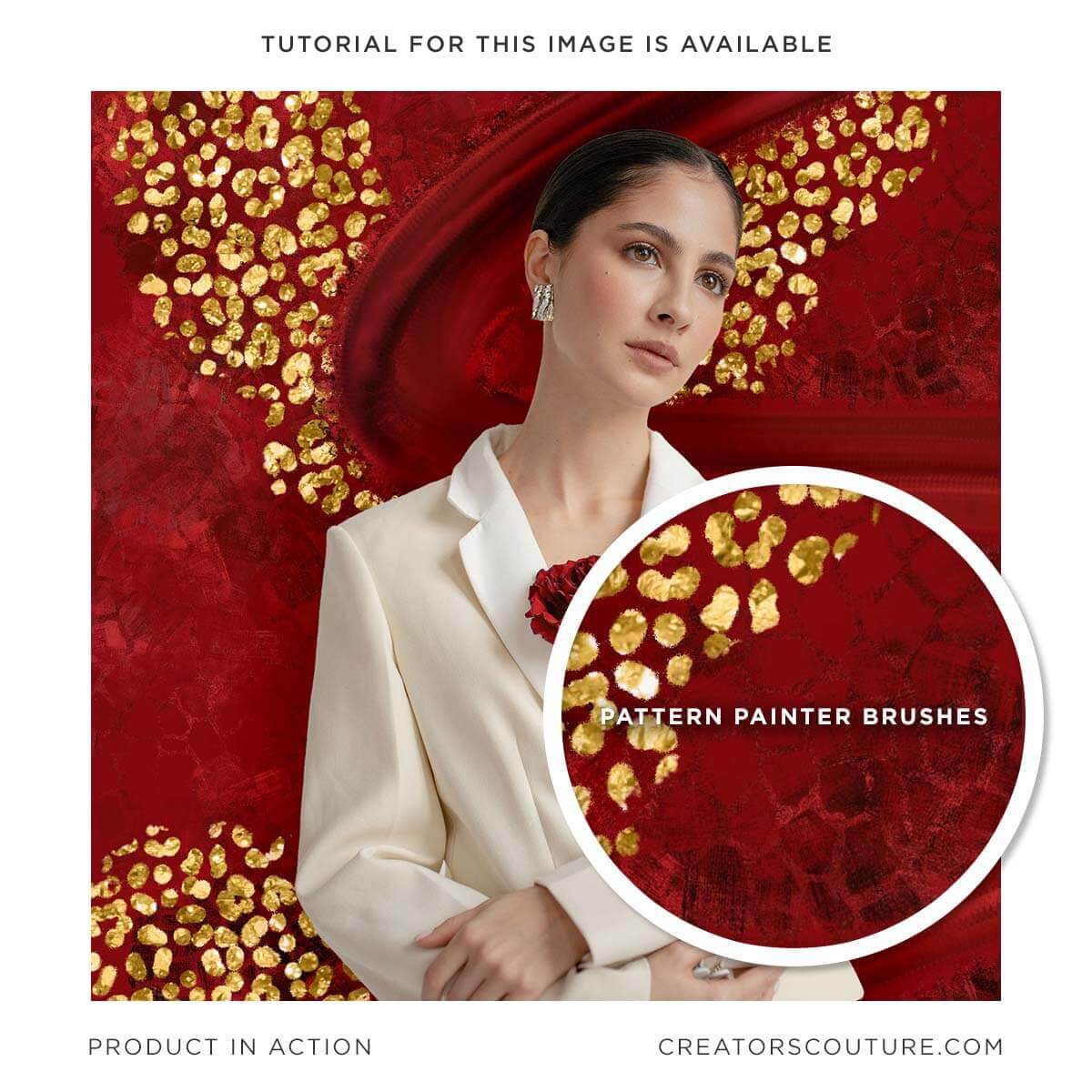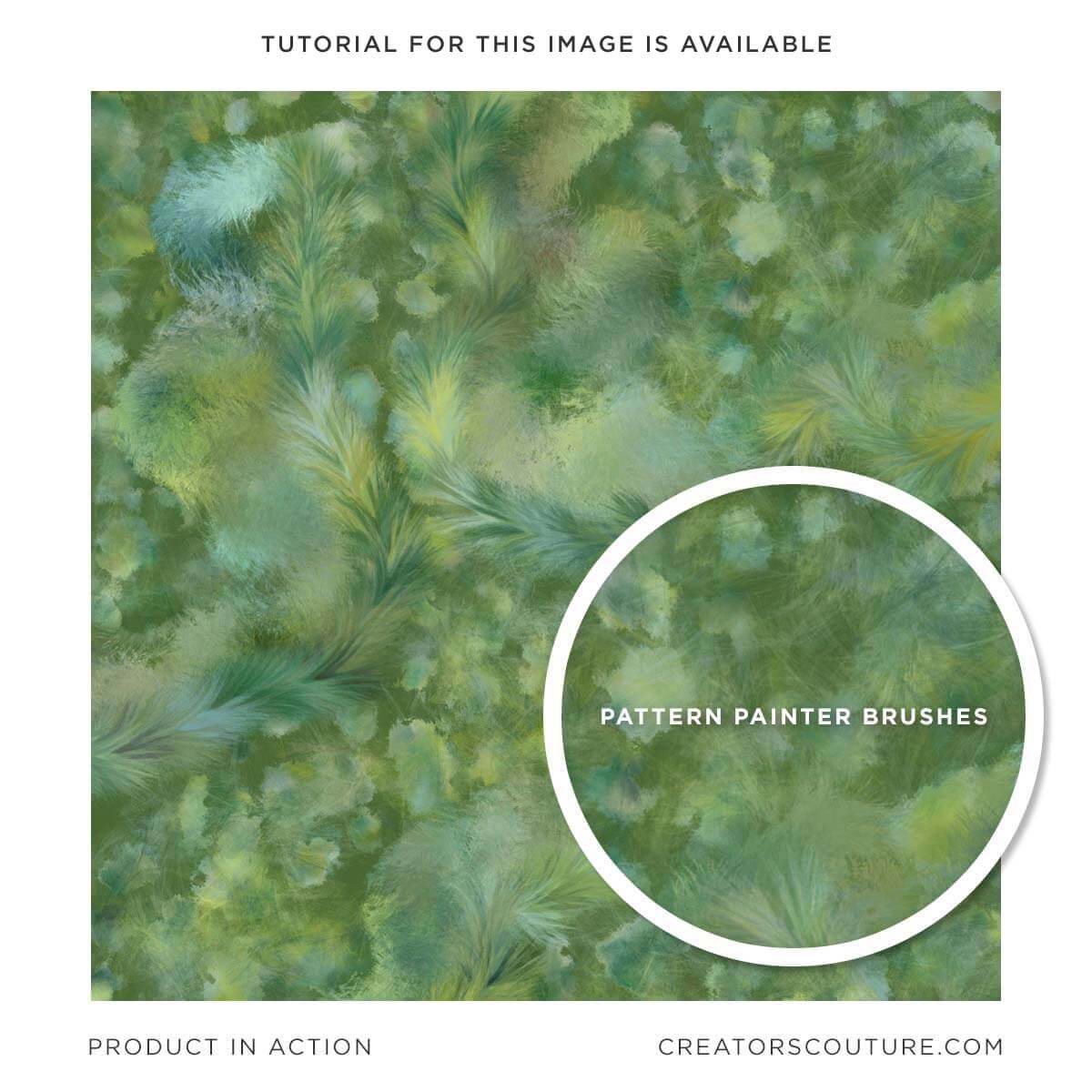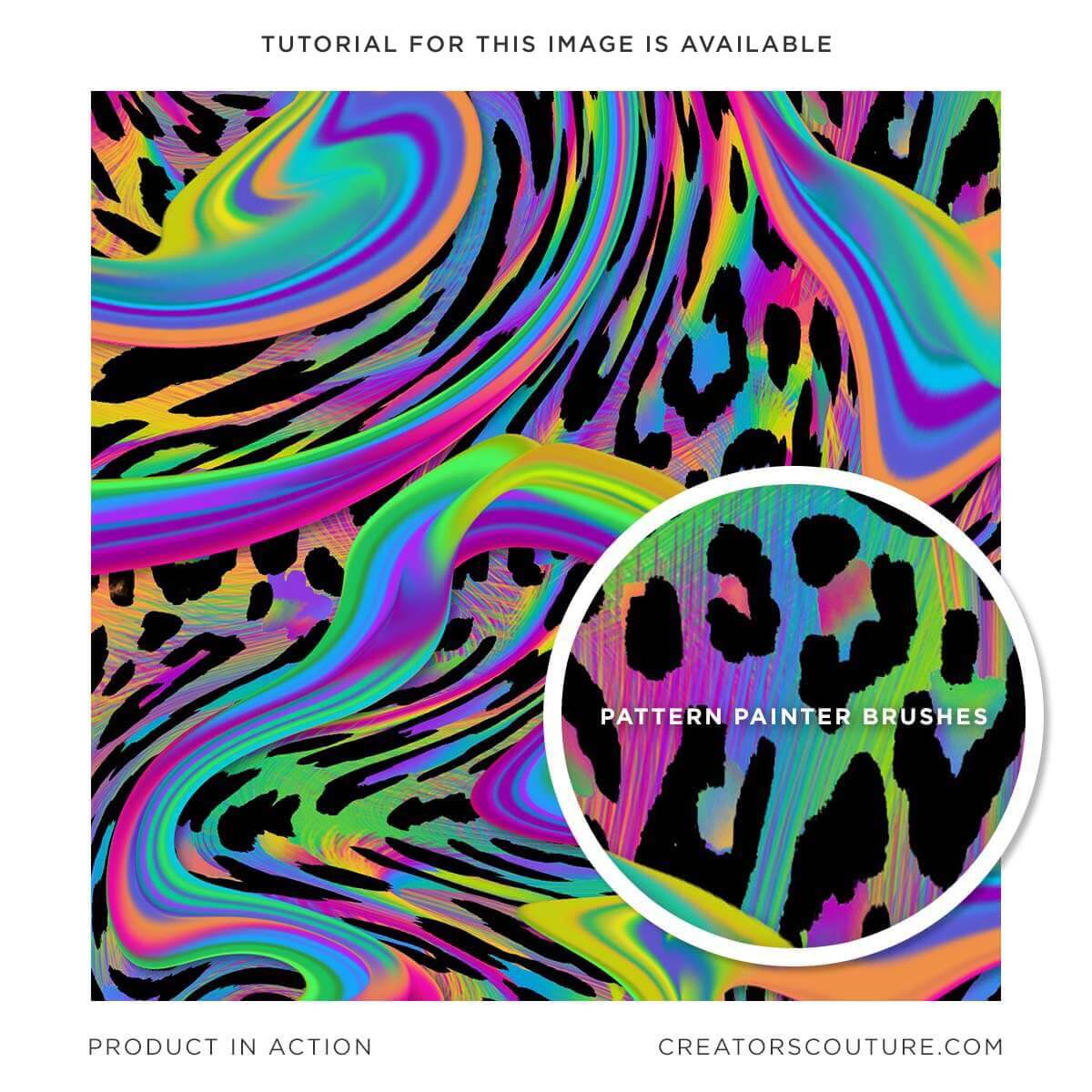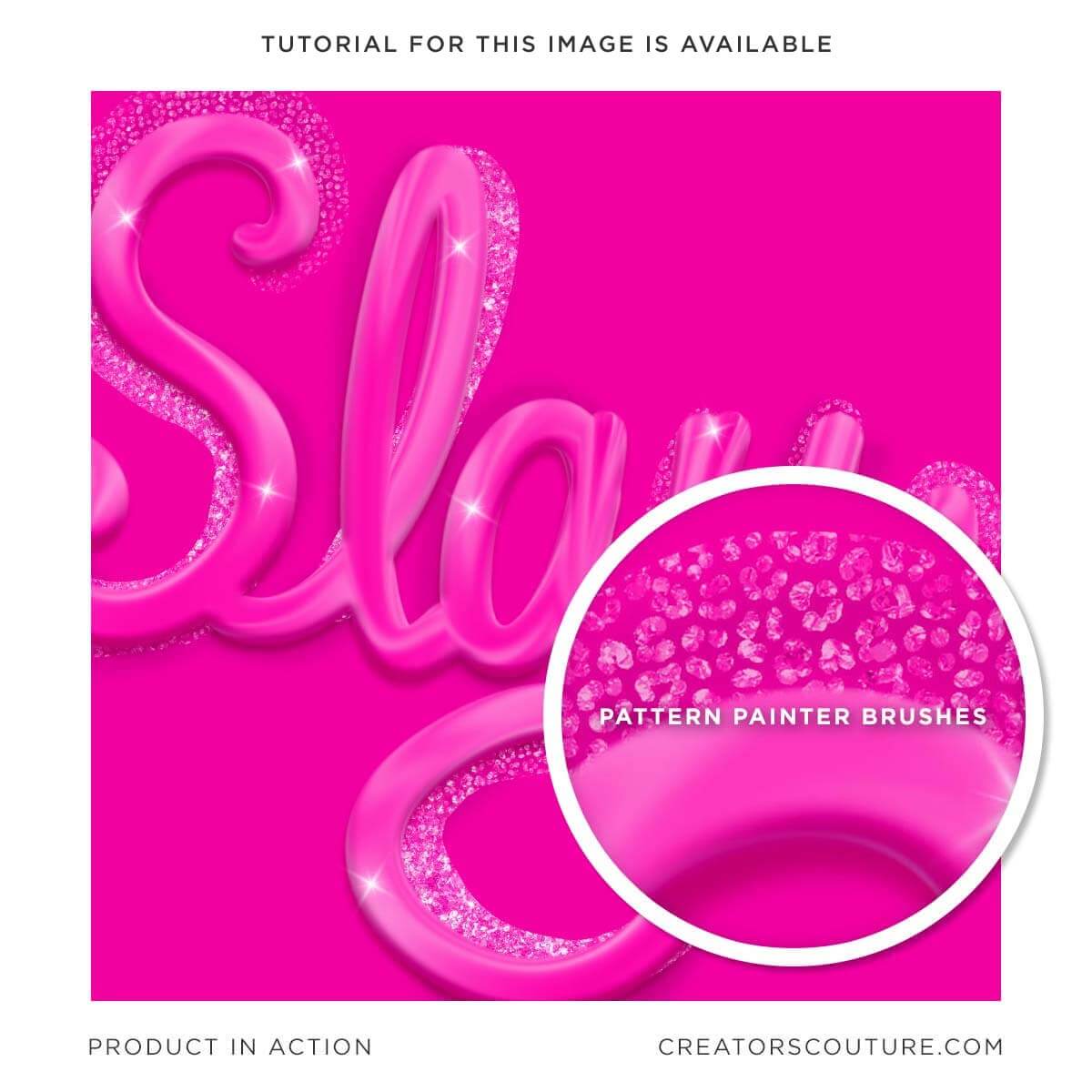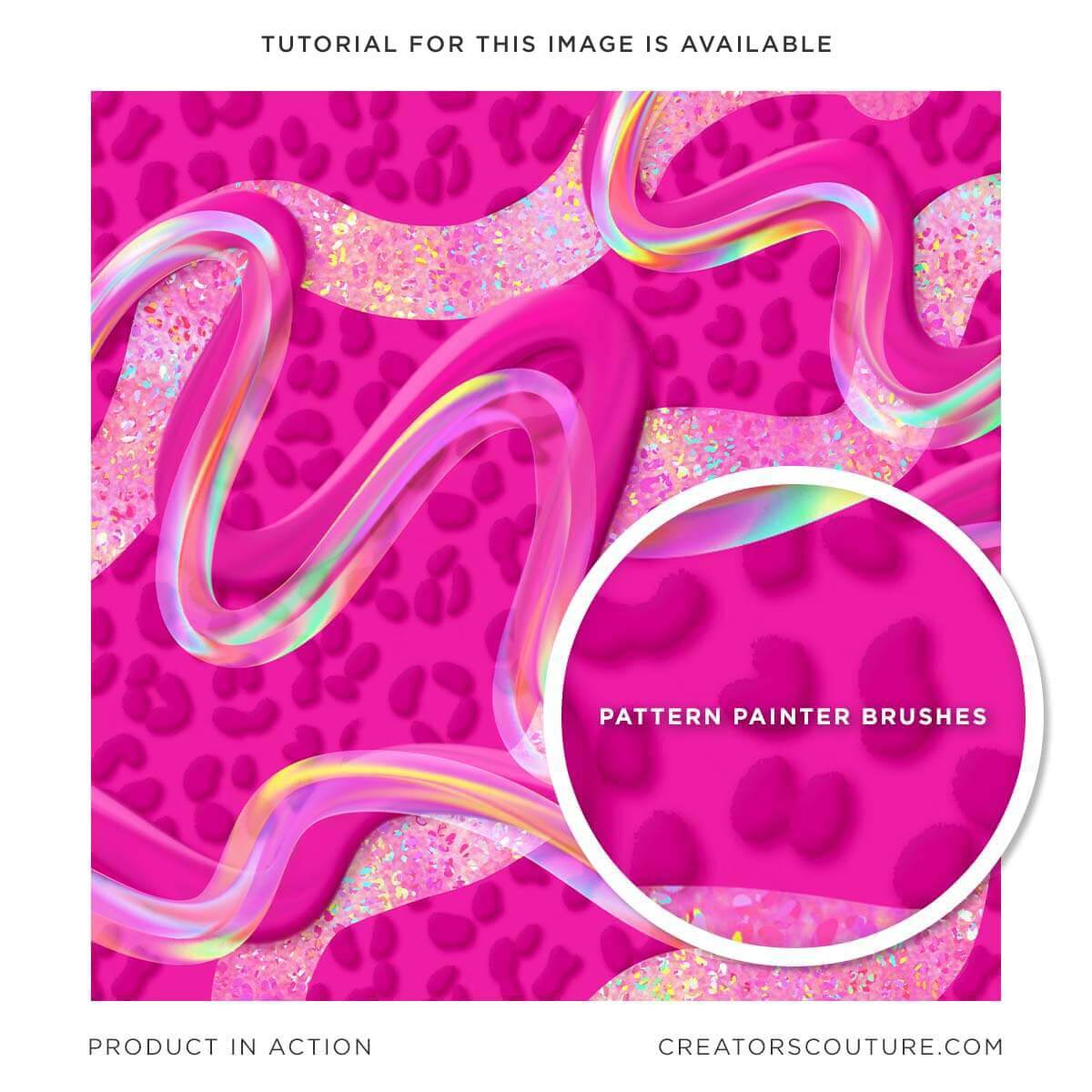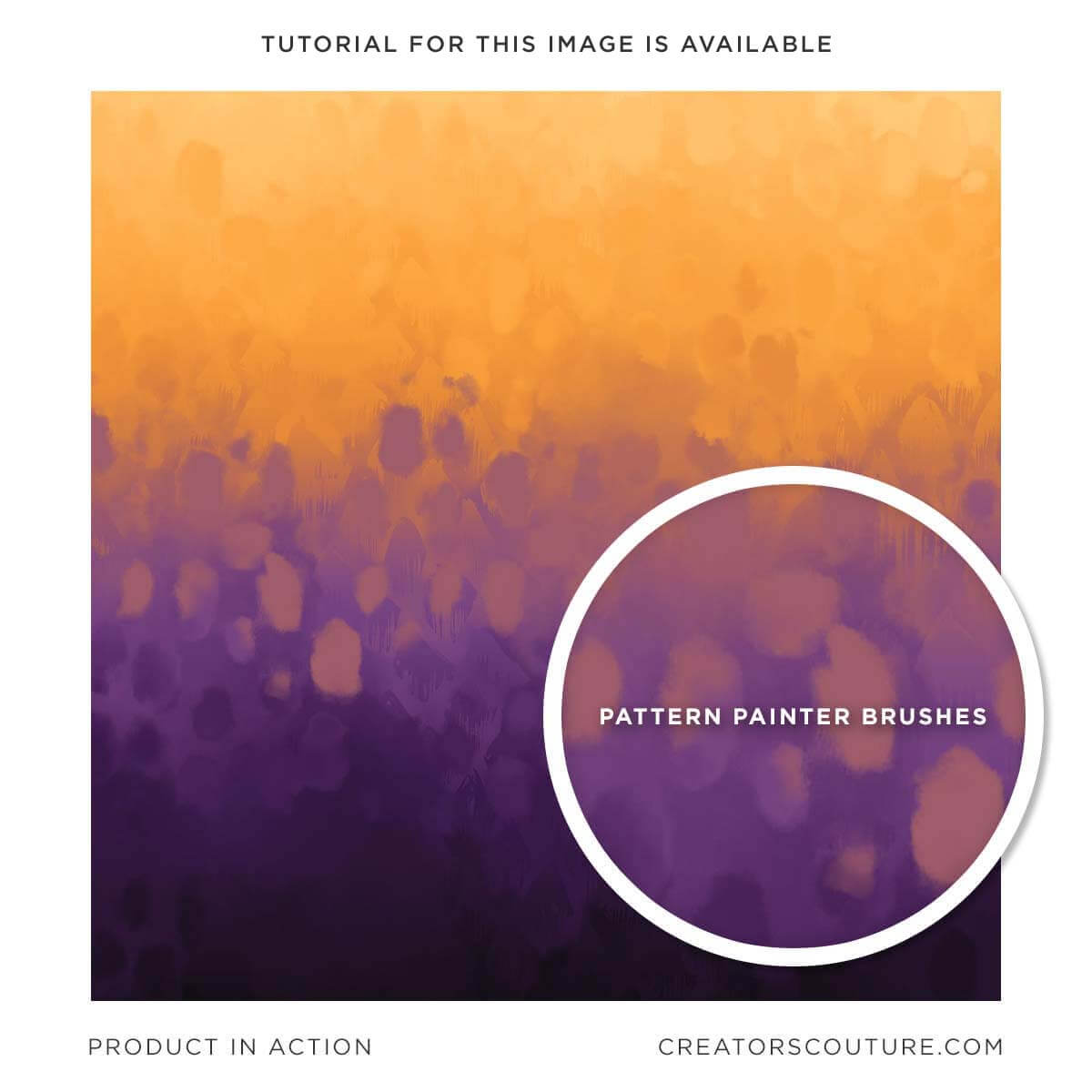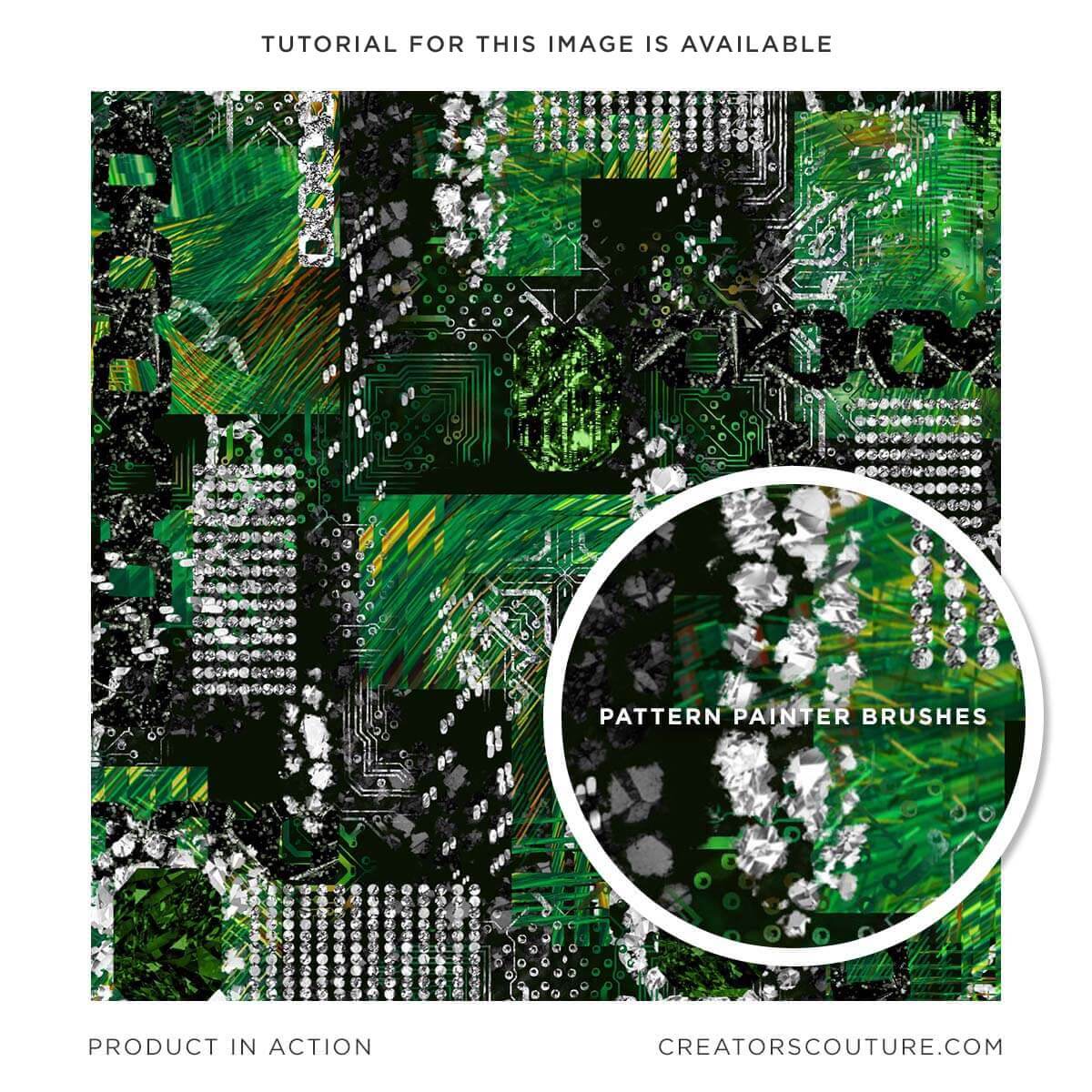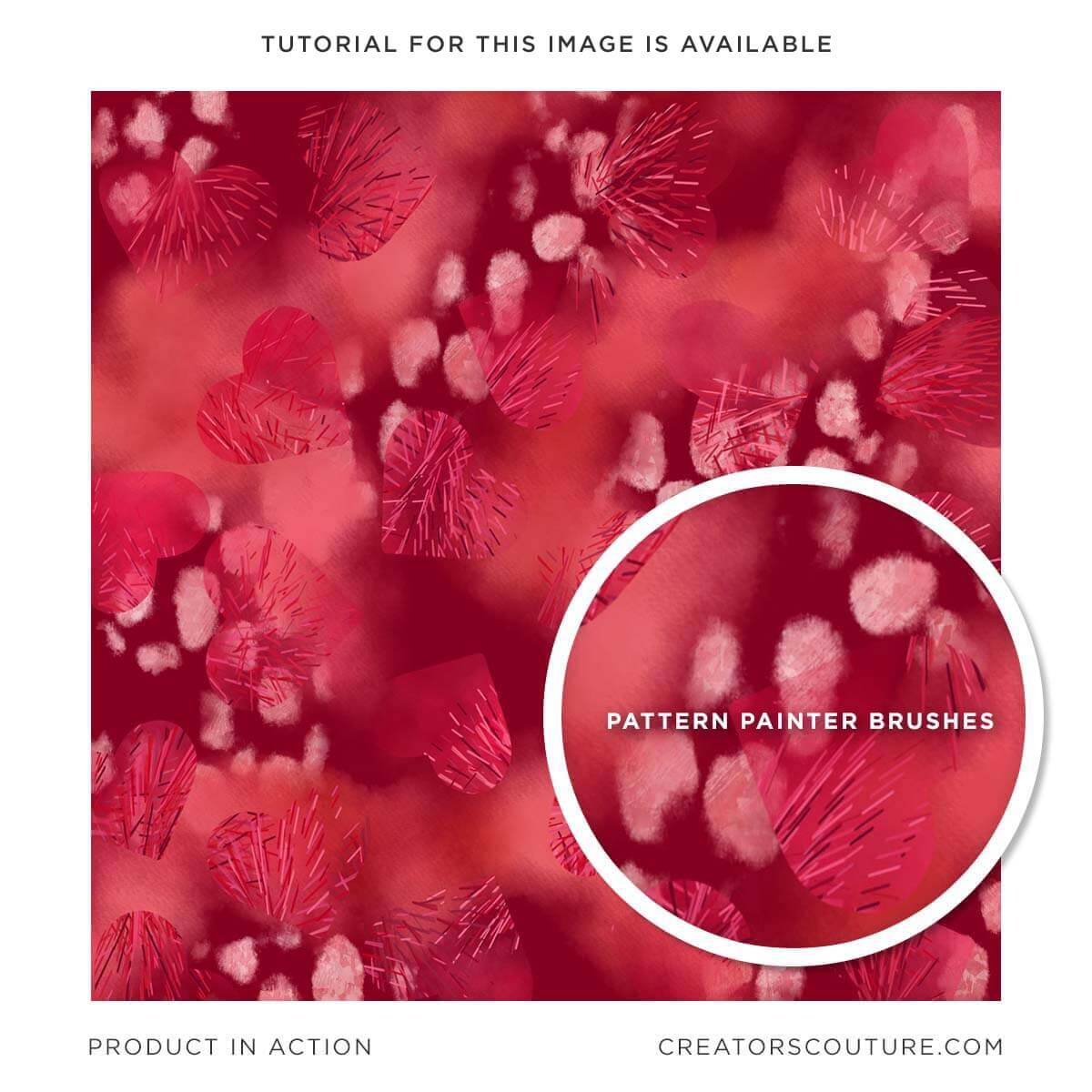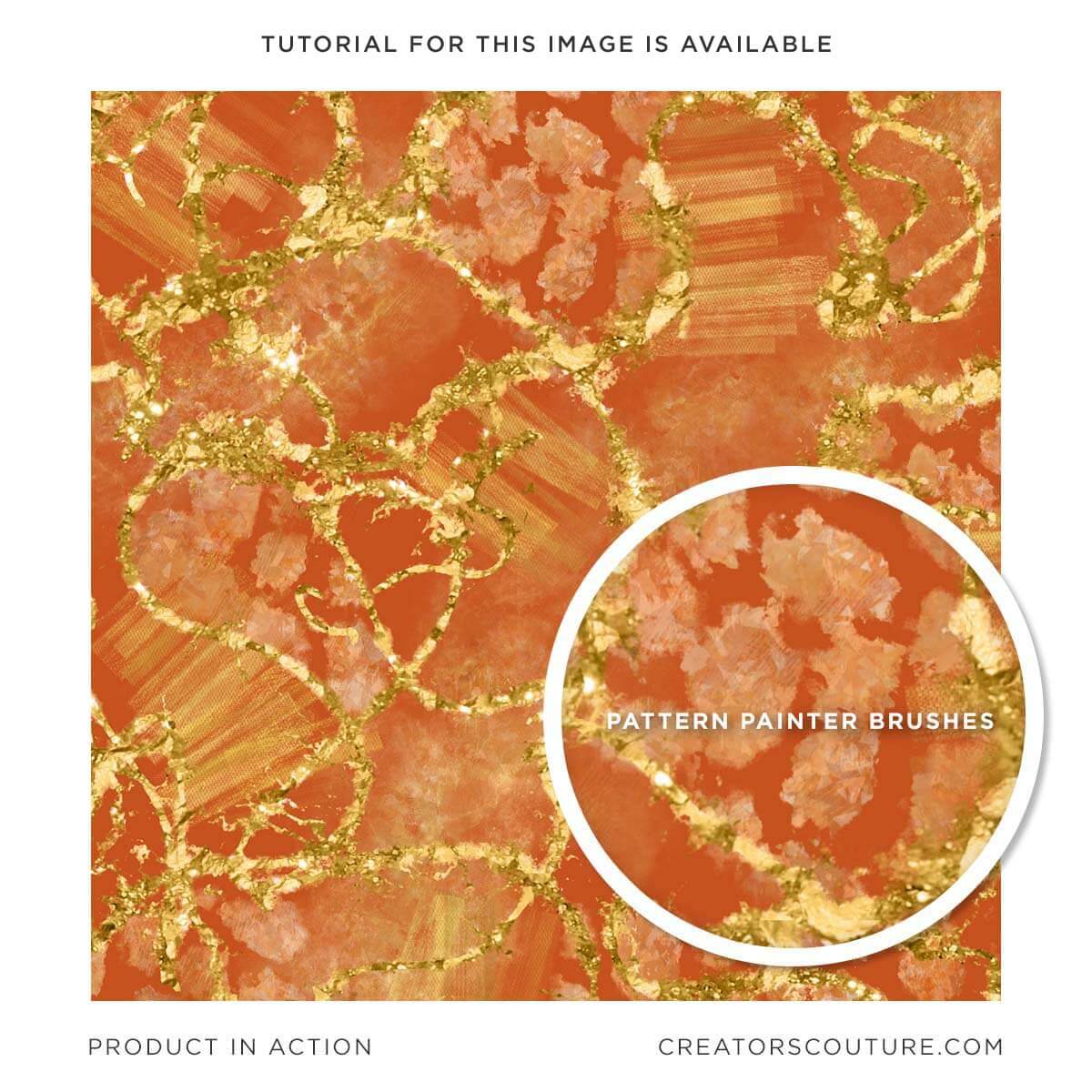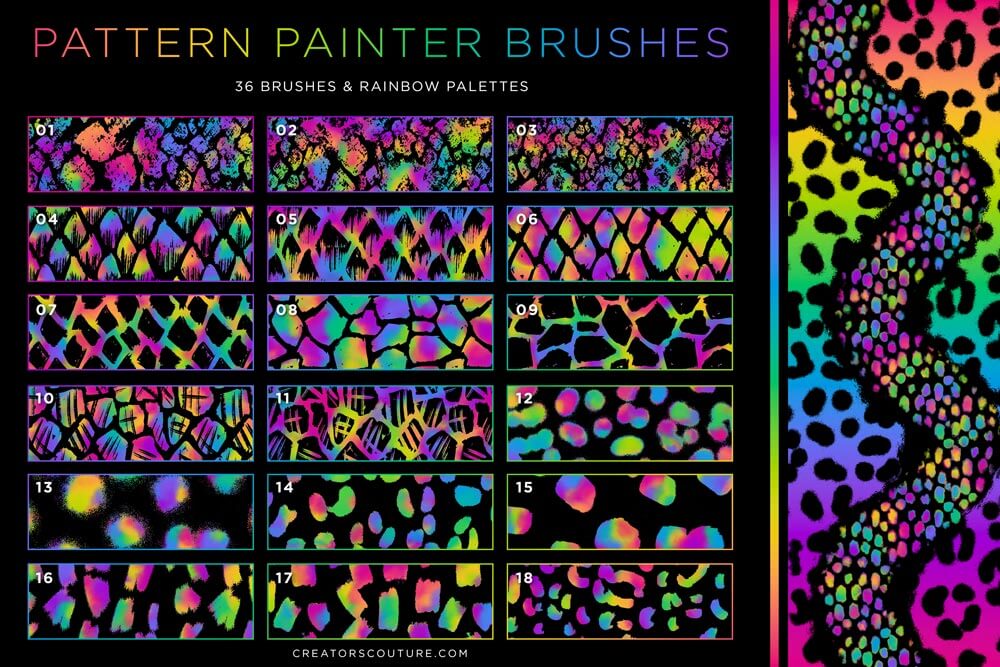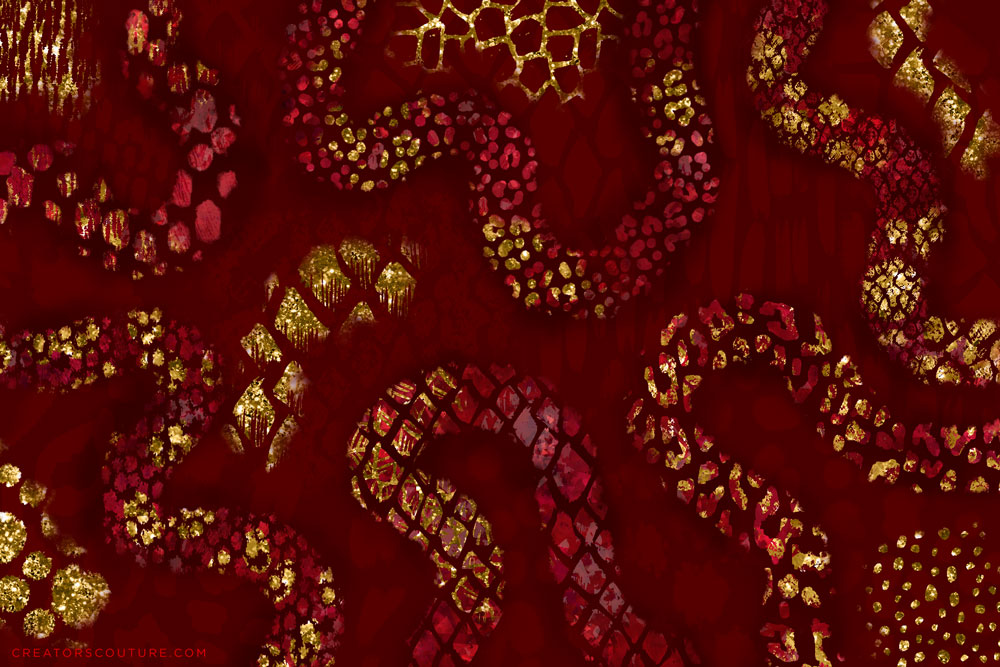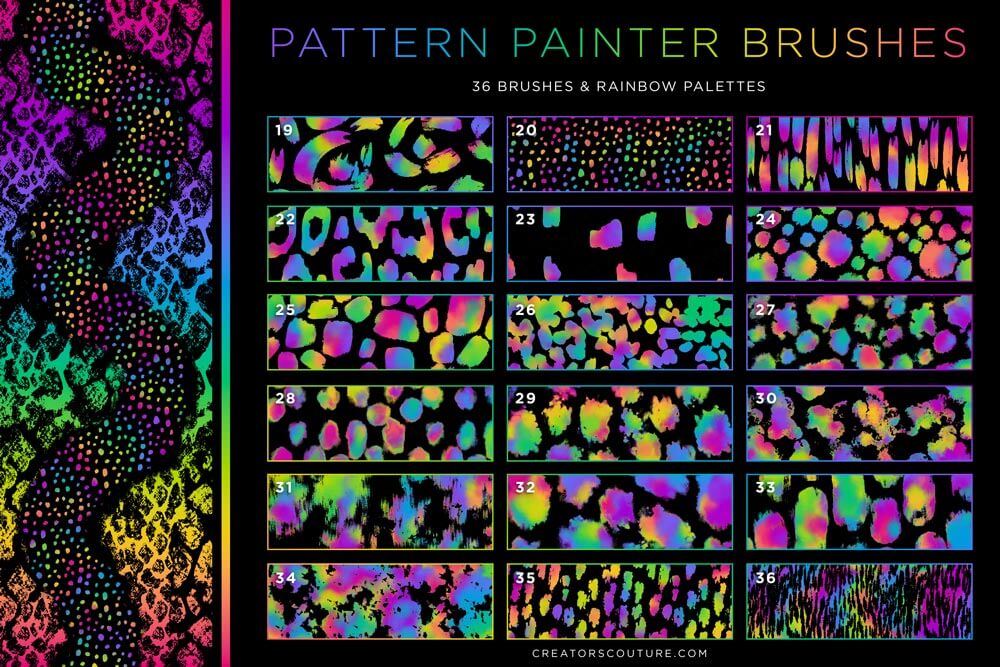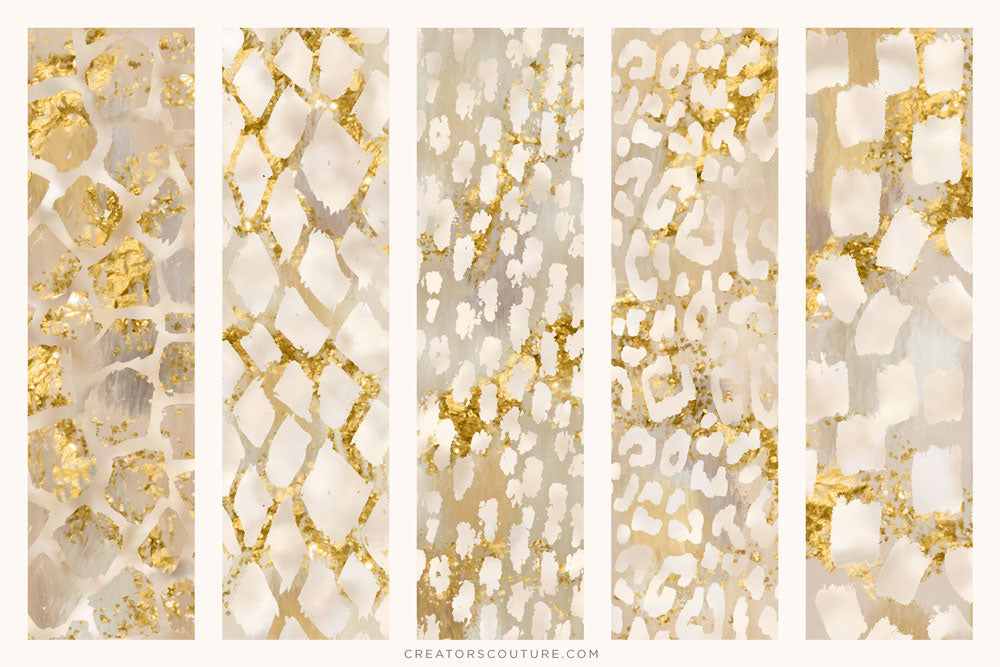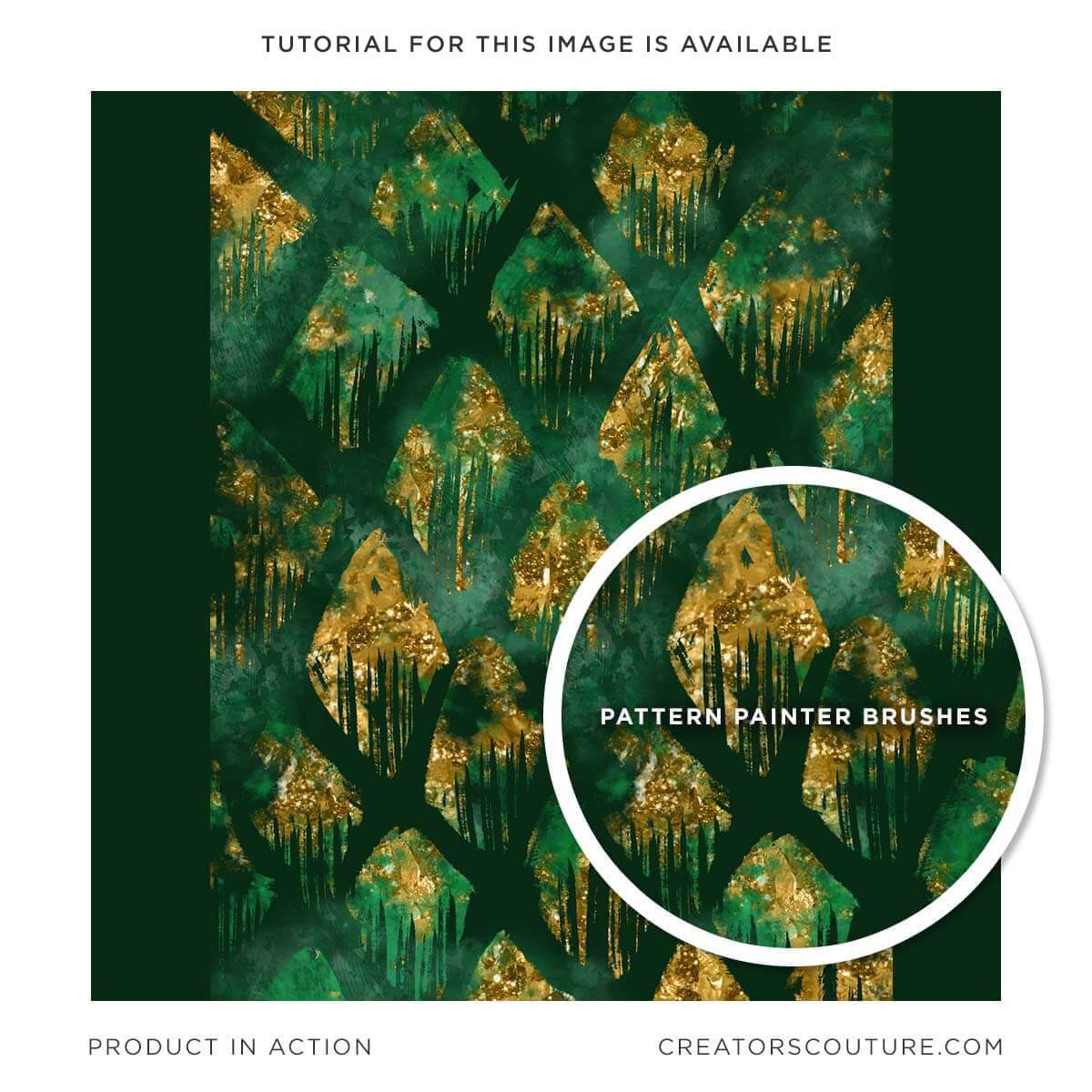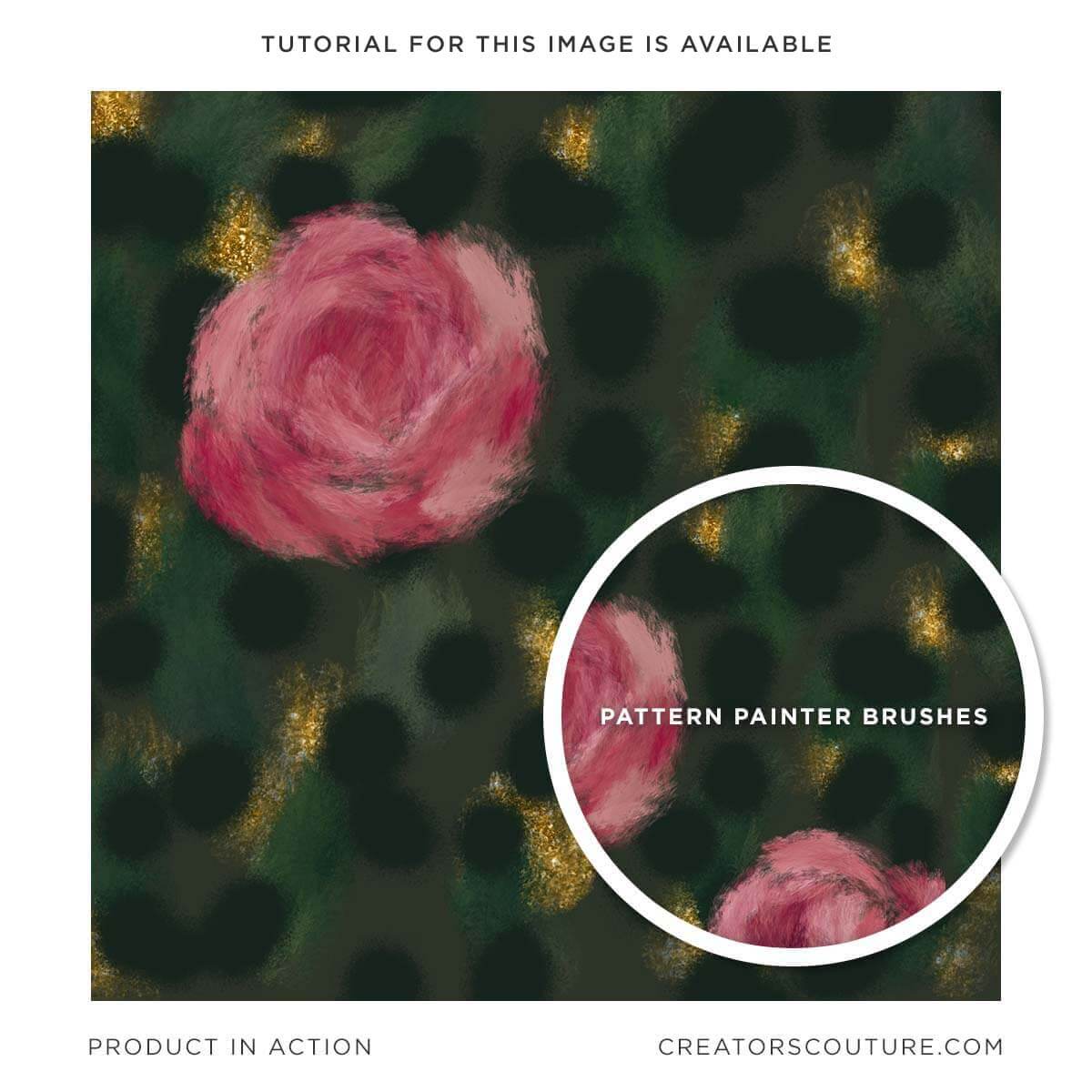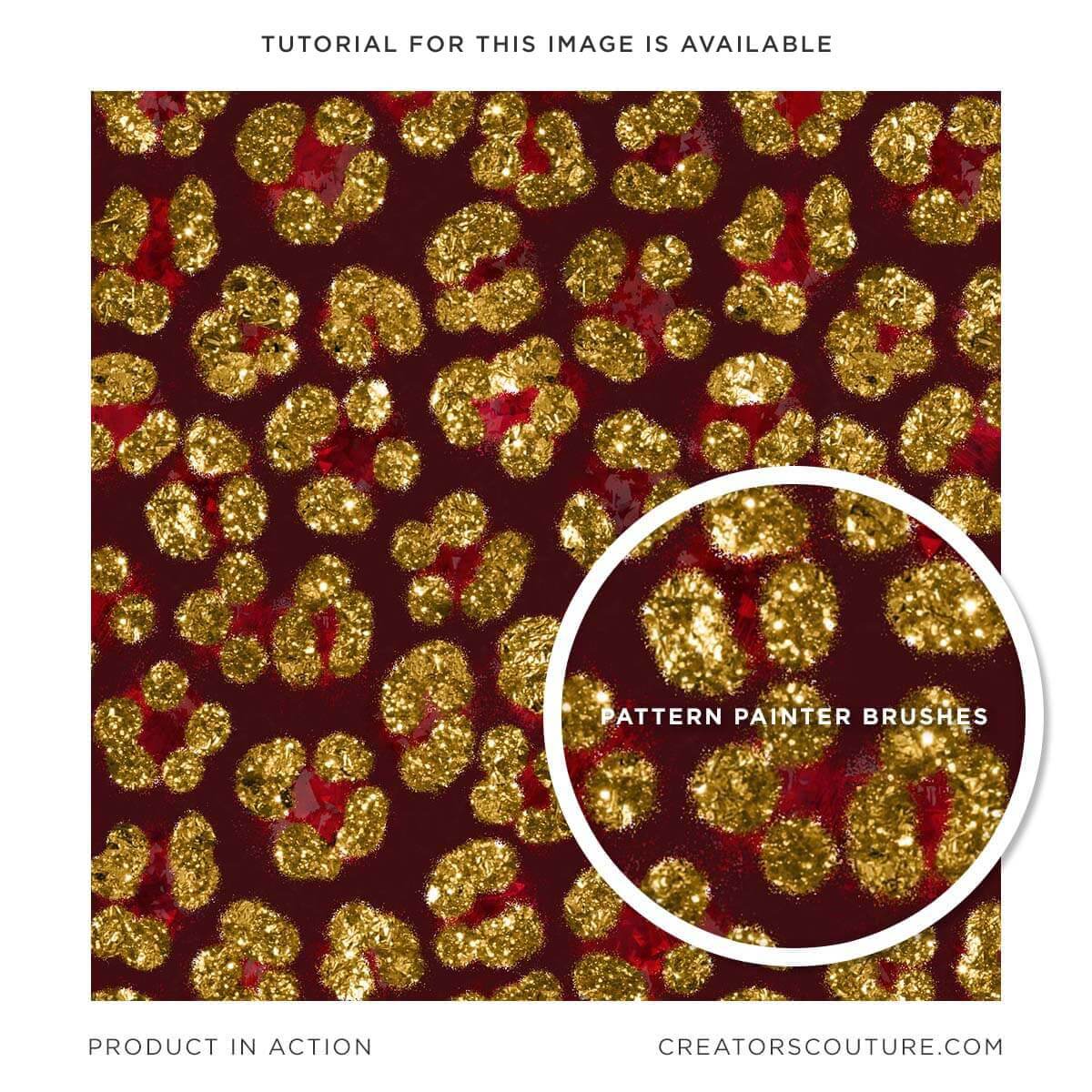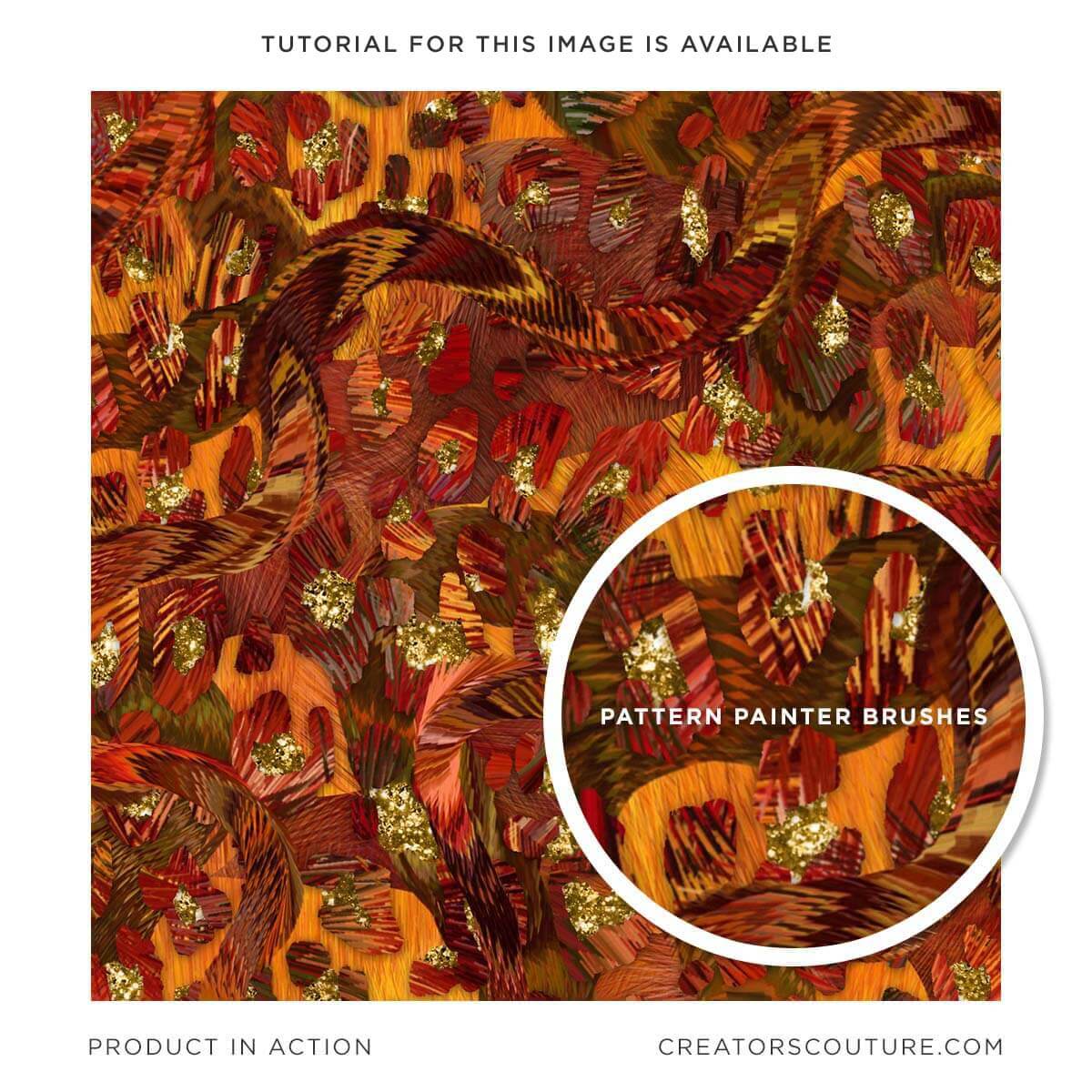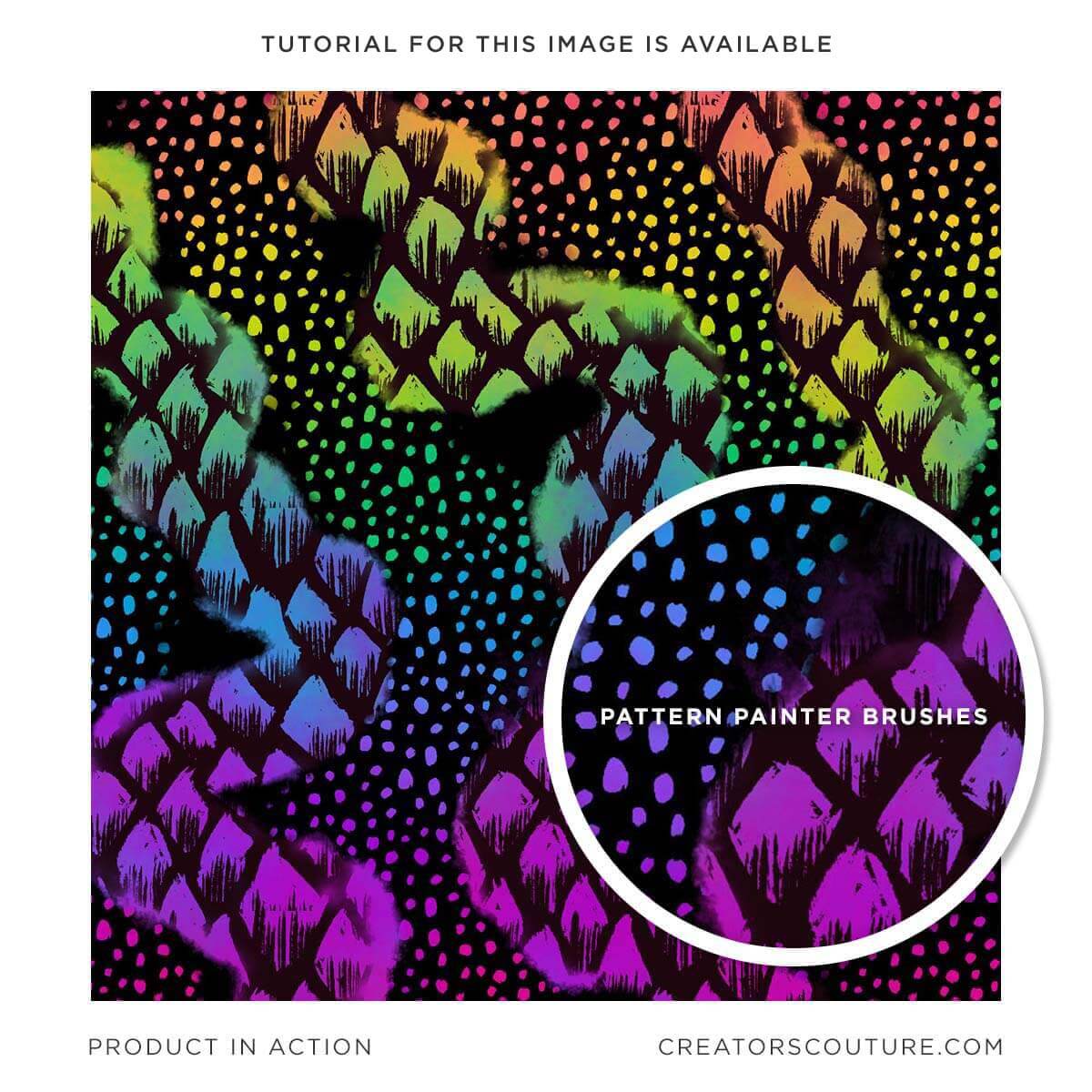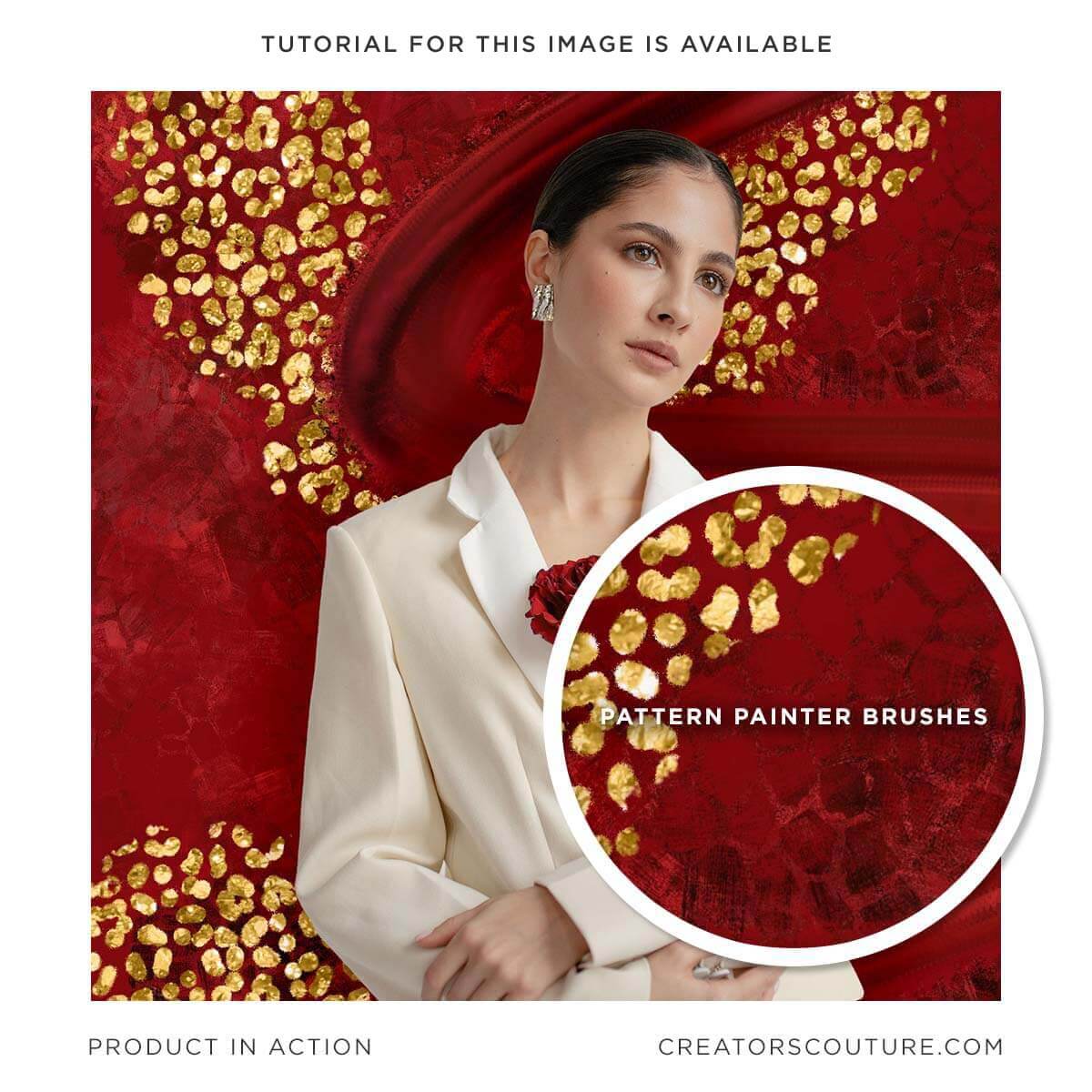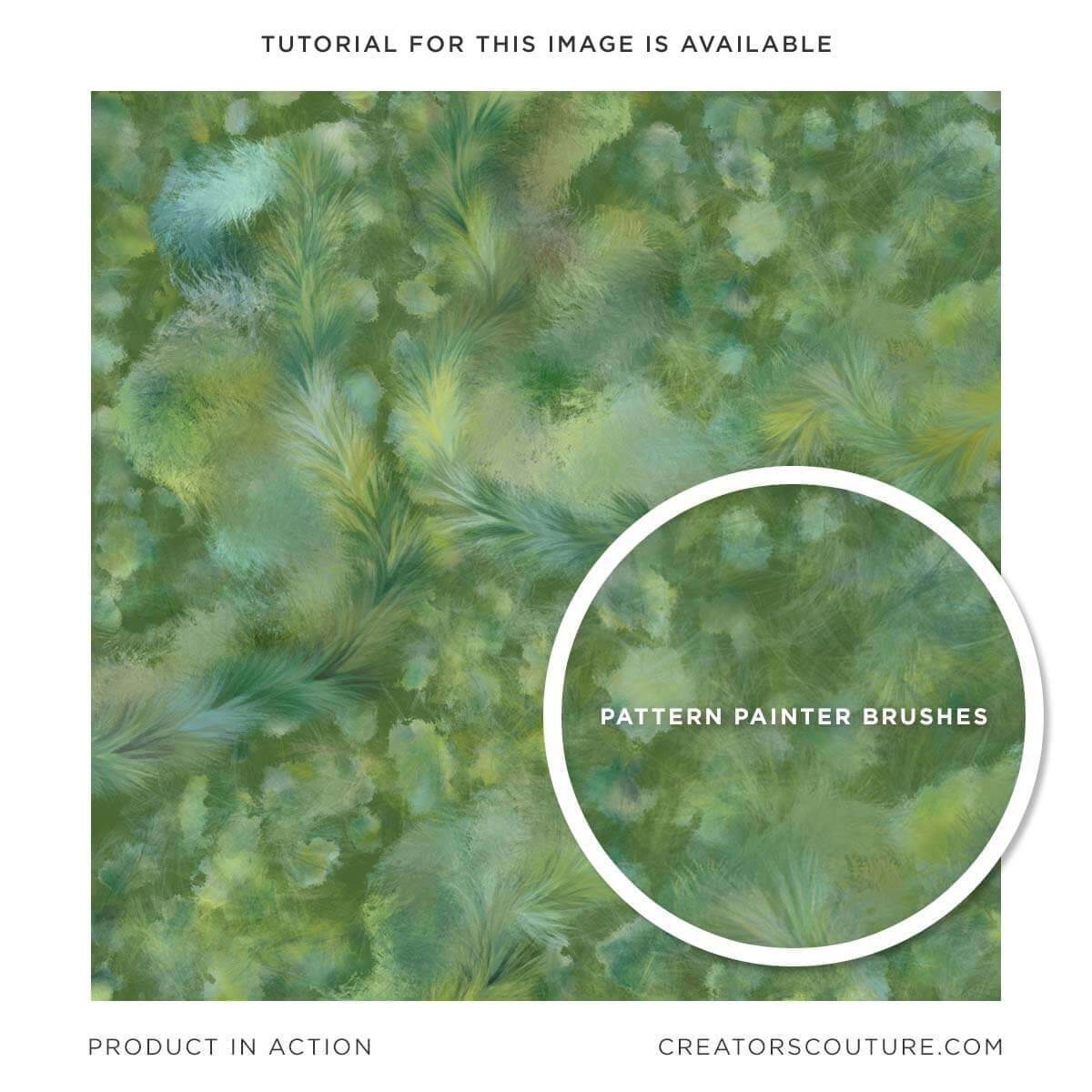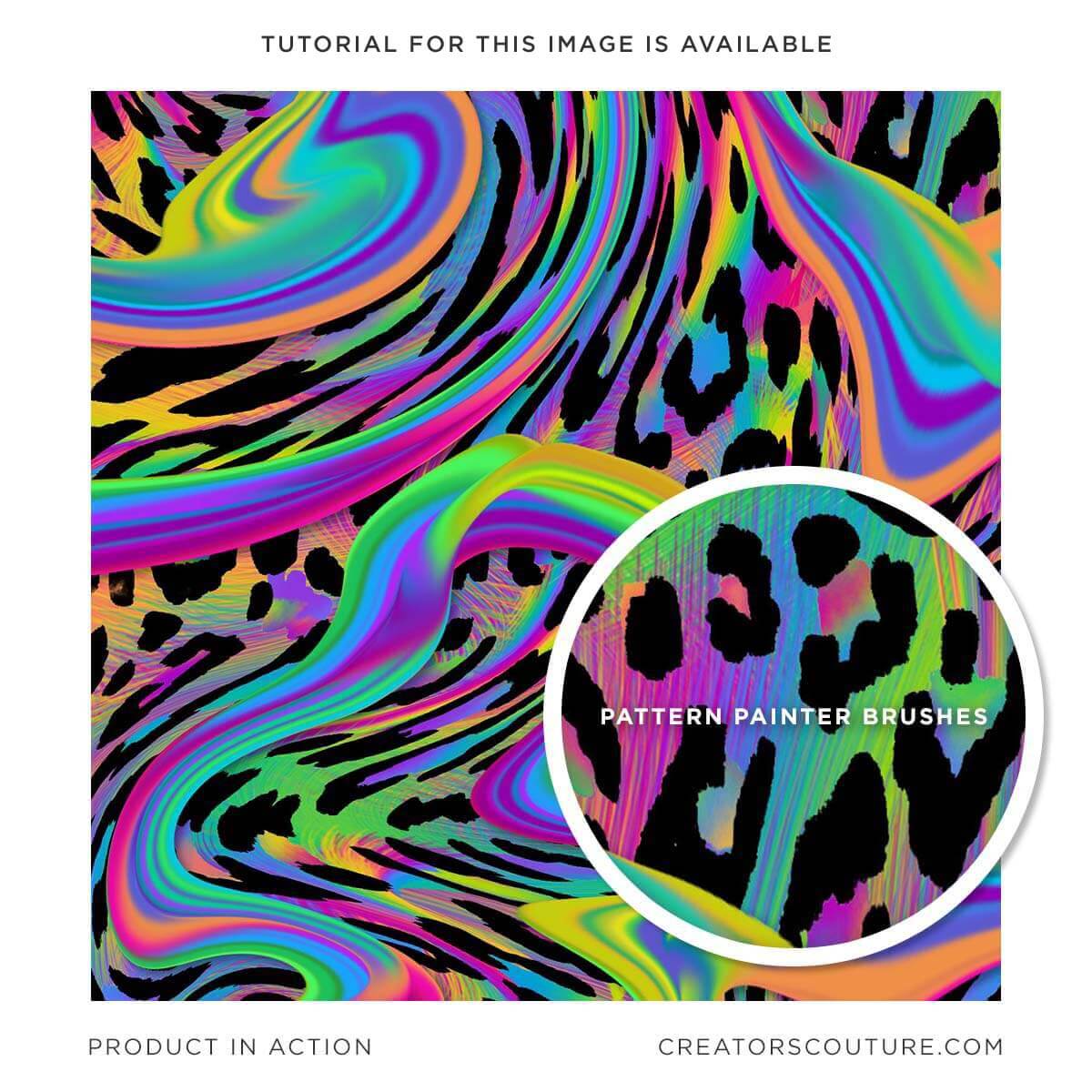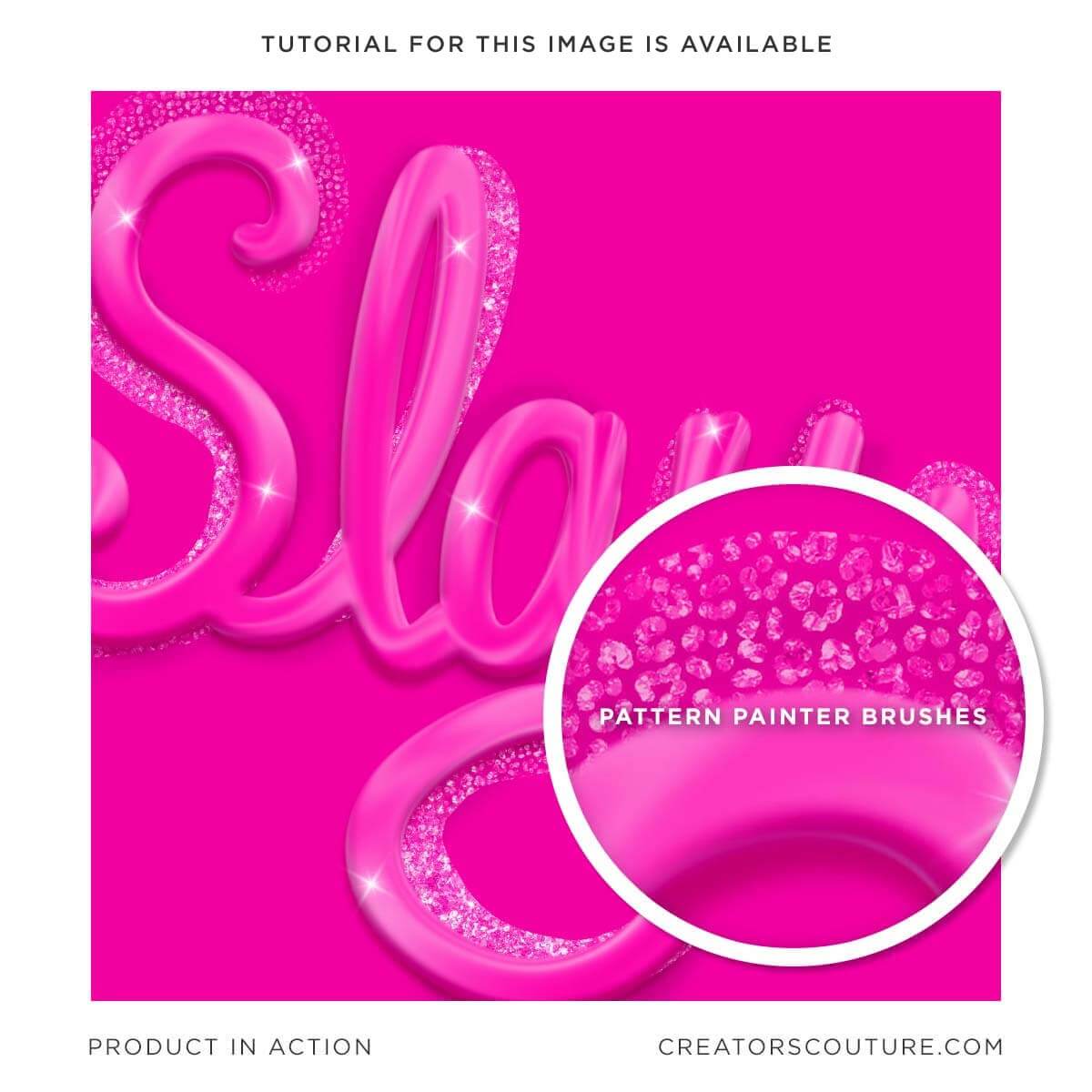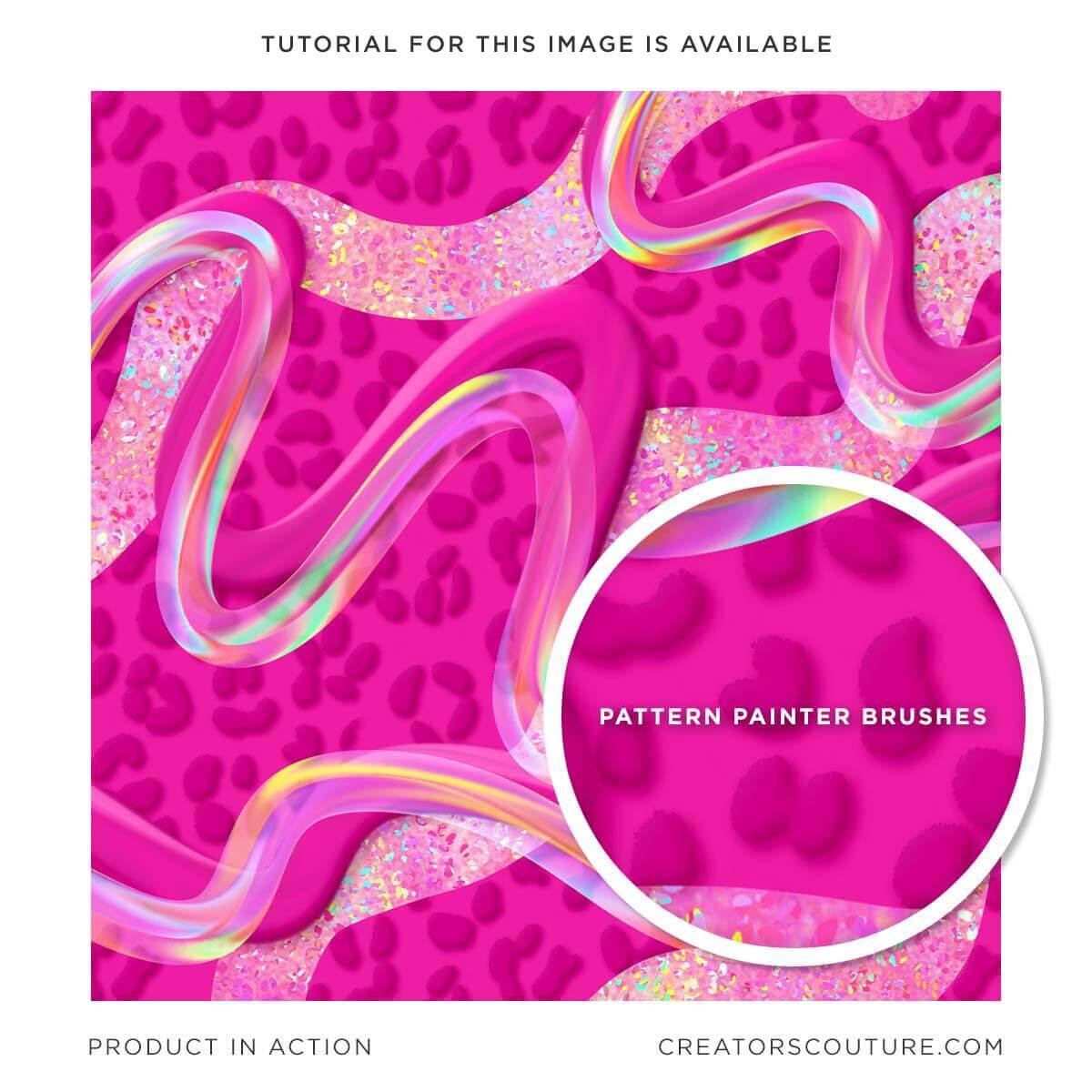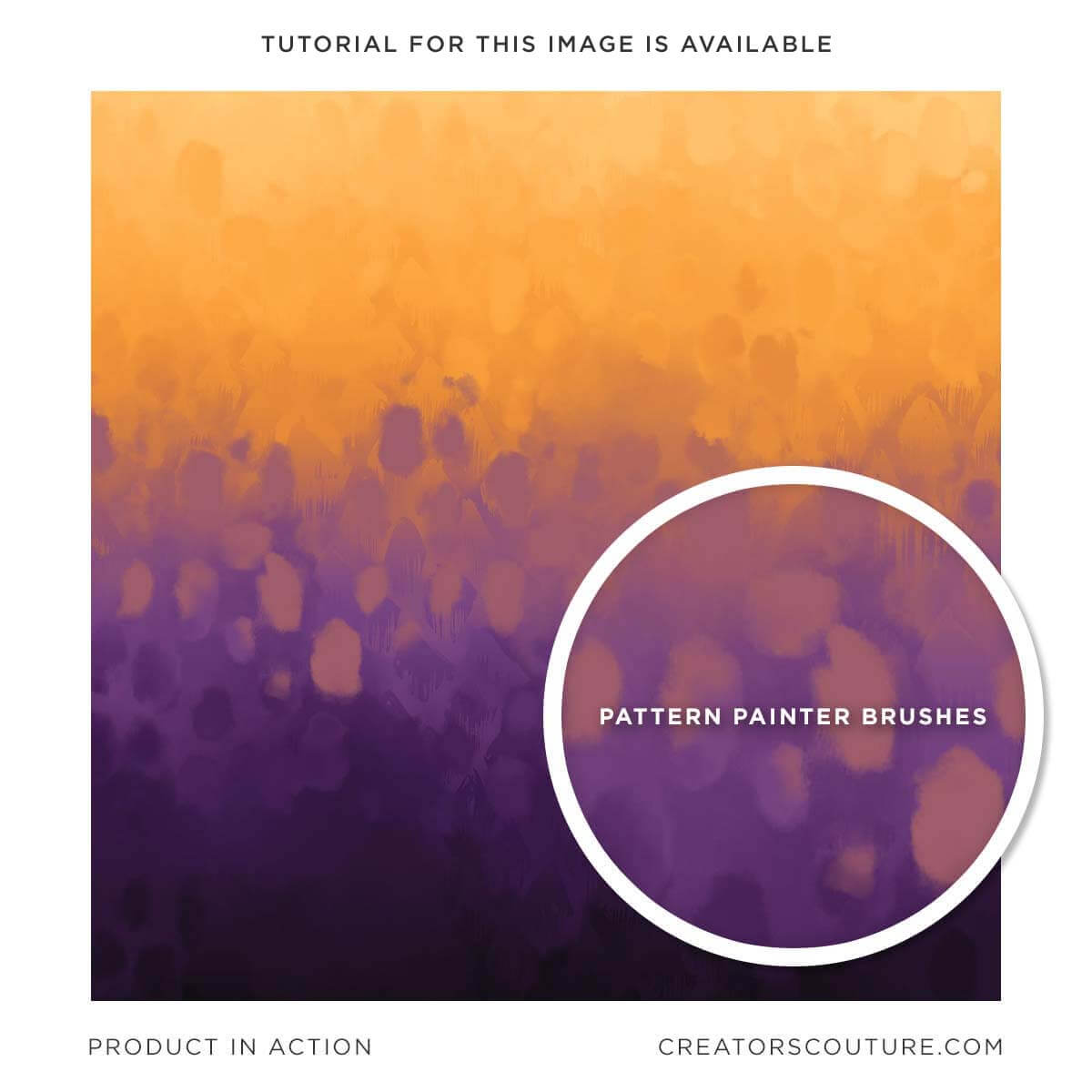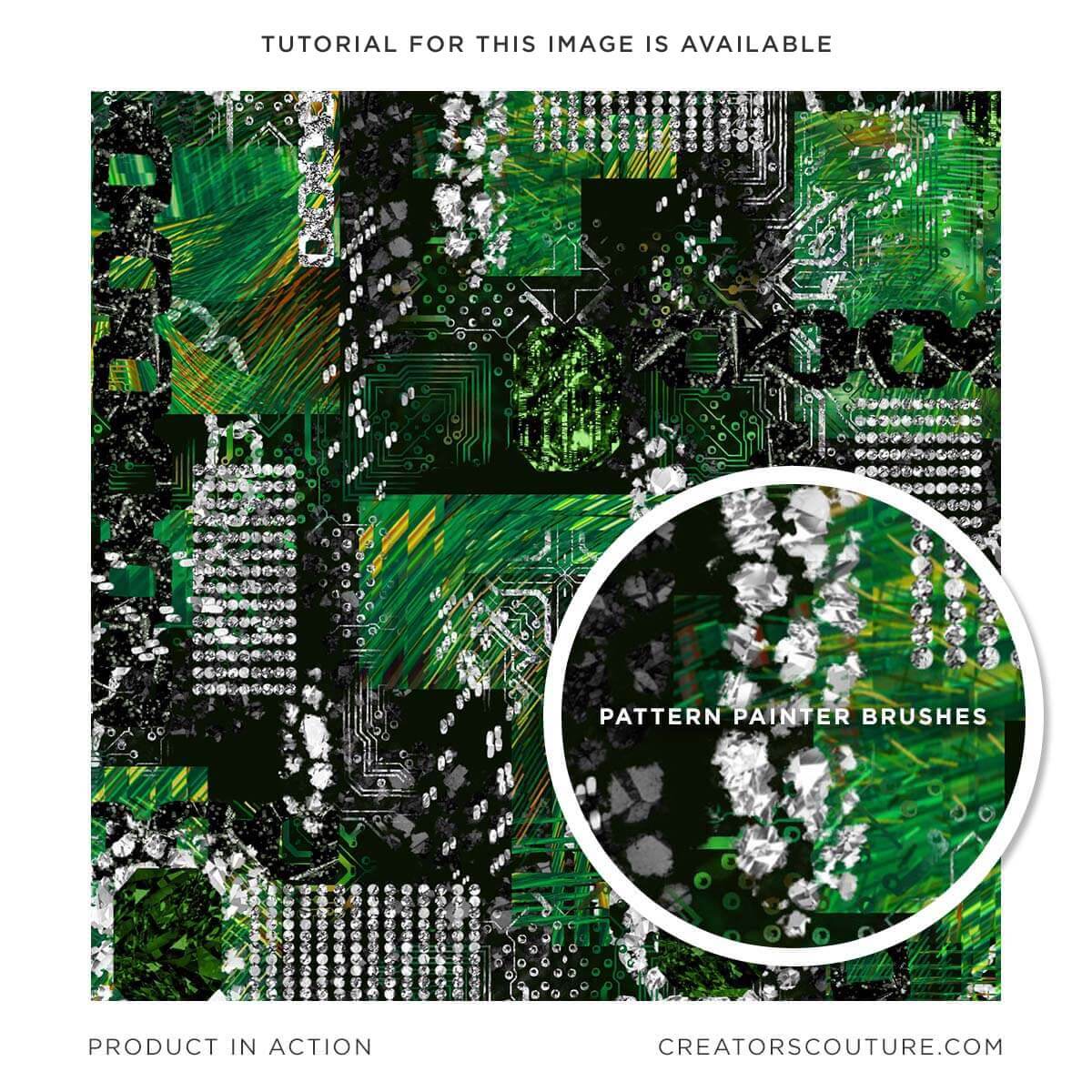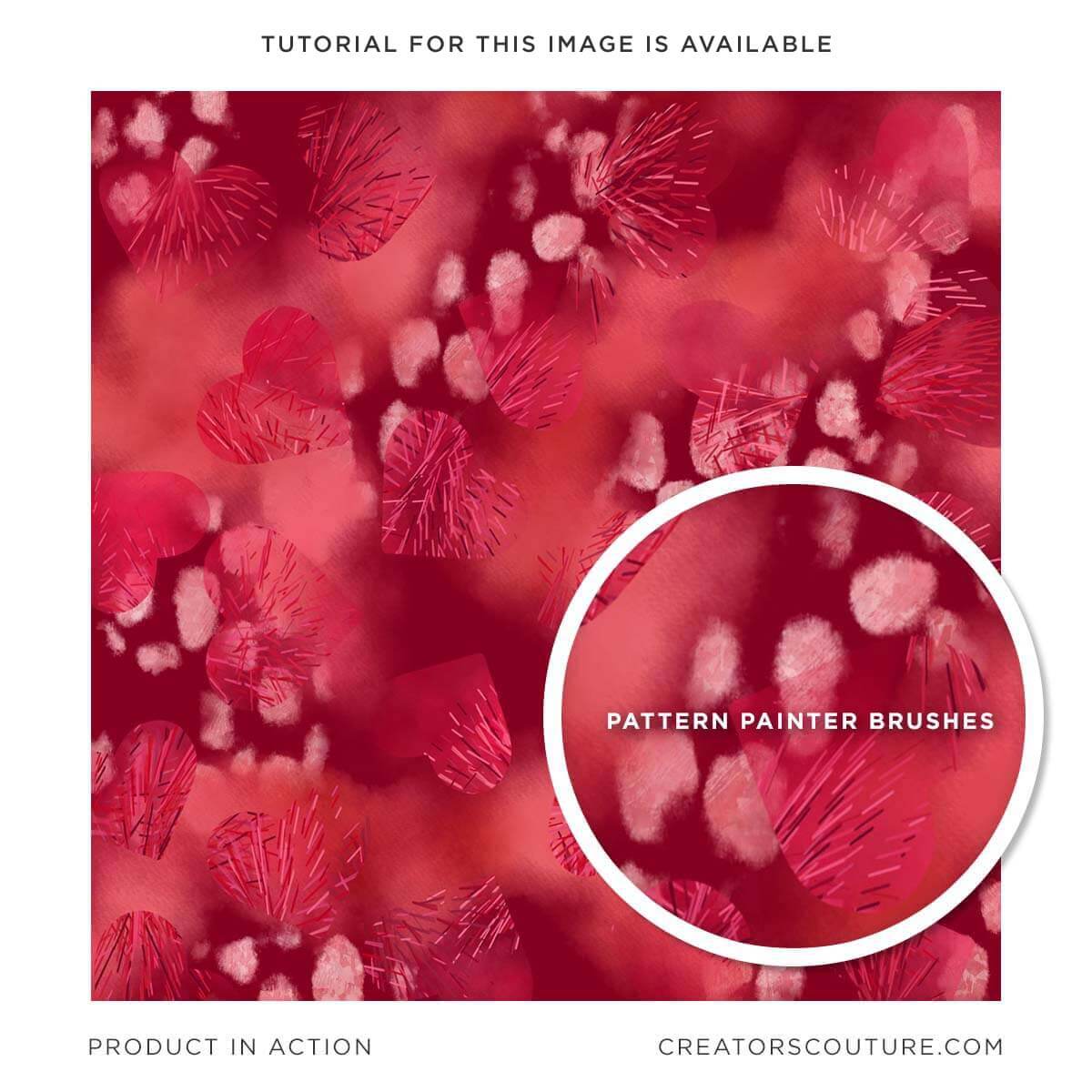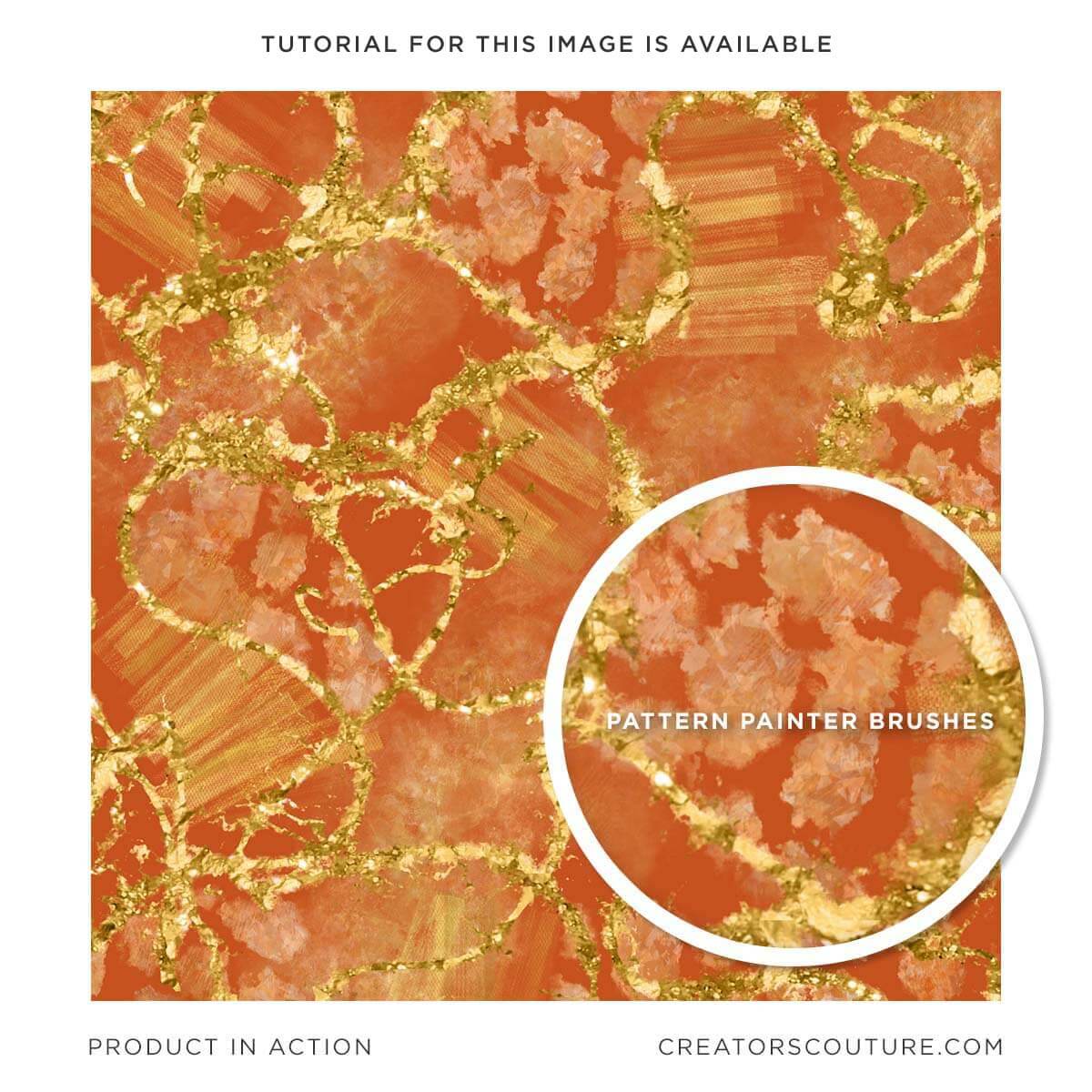Creators Couture makes the best brushes! Love the colors.
Thank you Carrol!!!
What a find, very easy to use, and the tutorials are precise ,and love the way she shares her creative flow,what a learning experience, Highly recommend, worth every penny.
Hi Moses, thank you so much for taking the time to let other creators know you are enjoying my digital embroidery brushes for Illustrator! Thank you and very happy creating!! Jessica
Such a beautiful style, and very useful and versatile... Love creating with it.
Thanks so much Angela!!! Happy creating!
Ik moet snel tijd vinden om aan de gang te gaan.
I hope you find some time to enjoy the palettes! thanks!!! xx
I love Jessica's tasteful color compositions. The colors make you want to create something with them right away. Together with the brushes, you have countless possibilities for artistic designs that will amaze the viewer. Thank you very much, Jessica!
Hey Jutta, thanks you so much for supporting my products over the years! I am glad you like the fashionable color palettes, I DO love my couture inspiration!