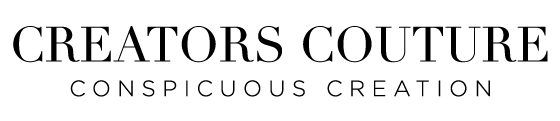Tidying Up Photoshop: How to Create an Organized Workspace That Sparks Joy and Creativity
After so many requests from members, I decided to finally put together this video series on my ultimate Photoshop setup. A tidy and well organized Photoshop setup will 'spark joy' daily, because you will be able to create work faster and more efficiently. I show you all my tips and tricks for how I keep my Photoshop workspace tidy so that my productivity is the best it can be!
NEW! All-access members can download my current brush and layer style setup (which I will keep synced as I add more products) via the link below. I also have linked the styles swatch PSDs at the top of the downloads page , which let you effortlessly load your style collections into your Adobe Creative Cloud libraries.
★ Design Members Download My Photoshop Setup HERE
Not a Member yet? Join Today!
Feeling inspired? Subscribe to my design + illustration newsletter for first peeks at new creative resources, insider price alerts, freebies, and more!
♥ Design + Illustration Newsletter
Want more fashion + creative inspiration? Subscribe to my weekly newsletter for runway-inspired creative inspiration, printable art, and more!
♥ Fashion + Couture Newsletter
Don't miss any of my tutorials and flash freebies!
• SUBSCRIBE to my YouTube Channel
• FOLLOW ME on Instagram Notifications ON recommended for flash freebies!