NEW Realistic Photoshop Thread Brushes for a Hand Embroidered Illustration Effect & Free Embroidery Brush Sampler

Digital Embroidery Magic! 161 NEW Photoshop brushes for amazing embroidery, fiber, thread, and stitch inspired illustrations! Inspired by embroidery, knitting, crochet, fiber art, cross stitch and more. Now you can combine all of these inspirations into your illustrations! Embroidery magic and thread painting right within Photoshop!
They are here, they are here! After years of tinkering on and off, and then after months of steady work, I have finally unlocked the secret to creating a directional and dimensional embroidery and thread effect in Photoshop using these specially designed Photoshop brushes and texture palettes! A whole new style of illustration is opened up to you, where you can combine hand embroidery, thread painting, fiber art, cross stitch and much more -- all with these magical new photoshop brushes!
I've done all the hard work, so that you get to have fun and create amazing thread and embroidery brush strokes! I've literally thought of everything, so that you can simply pick up a photoshop brush and use one of my FIFTEEN pre-colored texture palettes and create infinite directional and dimensional photoshop brush strokes that look like realistic threads! For Photoshop CS6+


















Included in the download is...
- 161 Embroidery, Thread, & Fiber inspired Photoshop brushes
- 15 Pre-colored texture palette PSD files
- 10 Metallic Thread palettes in tones of gold, desaturated gold, warm silver, cool silver, two rose golds, and copper
- 10 Fabric Layer Styles
- 15 Thread Dimension and Recolor Layer Styles
- Bonus metallic gold 'palette' PSD for metallic hardware inspired strokes
- Bonus Dark and Light Digital Round Embroidery Hoop PSDs
- Brush and palette reference charts: Handy labeled and organized JPEG charts with all of the brush strokes and texture palettes
- An in-depth youtube tutorial playlist to get you started, no matter what your level of Photoshop
What kind of effects can you create with these Photoshop Thread brushes?
- Illustrations that look like they are hand embroidered
- Embroidery and thread accents to photos and photo layouts
- Digital artwork inspired by fiber art
- Lettering designs with an embroidered effect
- Digital illustrations in the style of Thread Painting
- Designs and illustrations inspired by knitting and crochet stitches
- Embroidery inspired kits for digital scrapbooking
- Cross stitch inspired digital designs and illustrations
- Enhance your illustrations or clip art with embroidered and thread effects
- Create artistic collage designs with an embroidery style
Below is a summary of the transcript of the tutorial video above:
Hey friends, Jessica here with Creators Couture, and I am thrilled to introduce my latest creation – the Photoshop brush collection, "Embroidery Magic." After months of dedicated work, I've cracked the code to bring the charm of hand-embroidered illustrations into Photoshop. While I previously launched the "Happy Stitches" collection for Adobe Illustrator in 2020, replicating that realistic, textured effect in Photoshop has been a journey. Now, I'm excited to share this brush collection that adds texture, depth, dimension, and stitch direction to your digital creations. In this tutorial, I'll walk you through the essentials of working with these brushes, providing a glimpse into the possibilities that await. Let's dive in!
Overview of the Brush Collection
Before delving into the brush previews and tutorial examples, let's explore the extensive variety within this collection. With over 160 brushes, you'll discover classic embroidery styles, knit and crochet effects, and even textures resembling felting and thread painting. What's remarkable is the ability to combine different texture palettes with a single brush, offering a myriad of creative possibilities. From real embroidery stitches to abstract art and holiday-themed illustrations, the collection provides endless options for your artistic endeavors. The included 15 texture palettes add another layer of versatility, allowing you to experiment and discover unique combinations.
Understanding the Downloaded Files
Before we jump into the tutorial, let me guide you through the contents of the download file. Alongside the brush charts and main brushes, you'll find cheat sheets for texture palettes, helpful for quick reference during your creative process. Additionally, there's a license document for those considering selling their creations. As a bonus, explore some extra materials like a digital hoop for that authentic embroidered effect. Now, let's proceed to load up the brushes, layer styles, and palettes to kickstart our creative journey.
Loading Photoshop Brushes, Layer Styles, and Palettes
Loading these resources is a breeze. Whether double-clicking the files, dragging them onto Photoshop, or using the brush panel and styles panel, you'll have everything ready to go. I've even provided a visual guide for the texture palettes, making it convenient to choose the perfect palette for your project. Now, let's transition to the main tutorial, where I'll demonstrate how to effectively use these brushes, layer styles, and palettes together to create stunning dimensional illustrations.
Main Tutorial: Crafting Dimensional Embroidery-Inspired Illustrations
With everything loaded up, we're ready to have some fun! Start by setting up your document, adding a color fill layer, and choosing a fabric layer style for a realistic backdrop. Next, create a new layer, apply a thread layer style, and explore the vast selection of numbered brushes. I've preloaded each brush with a palette, simplifying the process for you. The magic lies in the Photoshop mixer brush technique, creating a fabric or thread-like effect that brings your illustrations to life. I'll guide you through sampling from different color palettes, exploring thread styles, and adjusting settings for optimal results. Get ready to unleash your creativity with these versatile brushes!
Join me on Behance for live Tutorials!
As we conclude this introductory tutorial, I'm excited about the incredible potential these brushes unlock for your digital art. Stay tuned for upcoming tutorials on Behance, where I'll delve deeper into various techniques and applications. Your support means the world to me, and I can't wait to see the amazing artwork you'll create with the "Embroidery Magic" collection. Don't forget to subscribe for more tutorials, and feel free to drop any questions or requests in the comments below. Until next time, happy creating!
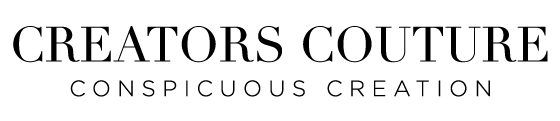
2 comments
Excited to try!
Oh my gosh, this product reaches all the way down to my most inner self. Needle arts have been practiced by the women in my family for a long, long time. Quilting, sewing, crochet, knitting, embroidery, tatting. My favorites were cross stitching and doing all the embroidery for crazy quilts (back to my hippie girl and embroidered jeans roots). It broke my heart to lose the ability to use my hands for fine needlework, then casual crafts, and now even typing is painful. I am so thankful for my iPad Pro where I can redo mistakes as many times as needed. chuckles
You have totally captured the essence of beautiful embroidery. I know that if I could flip the images over, the backside would be as beautiful and neat as the front! I can’t believe that I will be able to embroider again. And so many styles of stitches, from the simple running stitch to crewel and chain and feather stitches. Thank you so much, Jessica!
. . . and races off to dig out dusty old embroidery patterns.