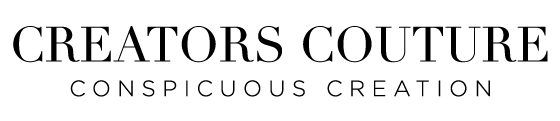Paint a Dramatic Abstract Flower in Photoshop With New Translucent Watercolor Photoshop Brushes
Use these new 'light as air' whisper thin watercolor brushes to create a delicate floral design
In this easy-to-follow Photoshop tutorial, I will show you how I created this rose and floral illustration using my latest whisper-thin Photoshop brushes. These new brushes utilize very delicate brush tips, resulting in a lovely, almost watercolor effect when painting. They incorporate my multicolor Photoshop brush technique.
At the beginning of the video, I will guide you through various ideas on how to use these new brushes. I will demonstrate the watercolor effect with a cherry illustration. For the remainder of the video, I will provide a step-by-step demonstration of how I created these rose and flower illustrations, using the selection tool to fill in specific areas. I utilized multi-color red palettes from my previous brush and tutorial collections.
The resulting illustration is truly lovely, with a touch of drama on a dark red background and watercolor touches. Scroll down to find the brushes used in this tutorial as bonus material. Additionally, I have the demo files and loaded Photoshop brushes available for my subscribers. Happy creating!
Photoshop brushes and creative resources I used in this tutorial
Inspired by this tutorial? You can use this tutorial as a guide to create your own unique designs and even items for sale! Above you will find all of the Photoshop brushes and creative resources from Creators Couture I used in this tutorial. Scroll down for information on my membership - for many of my Photoshop tutorials you can access my source files and use them as a starting point for your projects!
It's so easy to create soft and dramatic floral illustration using these NEW translucent watercolor photoshop brushes!

 Become a Behance SUBSCRIBER and download any bonus tutorial resources immediately, along with my entire library of tutorial toolkits (not available on my site), which includes HUNDREDS of Photoshop brushes, hundreds of color-blend palettes for my multi-color brushes, demo files and MUCH MORE!
Become a Behance SUBSCRIBER and download any bonus tutorial resources immediately, along with my entire library of tutorial toolkits (not available on my site), which includes HUNDREDS of Photoshop brushes, hundreds of color-blend palettes for my multi-color brushes, demo files and MUCH MORE!
Feel free to use this Photoshop tutorial and creative resources to create digital and physical items for sale - as well as for personal and client work!
- Create print on demand tote bag designs
- Make designs for Amazon journal / Amazon KDP print on demand designs
- Create art prints for sale
- Design coffee mugs for sale on etsy and other platforms
- Create unique notecard and stationery designs
- Design printed notepads for sale
- Create custom textile and surface pattern designs
- Design greeting cards for sale
- Make custom notebooks for sale
- Create beautiful printables for Etsy shop
- Make unique phone case designs
- Create packaging designs
- Make custom designs for print on demand accessories
- and much more!