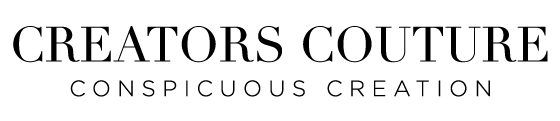How to Illustrate a Luxurious Emerald and Gold Monstera Graphic With 5 Photoshop Brushes
Follow along as I use photoshop brushes and layer styles to illustrate a luxurious monstera illustration in Photoshop.
In this Photoshop tutorial, I am using some of my favorite Photoshop brushes and layer styles to create a maximalist Monstera illustration. Once you create this Monstera motif, you can turn it into a card design, a pattern, a digital background for sale, or whatever you like.
I use five Photoshop brushes in this tutorial, including my favorite dimensional gold Photoshop brushes, to create a very luxurious effect with the Monstera leaf. I start out by using some of my emerald layer styles from the Celestial GoldMine collection, as well as some creative couture layer styles, to give a sparkling and sequined effect to the Monstera leaf. I also show you some of my process and workflow that I went through to experiment and find the right brushes for this project.
If you are a subscriber, you can download the demo Photoshop files for this tutorial as well as the loaded Photoshop brushes. I have received great feedback on the loaded Photoshop brushes because it saves you time from having to search your brush panel for the right brush to follow along with the tutorial. You just get to pick up the brush and start painting and creating.
Let me know in the comments if you have any questions about the tutorial. I'm always happy to help! Happy creating!
Photoshop brushes and creative resources I used in this tutorial
- GoldPlay 3D Metallic Gold Photoshop brushes
- Hand-drawn Tropical Vine & Leaf Photoshop Brushes
- Marble Effect Multicolor Photoshop Brushes
- Soft & Delicate Translucent Watercolor Photoshop Brushes
- Raw Gold & Unpolished Crystal, Gemstone & Jewel Digital Textures
- Brushwerk Natural Media and Realistic Watercolor Photoshop brushes
- Tropical Fall Style Start
Inspired by this tutorial? You can use this tutorial as a guide to create your own unique designs and even items for sale! Above you will find all of the Photoshop brushes and creative resources from Creators Couture I used in this tutorial. Scroll down for information on my membership - for many of my Photoshop tutorials you can access my source files and use them as a starting point for your projects!
Using a few Photoshop brushes and styles, it is so easy to create a luxurious monstera leaf illustration with emerald and gold accents!

Become a Behance SUBSCRIBER and download any bonus tutorial resources immediately, along with my entire library of tutorial toolkits (not available on my site), which includes HUNDREDS of Photoshop brushes, hundreds of color-blend palettes for my multi-color brushes, demo files and MUCH MORE!
Feel free to use this Photoshop tutorial and creative resources to create digital and physical items for sale - as well as for personal and client work!
- Create print on demand tote bag designs
- Make designs for Amazon journal / Amazon KDP print on demand designs
- Create art prints for sale
- Design coffee mugs for sale on etsy and other platforms
- Create unique notecard and stationery designs
- Design printed notepads for sale
- Create custom textile and surface pattern designs
- Design greeting cards for sale
- Make custom notebooks for sale
- Create beautiful printables for Etsy shop
- Make unique phone case designs
- Create packaging designs
- Make custom designs for print on demand accessories
- and much more!