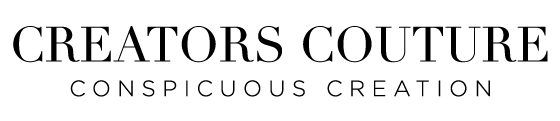Photoshop Tip: Using a brush to stroke a path + Free Jewel Trim Brush Download
Here's a tutorial I put together on stroking a path in Photoshop. Personally, my main workflow is in Photoshop, and I just pop over to Illustrator strategically. I prefer more of a 'paint' illustration style, so Photoshop suits me just perfectly! However, you may have wanted to outline a path with a brush like you do in Illustrator. Did you know you can also do that in Photoshop? In this video, I'll show you how, it's quite easy!
As a special bonus, I have the brush that I use in this tutorial as a free download and you can get it here! If you find this tutorial useful, be sure to share it or pin the brush freebie! Enjoy! Jess