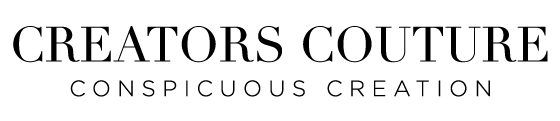How to Illustrate Glitchy Tropical Flowers with Multicolor Photoshop Brushes: Photoshop Tutorial
Using a few multicolor brush strokes, you can create fun and glitchy tropical flowers with this easy Photoshop tutorial for all levels!
In this fun and easy photoshop tutorial, we are using my multicolor pattern stamp technique and the GlitchCore brushes to create funky and unique tropical floral motifs with just a few brushstrokes. I am using the tropical color blends that are included in the package. The resulting illustration is fresh, glitchy, and fun - with a distinct look that is totally on trend. Play with the pressure sensitivity in the Photoshop brushes to create amazing flower petals and floral motifs!
Products I reference in this tutorial:
Become a Behance SUBSCRIBER and download any bonus tutorial resources immediately, along with my entire library of tutorial toolkits (not available on my site), which includes HUNDREDS of Photoshop brushes, hundreds of color-blend palettes for my multi-color brushes, demo files and MUCH MORE!
Don't forget to pin this image below to save it for later!

Feel free to use these digital art tips, illustration tutorials, and creative resources to create digital and physical items for sale, as well as for personal and client work!
- Print on demand tote bag designs
- Amazon journal / Amazon KDP print on demand designs
- Art prints for sale
- Coffee mug designs
- Notecard and stationery designs
- Printed notepads for sale
- Custom textile designs
- Greeting card designs
- Notebooks for sale
- Etsy printables
- Phone case designs
- Packaging designs
- Print on demand cosmetic bag designs
- and much more!