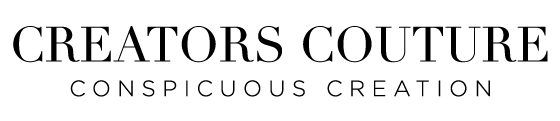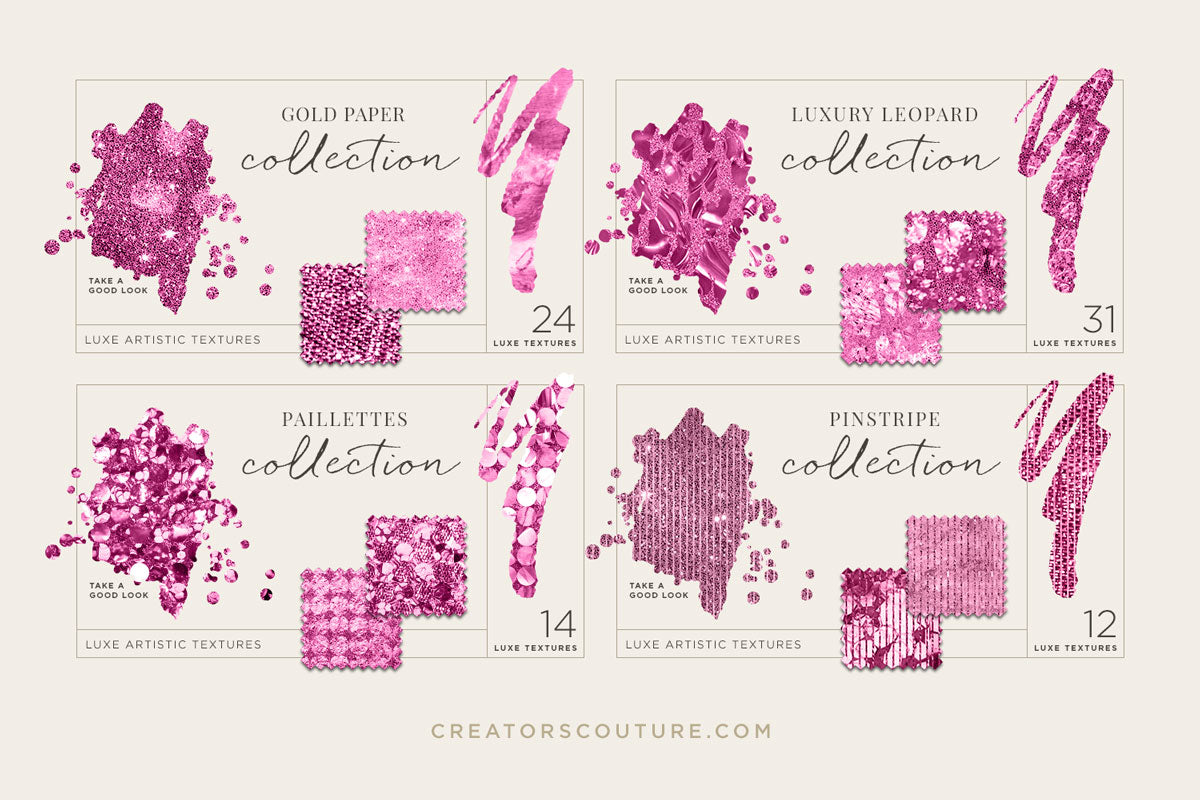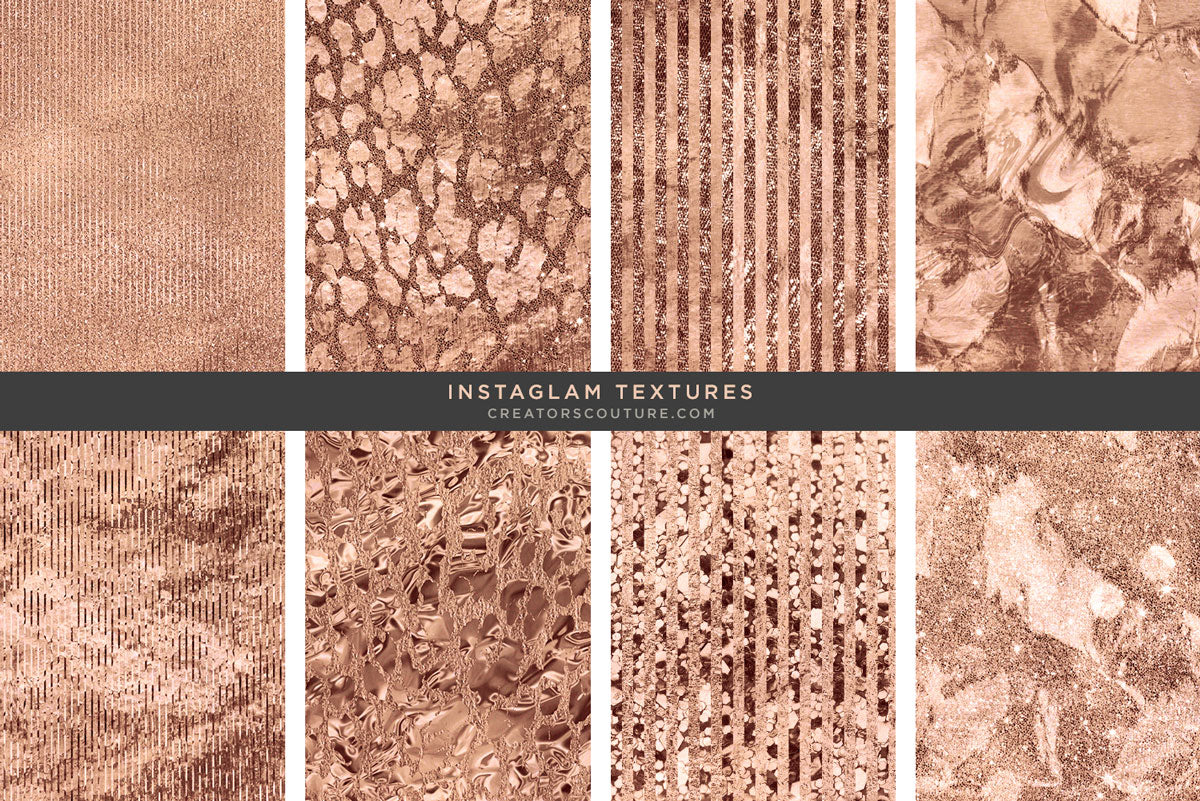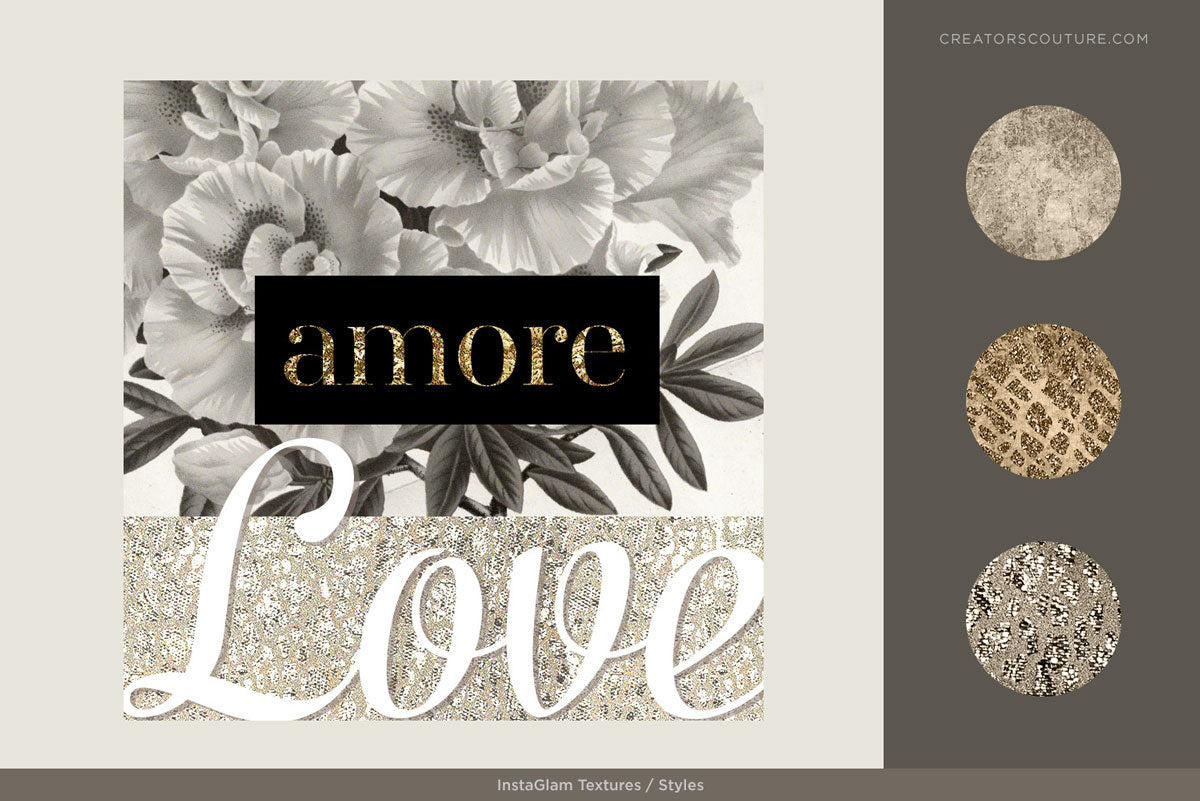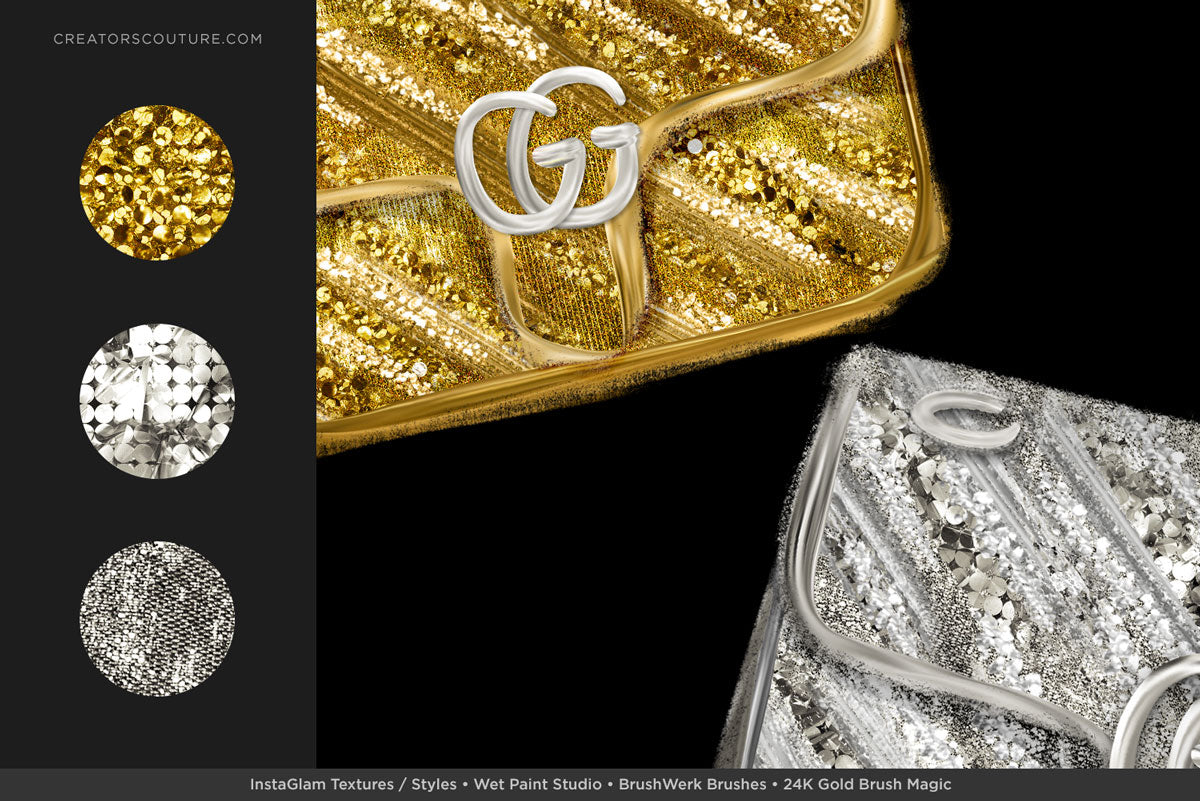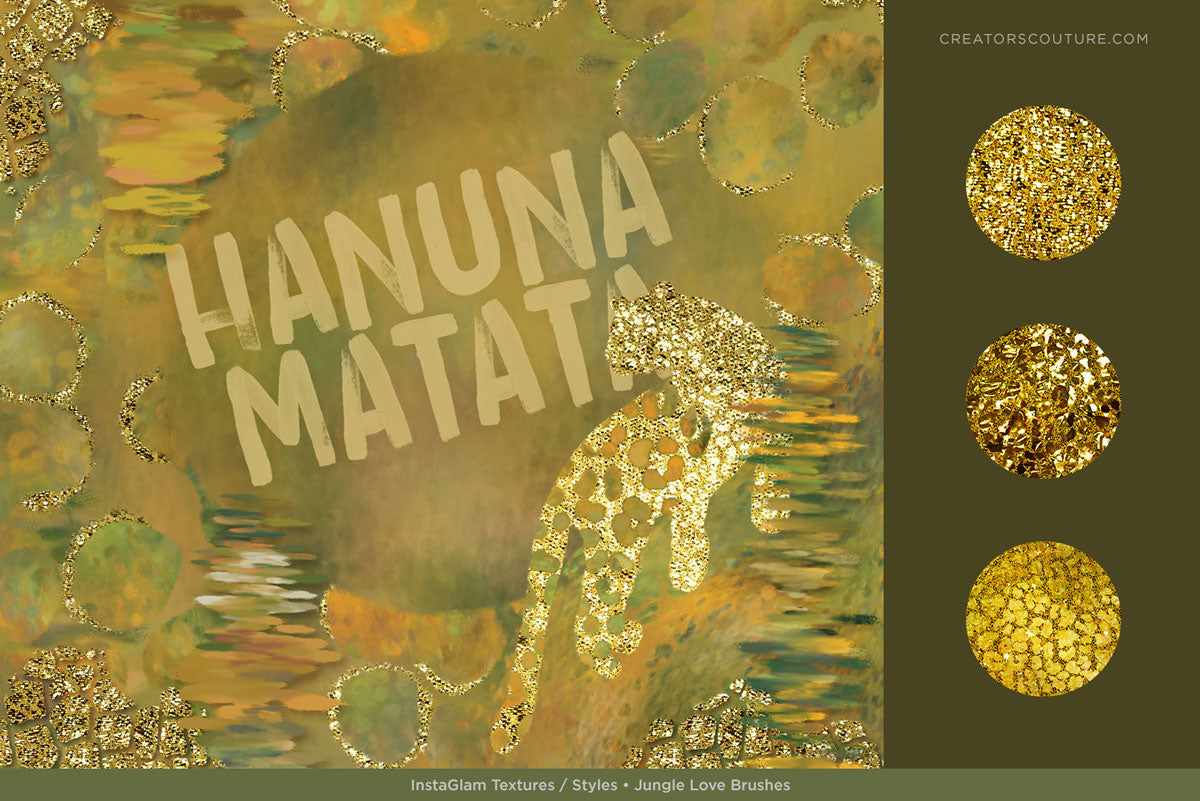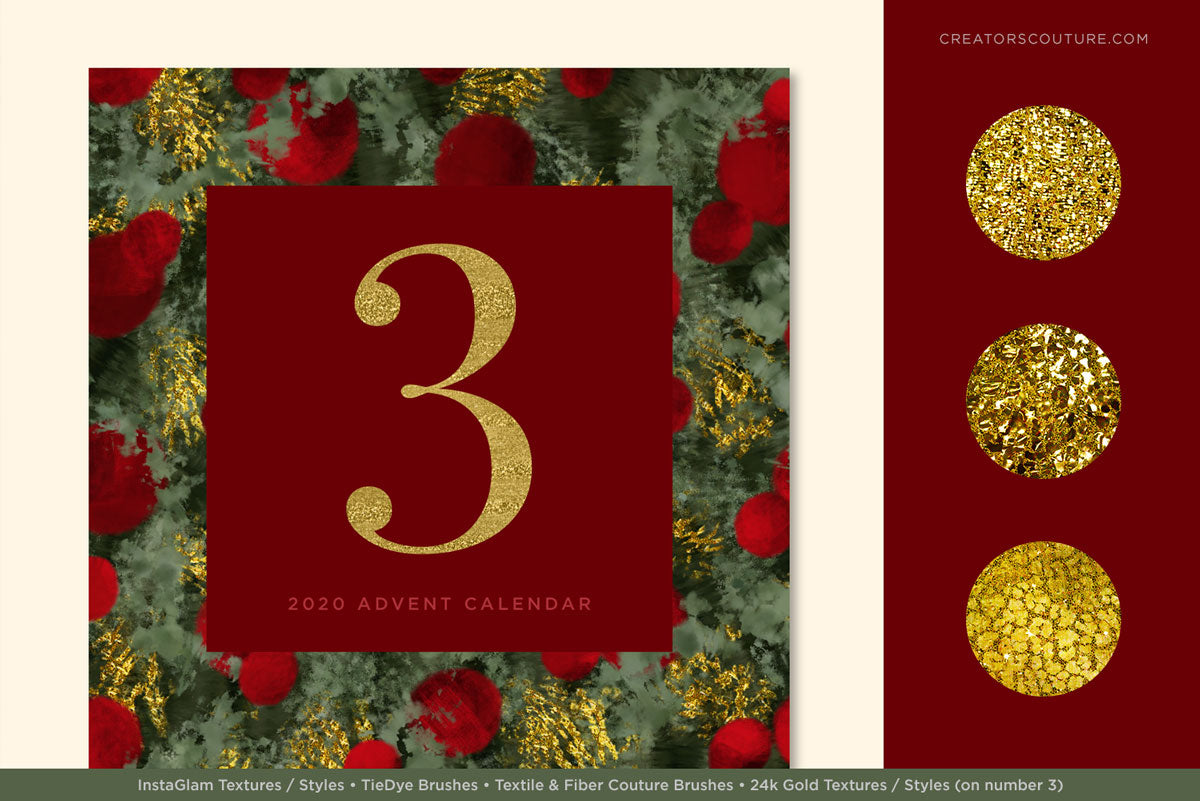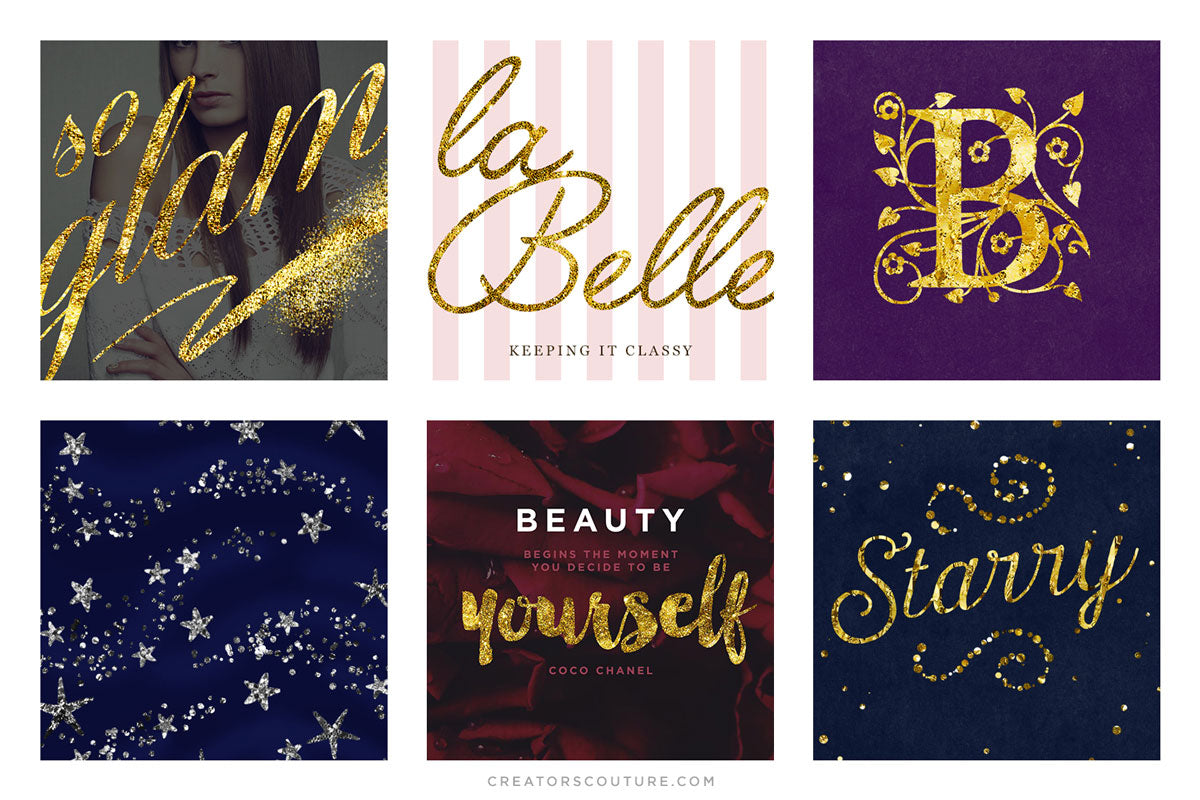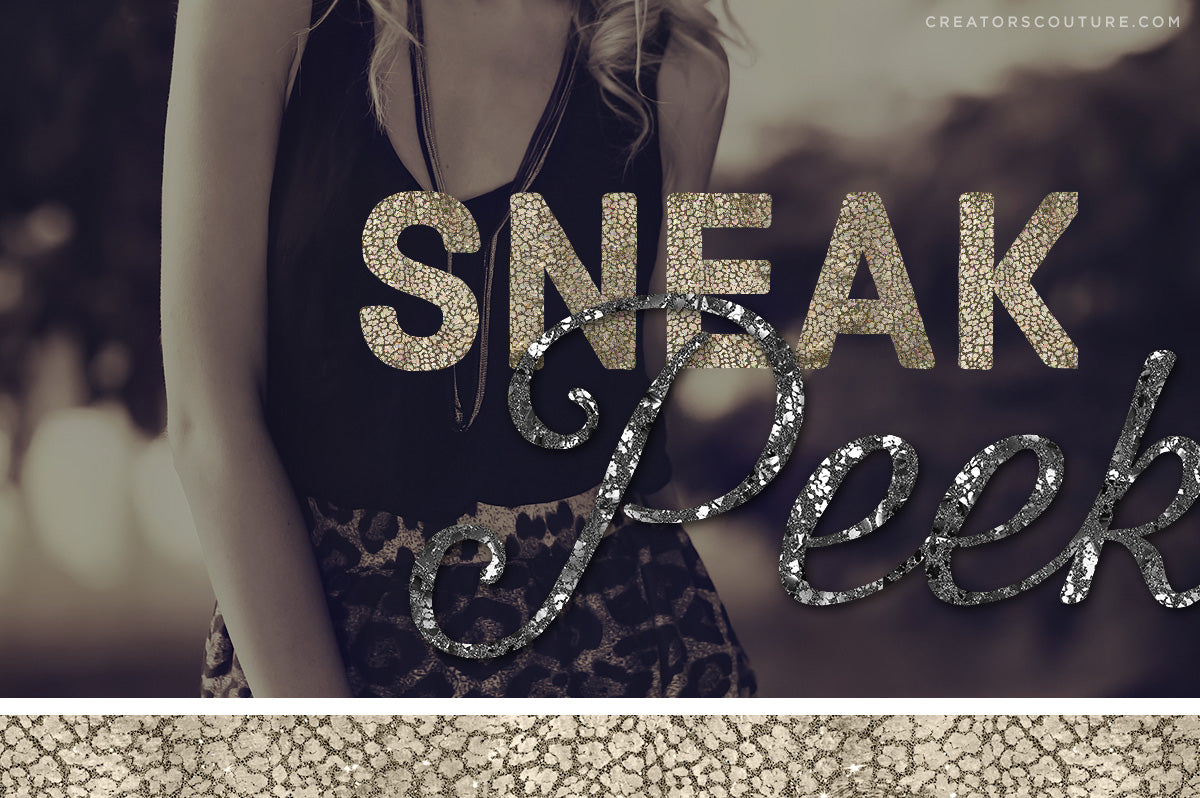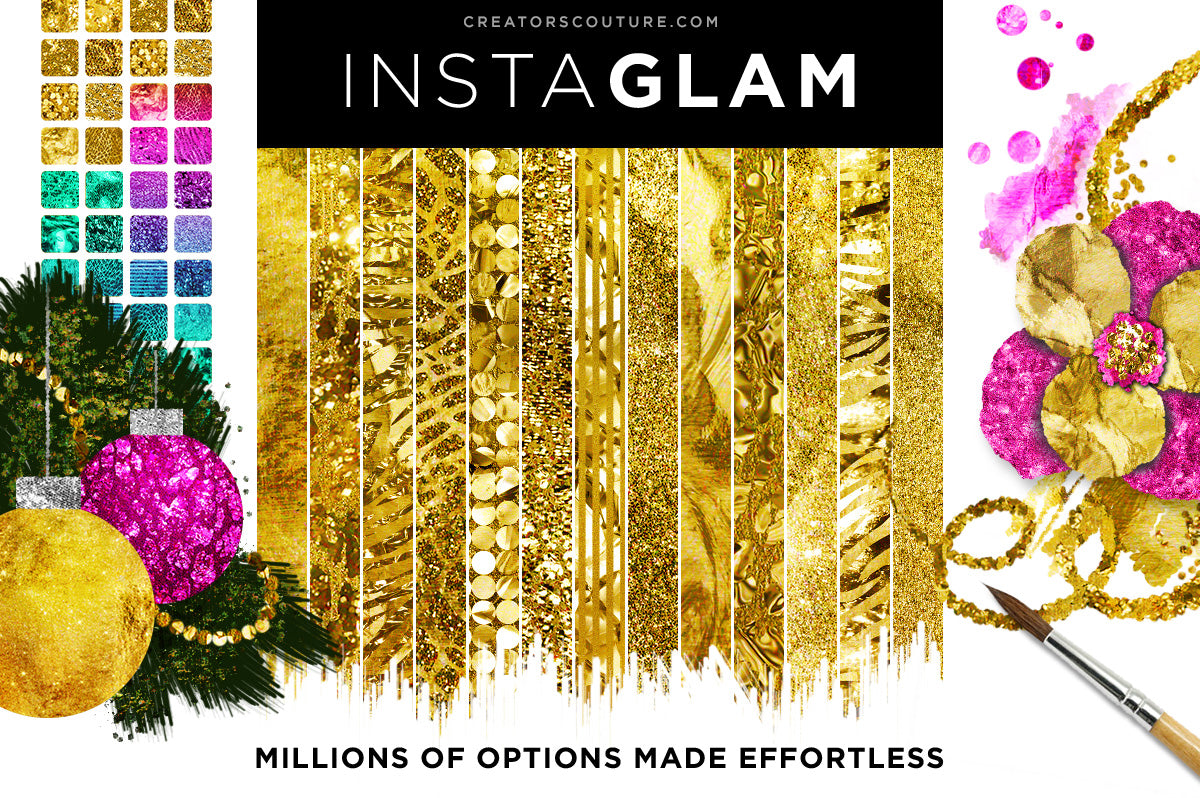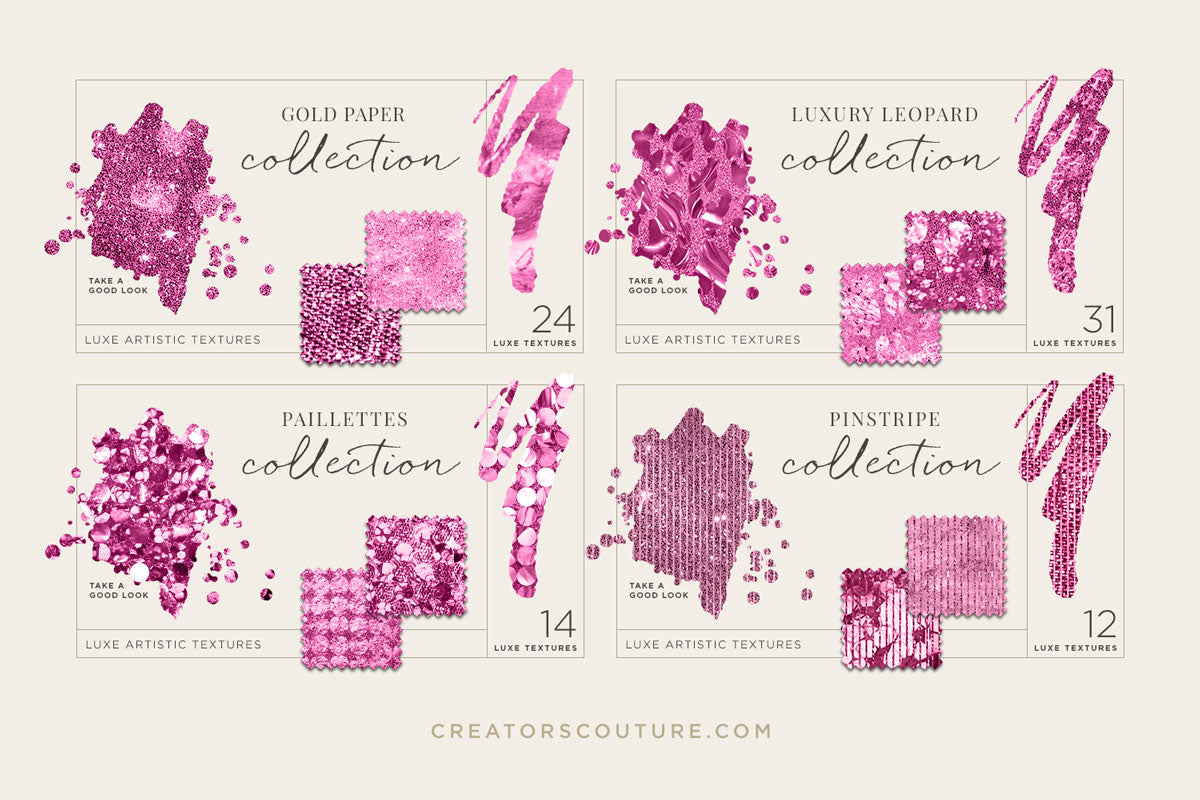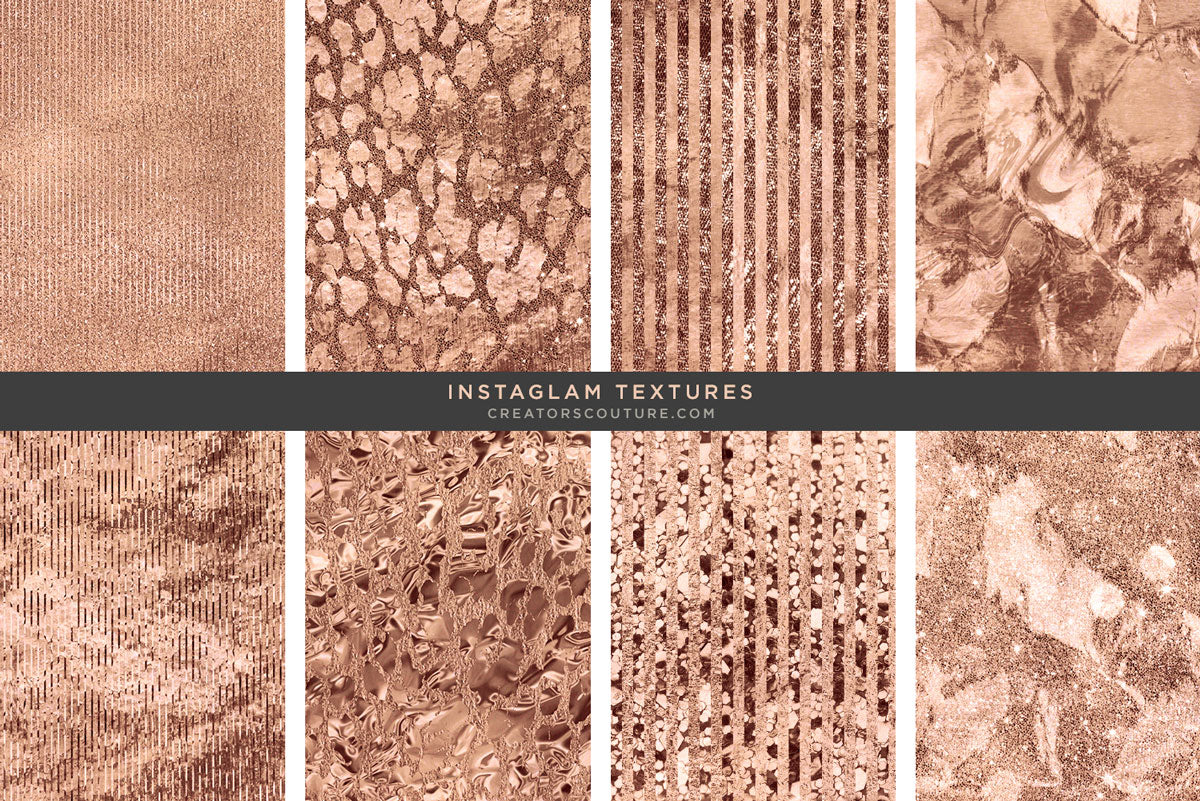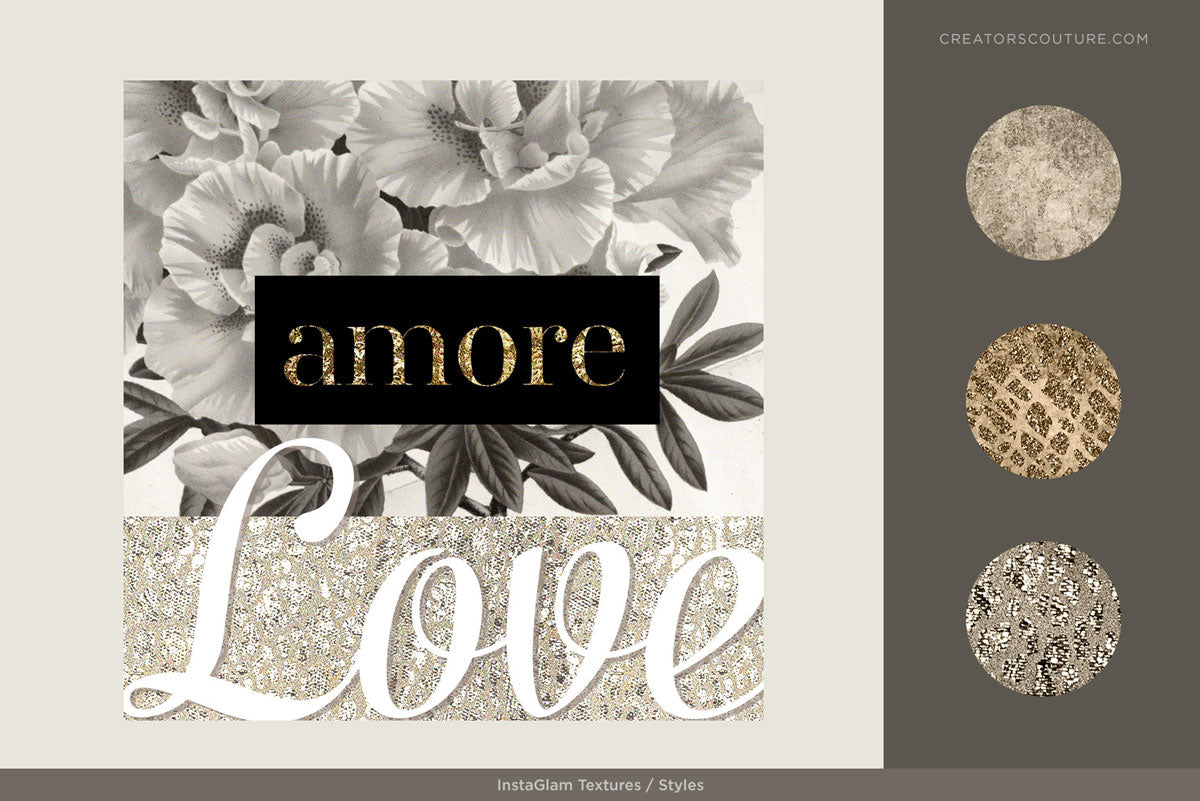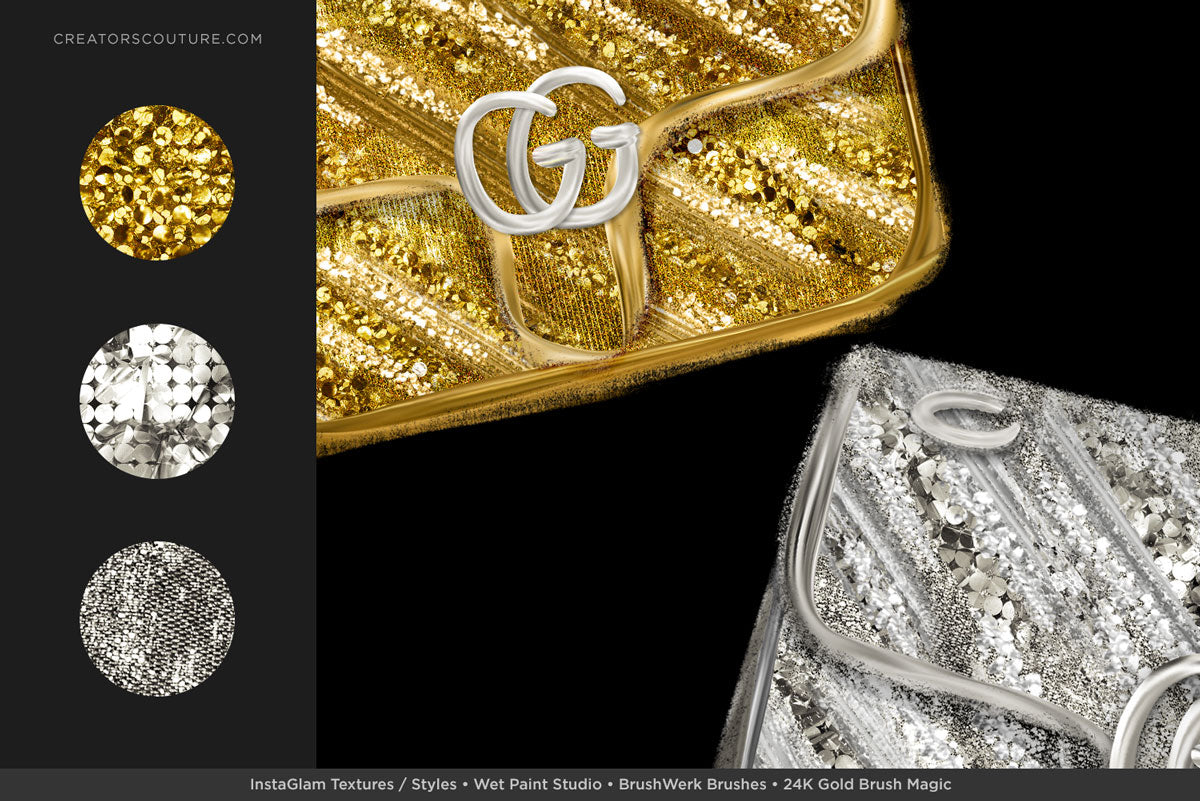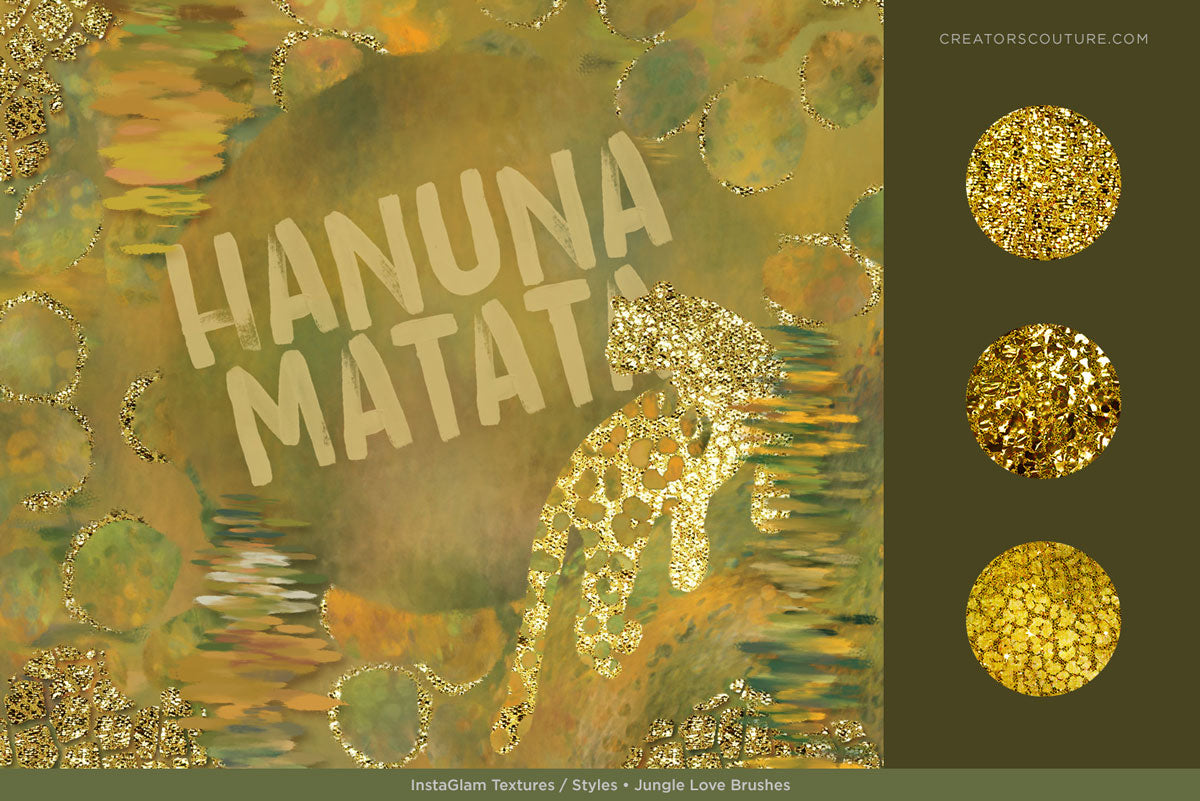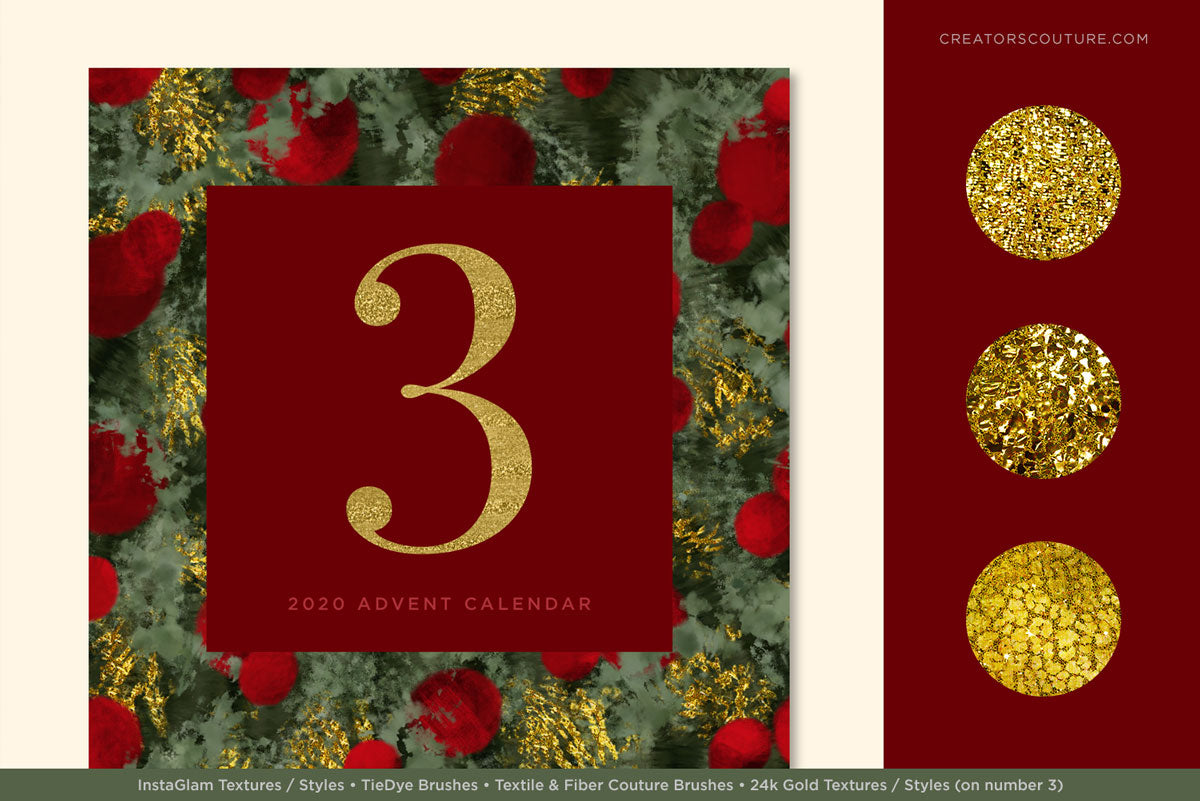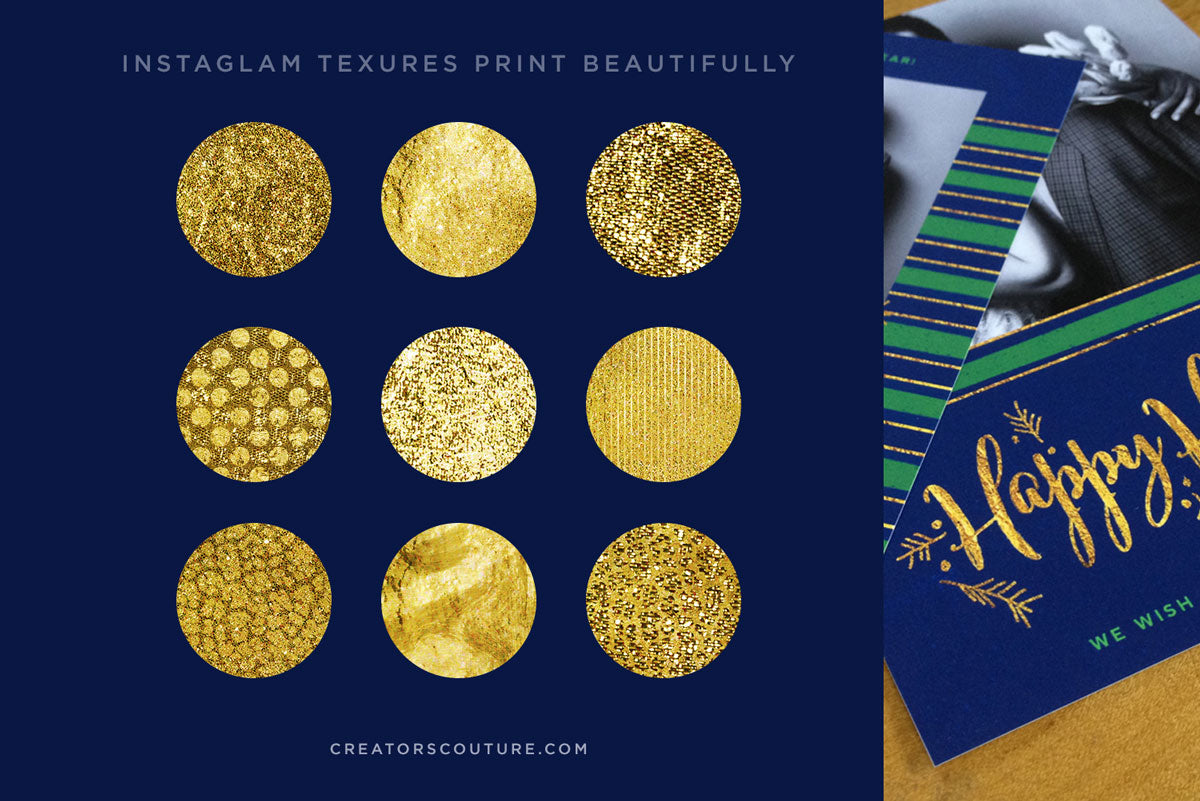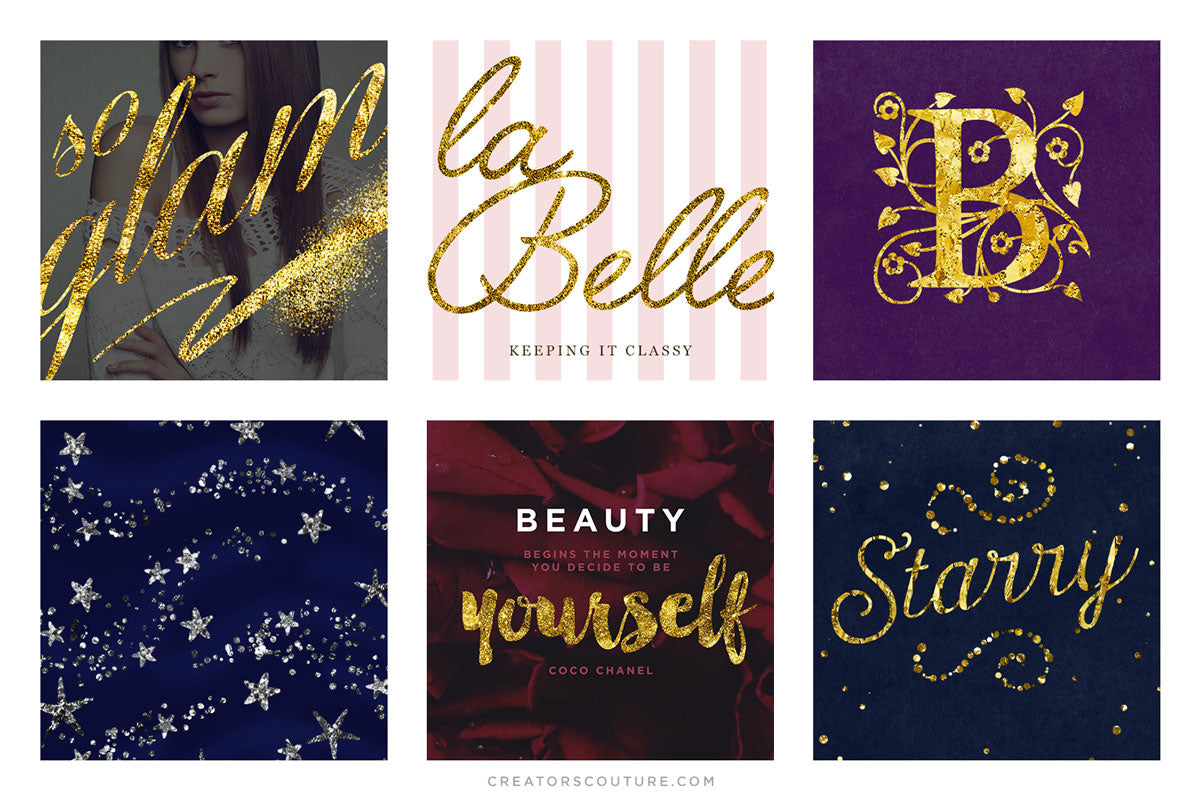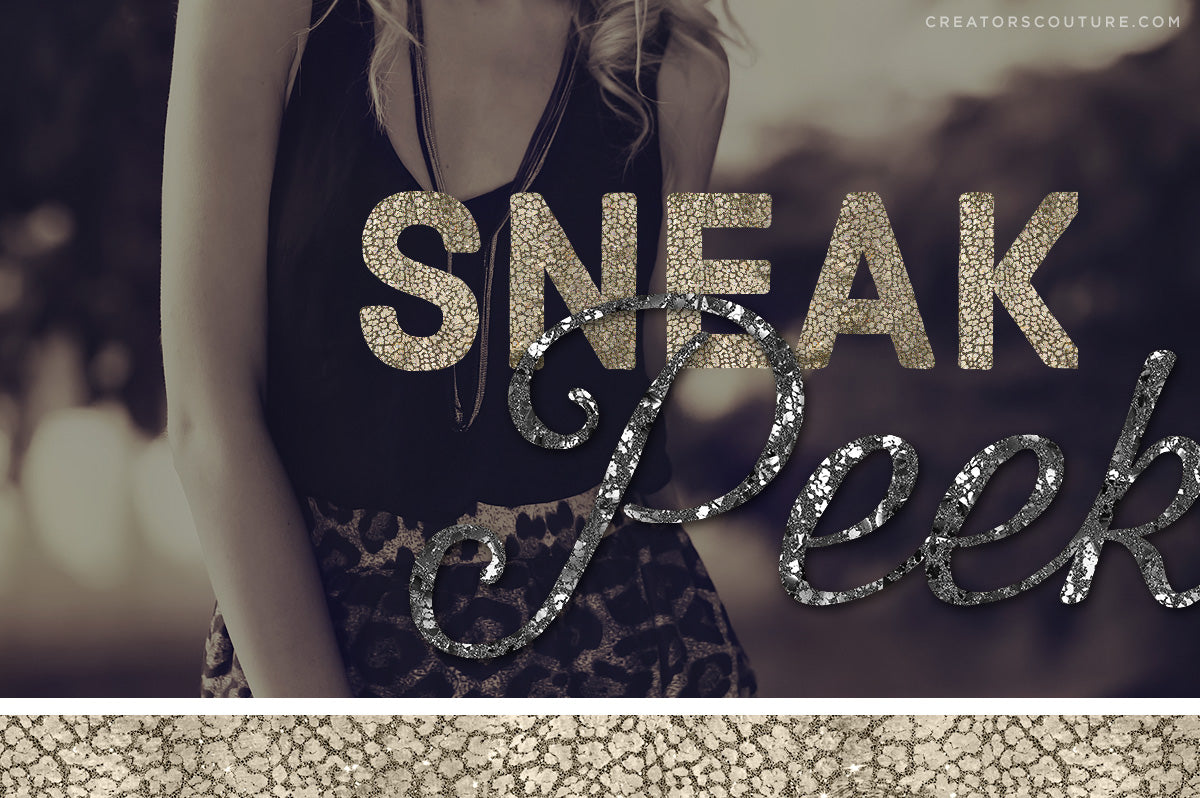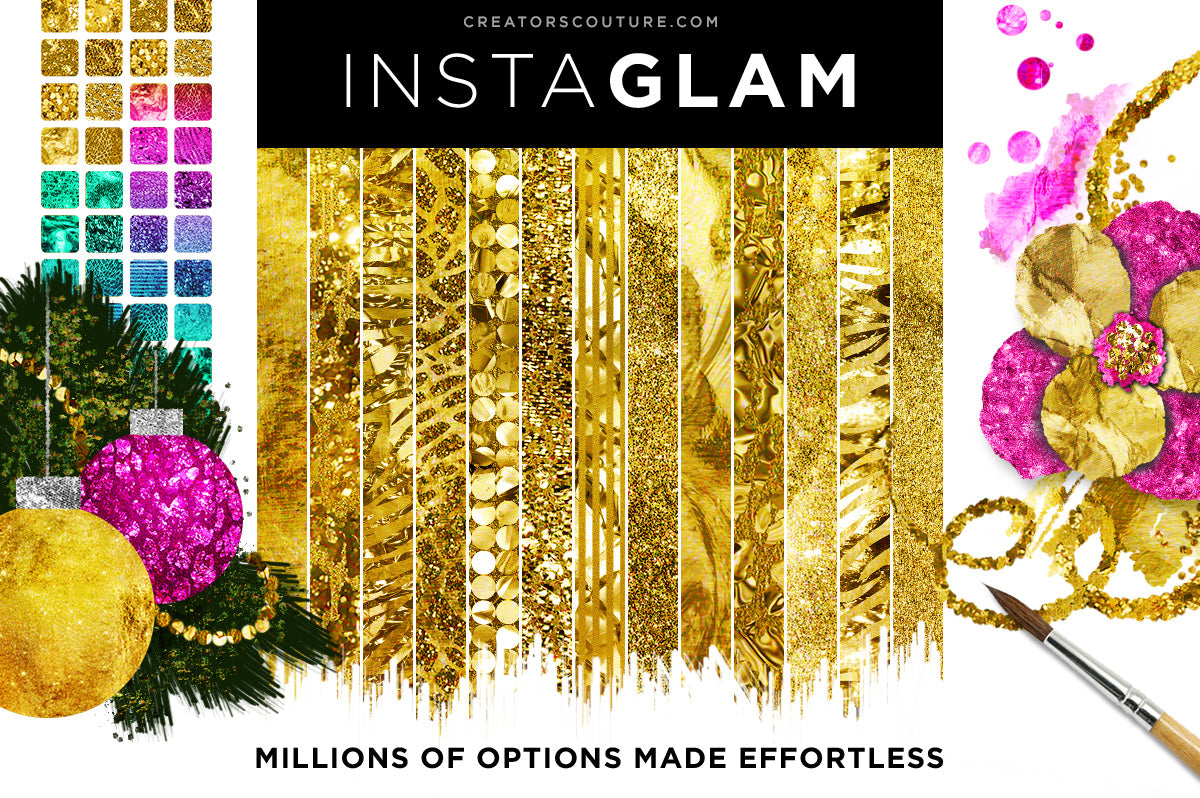I haven't used the floral and lace brush set yet but have the others which I'm more than delighted with. I used them to create backgrounds for my flower and still life work.
Thank you so much Nadia, and I am glad you like the multicolor brushes! I do enjoy hearing the various ways people use them! Very happy creating with your floral backgrounds! xx Jessica
Only had the collection for a short time but have already produced some very nice work, looking forward to further experimenting over the coming weeks.
Hey Stephen, thank you so much for taking the time to drop a review, I am very honored to hear you are enjoying the brushes so far! For you or anyone who is new to the brushes and products, I DO think the foundation tutorials here https://creatorscouture.com/pages/foundation-tutorials are a real jump start and save loads of time instead of watching each product tutorial necessarily! And of course there is the PDF product guide as you go through and check out everything! wishing you the most creative holiday season, and here's to more inspo in 2026! x jess
These assets are gorgeous. I can't wait to start using them. Jessica always give us the very best. Thank you!!!
Thank you so much Helen for supporting my products!!! I am so happy to deliver what I hope is good value and creative resources that are fun and easy to use!! xx jess
Love her brushes!!
Hey Tammy! Thank you so much for the review, I am glad you like the multicolor impressionist brushes! thanks for the support, and here's to an even more creative 2026!!!
Love these brushes / easy to use.
thanks so much Sue!!! glad you like the fiber and textile brushes!! xx jess