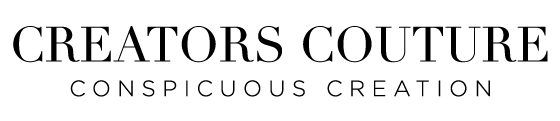Create 24K Metallic Gold Brush Strokes & Dazzling Metallic Gold Effects with Photoshop Brushes!
24K Gold Brush Strokes like you've never seen before in Photoshop! Ok friends, my latest Photoshop brush innovation has just arrived, and I think this one is the absolute COOLEST! Introducing my 24K Gold Brush Magic Collection, which lets you paint in ‘live’ gold and create textural and dimensional metallic brush strokes effortlessly! Add touches of gold and glam to your designs like never before! No layer styles, no effects... just 100% pure Photoshop Brush Magic! For Photoshop CS6+
24K Gold Brush Strokes like you've never seen before in Photoshop! Ok friends, my latest Photoshop brush innovation has just arrived, and I think this one is the absolute COOLEST! Introducing my 24K Gold Brush Magic Collection, which lets you paint in ‘live’ gold and create textural and dimensional metallic brush strokes effortlessly! Add touches of gold and glam to your designs like never before! No layer styles, no effects... just 100% pure Photoshop Brush Magic! For Photoshop CS6+
If you don't use Photoshop, and want to be notified when I launch the graphic brush stroke collection you can use in any program, be sure to sign up for my Newsletter HERE!
As you may know, I love pushing the boundaries of what you can do with Photoshop brushes — as seen with my best-selling color-blending Impressionist and wet paint brushes, as well as the game-changing “Instapressionist" set — both featured on Adobe Create!
Now, after months of tweaking and perfecting these brushes I started experimenting with YEARS ago, you get to simply pick a brush and start painting absolutely fantastic, directional and textural metallic gold brushstrokes - which would be simply impossible to create with traditional media! It’s PURE GOLD FANTASY!
This incredibly refined collection of brushes allows you to create gorgeous, textured gold paint strokes right within Photoshop! Gold layer styles are SO last season… this is LIVE GOLD that you can paint, mix and blend magically in Photoshop. You can finally create those gorgeous metallic gold DIRECTIONAL brush strokes you’ve always dreamed of! Not only that, many of the brushes have wet settings that let you blend the strokes in with the rest of your artwork… just like real life… except WAY BETTER!
I’ve created a specially designed palette to work from, which lets you give the brush strokes the look of raw gold nugget, gold glitter, gold foil, metallic gold paint, rough gold texture and more!
Paint in classic gold, saturated gold, dark gold, desaturated gold, warm silver, cool silver, 2 tones of rose gold, copper — or create your own metallic color palette in ANY COLOR!
What to do with these amazing metallic gold brushes?
• Overlay textural gold brush strokes over photography and blog graphics
• Create breathtaking gold elements for your wedding invitation designs
• Gold design elements that pop for branding or wet design
• Add shimmering gold touches to holiday designs
• Gold brush stroke art prints
• Create metallic gold designs for digital scrapbooking
• Digital backgrounds that pop, incorporating metallic cold paint strokes
• Make your own liquid gold paintbrush stextures
• Create brilliant poster designs with liquid metal paint strokes
• Enhance clip art with gold paintbrush texture
• Add sparkling gold paint / gold foil brush strokes to illustrations
• Shimmering gold paint strokes enhance artistic collage designs
Be SURE to follow me on YOUTUBE and INSTAGRAM for more ideas, tips and tricks for working with this amazing creative collection.
This product features a thorough tutorial playlist HERE!
Product requirements: To use this product, you need Adobe Photoshop CS6 or NEWER. If you want to take advantage of the pressure sensitive brush settings to achieve thick to thin brush strokes, you need a wacom tablet or similar, but you can absolutely use the brushes with only a mouse as well! I also recommend 8GB of ram, you may see some slowing of brush strokes if you are working with an older or slower system.
Included in the download is...
• 5 'base' rough gold drawing brushes
• 35 magic gold brushes
• 5 scatter brushes
• 5 texture brushes
• 5 liquid gold wet brushes
• 3 blending brushes + 2 highlight brushes
• Brush set provided as ABR for newer Photoshop users, and in TPL format for older Photoshop users (CS6+)
• Brush reference charts: Handy labeled and organized JPEG charts with all of the brush strokes
• A specially created sidebar 'palette' to sample from
• An in-depth youtube tutorial playlist to get you started, no matter what your level of Photoshop
Check out the 24K Brush Magic HERE